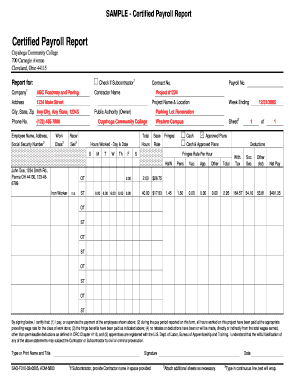
Payroll Report Sample Form


What is the Payroll Report Sample
A payroll report sample is a structured document that outlines the earnings, deductions, and net pay for employees over a specific period. This report is essential for businesses to maintain accurate records of employee compensation and ensure compliance with federal and state regulations. It typically includes details such as employee names, hours worked, pay rates, and any applicable taxes or benefits. By using a payroll report template, organizations can streamline their payroll processes and reduce the likelihood of errors.
How to Use the Payroll Report Sample
To effectively use a payroll report sample, begin by gathering all necessary employee data, including hours worked and pay rates. Next, input this information into the template, ensuring that each section is filled out accurately. It is important to double-check calculations for gross pay, deductions, and net pay to maintain accuracy. Once completed, the payroll report can be distributed to employees for their records and used for internal audits or compliance checks. Utilizing a digital solution can enhance this process by allowing for easy updates and secure storage.
Steps to Complete the Payroll Report Sample
Completing a payroll report sample involves several key steps:
- Collect employee information, including names, identification numbers, and pay rates.
- Track hours worked for each employee during the pay period.
- Calculate gross pay by multiplying hours worked by the pay rate.
- Determine deductions, such as federal and state taxes, Social Security, and benefits.
- Calculate net pay by subtracting total deductions from gross pay.
- Review the completed payroll report for accuracy and compliance with legal requirements.
- Distribute the report to employees and retain a copy for company records.
Key Elements of the Payroll Report Sample
Essential elements of a payroll report sample include:
- Employee Information: Names, identification numbers, and job titles.
- Pay Period: Start and end dates of the payroll cycle.
- Hours Worked: Total hours each employee worked during the pay period.
- Gross Pay: Total earnings before deductions.
- Deductions: Itemized list of all deductions, including taxes and benefits.
- Net Pay: Final amount each employee receives after deductions.
Legal Use of the Payroll Report Sample
The legal use of a payroll report sample is crucial for compliance with federal and state labor laws. Employers are required to maintain accurate payroll records to ensure proper tax reporting and employee compensation. The payroll report serves as a legal document that can be referenced in case of disputes or audits. To ensure its legal validity, it is essential to adhere to regulations set forth by the IRS and relevant state agencies, including maintaining confidentiality and security of employee information.
Examples of Using the Payroll Report Sample
Payroll report samples can be utilized in various scenarios, including:
- Monthly payroll processing to ensure timely employee payments.
- Year-end reporting for tax purposes, summarizing total earnings and deductions.
- Internal audits to verify compliance with payroll regulations.
- Providing documentation for employee benefits enrollment or changes.
Quick guide on how to complete payroll report sample
Complete Payroll Report Sample effortlessly on any device
Online document management has become increasingly favored by businesses and individuals. It offers an ideal eco-friendly substitute for traditional printed and signed documents, allowing you to find the appropriate form and securely store it online. airSlate SignNow provides all the tools necessary to create, edit, and eSign your documents swiftly without delays. Manage Payroll Report Sample on any platform with airSlate SignNow apps for Android or iOS and streamline any document-related process today.
How to modify and eSign Payroll Report Sample with ease
- Find Payroll Report Sample and click Get Form to begin.
- Utilize the tools we provide to complete your form.
- Emphasize essential sections of your documents or redact sensitive information with tools that airSlate SignNow offers specifically for that purpose.
- Create your signature using the Sign tool, which takes mere seconds and carries the same legal validity as a conventional wet ink signature.
- Review all the information and click on the Done button to save your changes.
- Select how you would like to send your form, either via email, text message (SMS), invitation link, or download it to your computer.
Say goodbye to lost or misplaced files, tedious form searches, or errors that require reprinting new document copies. airSlate SignNow meets your document management needs in just a few clicks from any device you choose. Edit and eSign Payroll Report Sample and ensure effective communication at any step of your form preparation process with airSlate SignNow.
Create this form in 5 minutes or less
Create this form in 5 minutes!
How to create an eSignature for the payroll report sample
How to create an electronic signature for a PDF online
How to create an electronic signature for a PDF in Google Chrome
How to create an e-signature for signing PDFs in Gmail
How to create an e-signature right from your smartphone
How to create an e-signature for a PDF on iOS
How to create an e-signature for a PDF on Android
People also ask
-
What is a payroll report template?
A payroll report template is a standardized document that helps businesses efficiently track and manage employee payroll information. It typically includes sections for employee details, hours worked, wages, taxes, and deductions. Using a payroll report template can streamline your payroll process, ensuring accuracy and compliance.
-
How can airSlate SignNow help with payroll report templates?
airSlate SignNow provides a user-friendly platform that allows businesses to create, customize, and eSign payroll report templates easily. With this solution, you can automate the workflow, enabling quicker processing and approvals. This saves time and reduces errors in payroll management.
-
Is there a cost associated with using airSlate SignNow for payroll report templates?
Yes, airSlate SignNow offers different pricing plans depending on the features you need, including the efficient management of payroll report templates. The platform is cost-effective, providing a variety of tools that can fit within most budgets. You can choose a plan that best meets your business requirements.
-
What features are included in the payroll report template with airSlate SignNow?
airSlate SignNow's payroll report template includes features such as customizable fields, electronic signature capabilities, and workflow automation. These tools ensure that your payroll processes are streamlined and that documents are securely signed and stored. Additionally, you can easily share templates with your team for collaboration.
-
Can I integrate payroll report templates with other software?
Absolutely! airSlate SignNow allows for seamless integrations with various HR and accounting software, making it easier to manage your payroll report templates. This integration ensures all your systems are connected, providing real-time data access and enhancing overall efficiency in payroll processing.
-
What are the benefits of using a payroll report template?
Using a payroll report template simplifies the payroll process by providing a consistent format for tracking employee earnings and deductions. It reduces the risk of errors and ensures compliance with tax regulations. Additionally, having a payroll report template enhances transparency and makes reporting more straightforward for audits.
-
How can I customize my payroll report template in airSlate SignNow?
With airSlate SignNow, you can easily customize your payroll report template by adding or removing fields and choosing the layout that best fits your business needs. This flexibility allows you to tailor the template for different employee classifications or reporting requirements. Customization enhances the usability of the payroll report template.
Get more for Payroll Report Sample
- Chapter 12 section 3 the collapse of reconstruction form
- Odu admissions phone number form
- Peer evaluation form for presentation
- Declaration of deposit form
- Alaska form 12 299 84
- Forms patriot federal credit union
- Dlnindividualpasrr level 1 screening section a sub form
- Handover agreement template form
Find out other Payroll Report Sample
- eSignature California Proforma Invoice Template Simple
- eSignature Georgia Proforma Invoice Template Myself
- eSignature Mississippi Proforma Invoice Template Safe
- eSignature Missouri Proforma Invoice Template Free
- Can I eSignature Mississippi Proforma Invoice Template
- eSignature Missouri Proforma Invoice Template Simple
- eSignature Missouri Proforma Invoice Template Safe
- eSignature New Hampshire Proforma Invoice Template Mobile
- eSignature North Carolina Proforma Invoice Template Easy
- Electronic signature Connecticut Award Nomination Form Fast
- eSignature South Dakota Apartment lease agreement template Free
- eSignature Maine Business purchase agreement Simple
- eSignature Arizona Generic lease agreement Free
- eSignature Illinois House rental agreement Free
- How To eSignature Indiana House rental agreement
- Can I eSignature Minnesota House rental lease agreement
- eSignature Missouri Landlord lease agreement Fast
- eSignature Utah Landlord lease agreement Simple
- eSignature West Virginia Landlord lease agreement Easy
- How Do I eSignature Idaho Landlord tenant lease agreement