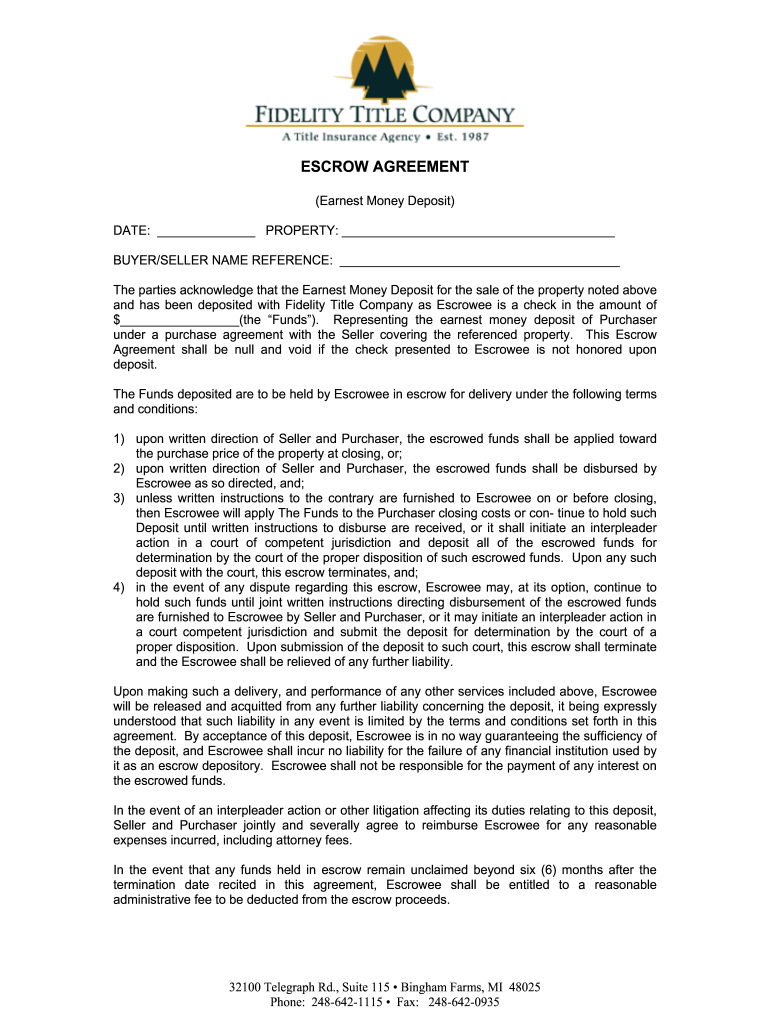
ESCROW AGREEMENT Fidelity Title Company Form


Understanding the escrow agreement
An escrow agreement is a legally binding document that outlines the terms and conditions under which a neutral third party holds funds or assets on behalf of two parties involved in a transaction. This agreement is commonly used in real estate transactions, sales of goods, and other financial dealings where trust is essential. The escrow agent ensures that the terms of the agreement are met before releasing the funds or assets, providing a layer of security for both parties.
Key elements of the escrow agreement
Several essential components make up a comprehensive escrow agreement. These include:
- Parties involved: Identification of all parties involved in the transaction, including the buyer, seller, and escrow agent.
- Property or assets: A detailed description of the property or assets being held in escrow.
- Terms and conditions: Clear stipulations regarding the obligations of each party and the conditions under which the escrow agent will release the funds or assets.
- Fees: Information on any fees associated with the escrow service, including how they will be paid.
- Dispute resolution: Procedures for resolving any disputes that may arise during the transaction.
Steps to complete the escrow agreement
Completing a blank escrow agreement involves several key steps to ensure that all necessary information is accurately captured. Follow these steps:
- Gather necessary information: Collect details about the parties involved, the assets or property, and any terms that need to be included.
- Fill out the agreement: Carefully complete the blank escrow agreement form, ensuring all required fields are filled in correctly.
- Review the document: Have all parties review the agreement to ensure accuracy and mutual understanding of the terms.
- Sign the agreement: All parties must sign the document, either physically or electronically, to make it legally binding.
- Submit the agreement: Provide the completed agreement to the escrow agent for processing.
Legal use of the escrow agreement
For an escrow agreement to be legally enforceable, it must meet specific legal requirements. This includes having clear terms, the consent of all parties involved, and compliance with state and federal laws. Additionally, the agreement should be signed by all parties to demonstrate their acceptance of the terms. Electronic signatures are valid in many jurisdictions, provided they comply with the relevant eSignature laws.
Examples of using the escrow agreement
Escrow agreements are utilized in various scenarios, including:
- Real estate transactions: Holding earnest money until the sale is finalized.
- Online sales: Protecting buyers and sellers in e-commerce transactions.
- Business acquisitions: Securing funds during the sale of a business until all conditions are met.
State-specific rules for the escrow agreement
Each state in the U.S. may have specific regulations governing the use of escrow agreements. It is essential to consult state laws to ensure compliance. These regulations can include requirements for who can serve as an escrow agent, the necessary disclosures, and the handling of funds. Familiarizing yourself with these rules can help avoid legal complications and ensure a smooth transaction.
Quick guide on how to complete escrow agreement fidelity title company
Complete ESCROW AGREEMENT Fidelity Title Company effortlessly on any device
Web-based document management has become favored by both businesses and individuals. It serves as an excellent eco-friendly alternative to conventional printed and signed documents, as you can easily find the necessary form and securely store it online. airSlate SignNow equips you with all the resources required to create, modify, and electronically sign your documents swiftly without any interruptions. Manage ESCROW AGREEMENT Fidelity Title Company on any platform using airSlate SignNow's Android or iOS applications and enhance any document-related process today.
The easiest way to edit and electronically sign ESCROW AGREEMENT Fidelity Title Company without hassles
- Locate ESCROW AGREEMENT Fidelity Title Company and click on Get Form to begin.
- Utilize the resources we offer to complete your form.
- Highlight pertinent sections of your documents or obscure sensitive information with tools specifically provided by airSlate SignNow for that purpose.
- Create your electronic signature using the Sign tool, which takes mere seconds and holds the same legal validity as a traditional handwritten signature.
- Review all the details and click on the Done button to save your modifications.
- Select your preferred method to share your form, whether by email, text message (SMS), or invitation link, or download it to your computer.
Eliminate the worry of lost or misplaced documents, tedious form searches, or errors that necessitate printing new document copies. airSlate SignNow meets all your document management needs in just a few clicks from your chosen device. Edit and electronically sign ESCROW AGREEMENT Fidelity Title Company and ensure outstanding communication at every phase of your form preparation process with airSlate SignNow.
Create this form in 5 minutes or less
FAQs
-
As the company, how do I correctly fill out a Stock Power as part of a stock purchase agreement?
The Stock Power in question evidently is an exhibit to a Stock Purchase Agreement by which the OP is purchasing restricted stock that is subject to forfeiture or repurchase by the company, entirely or in part, probably based on how long the OP continues to work with the company.Yes, just signing is the proper thing to do (from the company’s perspective) because at this time it is not known whether, or to what extent, the OP’s shares will be subject to forfeiture or repurchase.So, if and when the time for forfeiture or repurchase arrives, the company will fill in the rest of the Stock Power to transfer the forfeited or repurchased shares to the company - you will keep the shares that have vested as of that time.For the OP’s comparison, and for the benefit of Quorans who are not familiar with such Stock Powers, here is the text of the instructions that I put at the bottom of a Stock Power:(Instruction: Please do not fill in any blanks other than signing at the signature line. The purpose of this Stock Power is to enable the Company to exercise its right to reacquire Restricted Shares in the circumstances provided in the Restricted Stock Agreement without requiring an additional signature by the Grantee.)
-
I recently opened a Fidelity Roth IRA and it says my account is closed and I need to submit a W-9 form. Can anyone explain how this form relates to an IRA and why I need to fill it out?
Financial institutions are required to obtain tax ID numbers when opening an account, and the fact that it's an IRA doesn't exempt them from that requirement. They shouldn't have opened it without the W-9 in the first place, but apparently they did. So now they had to close it until they get the required documentation.
-
Is it legal and ethical to fill out HR-related forms on company time?
In California, it is “actionable” to be required to do that on your _own_ time.In short, if a company requires work that’s unpaid and you’re not on salary (are an hourly employee, but not being paid that hourly rate for said work), then you could sue them and/or bring it up to your state’s labor board as a potential violation.Meaning, any company that requires this sort of work to be done without payment as such would do well to review that policy with legal counsel.Note: We (SwiftCloud ) have legal staffing firm clients and attorney clients, but are not an attorney. Laws for your state or jurisdiction will vary.
-
How do I fill out a Form 10BA if I lived in two rented homes during the previous year as per the rent agreement? Which address and landlord should I mention in the form?
you should fill out the FORM 10BA, with detail of the rented house, for which you are paying more rent than other.To claim Section 80GG deduction, the following conditions must be fulfilled by the taxpayer:HRA Not Received from Employer:- The taxpayer must not have received any house rent allowance (HRA) from the employer.Not a Home Owner:- The taxpayer or spouse or minor child must not own a house property. In case of a Hindu Undivided Family (HUF), the HUF must not own a house property where the taxpayer resides.Form 10BA Declaration:- The taxpayer must file a declaration in Form 10BA that he/she has taken a residence on rent in the previous year and that he/she has no other residence.format of form-10BA:-https://www.webtel.in/Image/Form...Amount of Deduction under Section 80GG:-Maximum deduction under Section 80GG is capped at Rs.60,000. Normally, the deduction under Section 80GG is the lower of the following three amounts :-25% of Adjusted Total IncomeRent Paid minus 10% of Adjusted Total IncomeRs.5000 per Month
-
How can I fill out Google's intern host matching form to optimize my chances of receiving a match?
I was selected for a summer internship 2016.I tried to be very open while filling the preference form: I choose many products as my favorite products and I said I'm open about the team I want to join.I even was very open in the location and start date to get host matching interviews (I negotiated the start date in the interview until both me and my host were happy.) You could ask your recruiter to review your form (there are very cool and could help you a lot since they have a bigger experience).Do a search on the potential team.Before the interviews, try to find smart question that you are going to ask for the potential host (do a search on the team to find nice and deep questions to impress your host). Prepare well your resume.You are very likely not going to get algorithm/data structure questions like in the first round. It's going to be just some friendly chat if you are lucky. If your potential team is working on something like machine learning, expect that they are going to ask you questions about machine learning, courses related to machine learning you have and relevant experience (projects, internship). Of course you have to study that before the interview. Take as long time as you need if you feel rusty. It takes some time to get ready for the host matching (it's less than the technical interview) but it's worth it of course.
-
How do you fill out an income tax form for a director of a company in India?
There are no special provisions for a director of a company. He should file the return on the basis of his income . If he is just earning salary ten ITR-1.~Sayantan Sen Gupta~
Create this form in 5 minutes!
How to create an eSignature for the escrow agreement fidelity title company
How to generate an eSignature for your Escrow Agreement Fidelity Title Company online
How to generate an electronic signature for the Escrow Agreement Fidelity Title Company in Chrome
How to make an eSignature for signing the Escrow Agreement Fidelity Title Company in Gmail
How to create an electronic signature for the Escrow Agreement Fidelity Title Company straight from your mobile device
How to create an eSignature for the Escrow Agreement Fidelity Title Company on iOS devices
How to make an eSignature for the Escrow Agreement Fidelity Title Company on Android OS
People also ask
-
What is a blank escrow agreement?
A blank escrow agreement is a legal document that outlines the terms and conditions for holding funds or assets until specific conditions are met. It is important for ensuring that both parties involved in a transaction are protected. With airSlate SignNow, you can easily create a customizable blank escrow agreement tailored to your specific needs.
-
How can airSlate SignNow help with blank escrow agreements?
airSlate SignNow offers an efficient platform to create, send, and eSign blank escrow agreements securely. Our user-friendly interface allows you to customize your agreements quickly, making the process smoother for all parties involved. This reduces paperwork and helps in expediting the transactional process.
-
What are the pricing options for using airSlate SignNow for blank escrow agreements?
airSlate SignNow provides competitive pricing plans that cater to businesses of all sizes. Our plans include features for unlimited document uploads and eSigning, helping you manage your blank escrow agreements effectively without breaking the bank. Visit our pricing page for a detailed breakdown.
-
Can I integrate airSlate SignNow with other applications for handling blank escrow agreements?
Yes, airSlate SignNow offers integrations with popular applications like Google Drive, Dropbox, and various CRM systems. These integrations facilitate seamless management of your blank escrow agreements and enhance your overall workflow. You can easily access all your documents in one place.
-
What are the benefits of using a blank escrow agreement?
Using a blank escrow agreement provides clarity and security in transactions, mitigating risks for both parties involved. It ensures that funds or assets are held securely until all obligations are met, thereby promoting trust. With airSlate SignNow, you can streamline the process, making it faster and more efficient.
-
Is it safe to use airSlate SignNow for my blank escrow agreements?
Absolutely! airSlate SignNow prioritizes security and complies with all necessary regulations to protect your documents. We use encryption and secure data storage methods, guaranteeing that your blank escrow agreements are safe from unauthorized access or bsignNowes.
-
Can I customize my blank escrow agreement template on airSlate SignNow?
Yes, airSlate SignNow allows you to fully customize your blank escrow agreement templates. You can add specific terms, conditions, and details unique to your transactions, ensuring they meet your exact requirements. This flexibility makes it easier to create agreements that best suit your needs.
Get more for ESCROW AGREEMENT Fidelity Title Company
- 60 day notice to quit california form
- Ps form 3606 d
- Gewerbe ummeldung formular zur ummeldung von gewerbebetrieben
- Its not all about me pdf form
- Necoonlinerebates form
- Madiba bay school of flight form
- Us individual notes form
- Www holywellholidaypark co ukbookingattachment2017 camping touring booking form holywell holiday park
Find out other ESCROW AGREEMENT Fidelity Title Company
- Help Me With Electronic signature West Virginia Non-Profit Business Plan Template
- Electronic signature Nebraska Legal Living Will Simple
- Electronic signature Nevada Legal Contract Safe
- How Can I Electronic signature Nevada Legal Operating Agreement
- How Do I Electronic signature New Hampshire Legal LLC Operating Agreement
- How Can I Electronic signature New Mexico Legal Forbearance Agreement
- Electronic signature New Jersey Legal Residential Lease Agreement Fast
- How To Electronic signature New York Legal Lease Agreement
- How Can I Electronic signature New York Legal Stock Certificate
- Electronic signature North Carolina Legal Quitclaim Deed Secure
- How Can I Electronic signature North Carolina Legal Permission Slip
- Electronic signature Legal PDF North Dakota Online
- Electronic signature North Carolina Life Sciences Stock Certificate Fast
- Help Me With Electronic signature North Dakota Legal Warranty Deed
- Electronic signature North Dakota Legal Cease And Desist Letter Online
- Electronic signature North Dakota Legal Cease And Desist Letter Free
- Electronic signature Delaware Orthodontists Permission Slip Free
- How Do I Electronic signature Hawaii Orthodontists Lease Agreement Form
- Electronic signature North Dakota Life Sciences Business Plan Template Now
- Electronic signature Oklahoma Legal Bill Of Lading Fast