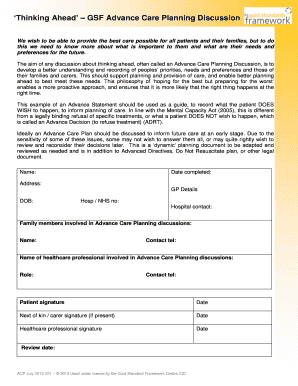
Advance Care Planning Documentation Template Form


What is the advance care planning documentation template
The advance care planning documentation template is a structured form designed to help individuals articulate their healthcare preferences in advance. This template serves as a guide for making critical decisions regarding medical treatment in situations where a person may be unable to communicate their wishes. It typically includes sections for appointing a healthcare proxy, outlining specific medical interventions, and detailing personal values and preferences related to end-of-life care. By utilizing this template, individuals can ensure their healthcare choices are respected and understood by family members and healthcare providers.
How to use the advance care planning documentation template
Using the advance care planning documentation template involves several straightforward steps. First, gather relevant personal information, including your medical history and any specific preferences regarding treatment options. Next, carefully read through each section of the template, considering your values and wishes. Fill out the template by providing detailed information about your healthcare proxy, preferred medical interventions, and any specific instructions regarding your care. Once completed, review the document with trusted family members or healthcare professionals to ensure clarity and understanding. Finally, store the signed document in a safe place and share copies with your healthcare proxy and medical providers.
Steps to complete the advance care planning documentation template
Completing the advance care planning documentation template involves a series of organized steps:
- Step one: Gather necessary information, including your medical history and personal values.
- Step two: Read through the template carefully to understand each section.
- Step three: Designate a healthcare proxy who will make decisions on your behalf if you cannot.
- Step four: Specify your preferences for medical treatments and interventions.
- Step five: Review the completed document with family members or healthcare professionals.
- Step six: Sign and date the document to make it legally binding.
- Step seven: Distribute copies to your healthcare proxy and relevant medical providers.
Legal use of the advance care planning documentation template
The legal use of the advance care planning documentation template is essential to ensure that your healthcare wishes are honored. In the United States, advance care planning documents, when properly completed and signed, are generally recognized as legally binding. To ensure compliance with state laws, it is important to understand the specific requirements for advance directives in your state, such as notarization or witness signatures. Utilizing a reliable platform for electronic signatures can further enhance the legal validity of your document, ensuring it meets the necessary legal frameworks.
Key elements of the advance care planning documentation template
Key elements of the advance care planning documentation template typically include:
- Healthcare proxy designation: Identifying a person to make decisions on your behalf.
- Medical treatment preferences: Outlining specific interventions you wish to receive or decline.
- Personal values and beliefs: Describing what matters most to you in terms of care and treatment.
- Emergency contact information: Providing details for family members or friends who should be contacted.
- Signature and date: Validating the document to ensure it is legally binding.
Examples of using the advance care planning documentation template
Examples of using the advance care planning documentation template can illustrate its practical application. For instance, an individual may specify their preference for palliative care over aggressive treatment if diagnosed with a terminal illness. Another example could involve designating a family member as a healthcare proxy who understands the individual's values and can advocate for their wishes. These examples highlight how the template can facilitate meaningful discussions about healthcare preferences and ensure that decisions align with personal beliefs.
Quick guide on how to complete advance care planning documentation template
Effortlessly Prepare Advance Care Planning Documentation Template on Any Device
Digital document management has gained popularity among organizations and individuals. It offers an excellent eco-friendly substitute for conventional printed and signed documents, allowing you to locate the necessary form and securely store it online. airSlate SignNow equips you with all the resources you need to create, edit, and eSign your documents promptly without delays. Manage Advance Care Planning Documentation Template on any device using the airSlate SignNow Android or iOS applications and enhance your document-centric processes today.
The Easiest Way to Edit and eSign Advance Care Planning Documentation Template Effortlessly
- Find Advance Care Planning Documentation Template and then click on Get Form to begin.
- Utilize the tools available to complete your form.
- Highlight important sections of the documents or obscure sensitive details with tools specifically provided by airSlate SignNow for this purpose.
- Create your signature using the Sign feature, which takes only seconds and has the same legal validity as a conventional wet ink signature.
- Review all the information and then click on the Done button to save your changes.
- Choose your preferred method to send your form, either via email, SMS, invitation link, or download it to your computer.
No more worrying about lost or misplaced documents, tedious form searches, or errors that necessitate printing new document copies. airSlate SignNow fulfills all your document management requirements in just a few clicks from any device you choose. Edit and eSign Advance Care Planning Documentation Template and ensure excellent communication at every step of your document preparation process with airSlate SignNow.
Create this form in 5 minutes or less
Create this form in 5 minutes!
How to create an eSignature for the advance care planning documentation template
How to create an electronic signature for a PDF online
How to create an electronic signature for a PDF in Google Chrome
How to create an e-signature for signing PDFs in Gmail
How to create an e-signature right from your smartphone
How to create an e-signature for a PDF on iOS
How to create an e-signature for a PDF on Android
People also ask
-
What is an advance care planning template?
An advance care planning template is a document designed to help individuals outline their healthcare preferences in case they are unable to communicate their wishes. Using an advance care planning template can facilitate important discussions with family and healthcare providers, ensuring that your medical decisions are honored.
-
How can I create an advance care planning template using airSlate SignNow?
Creating an advance care planning template with airSlate SignNow is simple. You can start by selecting a customizable template that suits your needs, fill in your personal information, and eSign the document. The platform's intuitive interface makes the process hassle-free and ensures that your template is legally compliant.
-
Is there a cost associated with the advance care planning template?
Yes, while airSlate SignNow offers various pricing plans, the cost of the advance care planning template will depend on the plan you choose. Each plan includes features like document storage, eSigning capabilities, and customer support to help you manage your templates effectively.
-
What features does the advance care planning template offer?
The advance care planning template features customizable fields to fill in personal healthcare preferences, built-in compliance guidelines, and options for sharing with healthcare providers. airSlate SignNow also provides eSignature functionality, which ensures that your document is securely signed and valid.
-
Are there any benefits to using an advance care planning template?
Using an advance care planning template provides clarity and peace of mind by allowing individuals to clearly state their medical wishes. It helps prevent confusion and conflict among family members and healthcare providers, ensuring that your preferences are respected in critical situations.
-
Can the advance care planning template be integrated with other tools?
Yes, airSlate SignNow's advance care planning template can be easily integrated with various tools and software, enhancing your workflow. This integration allows you to automate processes, manage documents more efficiently, and streamline communication with stakeholders.
-
How secure is my advance care planning template with airSlate SignNow?
Your advance care planning template is secured with top-notch encryption and complies with industry standards for data protection. airSlate SignNow prioritizes user privacy, ensuring that your sensitive information remains confidential and only accessible to authorized individuals.
Get more for Advance Care Planning Documentation Template
- Hughesnet rebates form
- Safety training sign in sheet form
- Boe 501 tf form
- Affidavit of fact texas form
- Sample certificate of completion irs gov form
- St joseph hospital discharge papers 203959353 form
- Liberty dental plan specialty eligibility verified yes no form
- Help desk service level agreement template form
Find out other Advance Care Planning Documentation Template
- How To Integrate Sign in Banking
- How To Use Sign in Banking
- Help Me With Use Sign in Banking
- Can I Use Sign in Banking
- How Do I Install Sign in Banking
- How To Add Sign in Banking
- How Do I Add Sign in Banking
- How Can I Add Sign in Banking
- Can I Add Sign in Banking
- Help Me With Set Up Sign in Government
- How To Integrate eSign in Banking
- How To Use eSign in Banking
- How To Install eSign in Banking
- How To Add eSign in Banking
- How To Set Up eSign in Banking
- How To Save eSign in Banking
- How To Implement eSign in Banking
- How To Set Up eSign in Construction
- How To Integrate eSign in Doctors
- How To Use eSign in Doctors