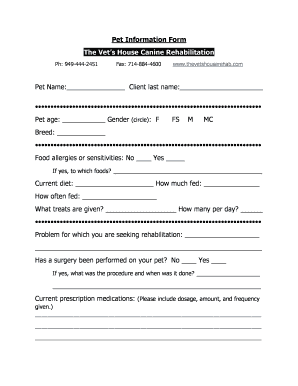
Pet Information Form


What is the Pet Information Form
The pet information form is a document designed to collect essential details about a pet, including its name, breed, age, medical history, and owner information. This form is commonly used by veterinary clinics, pet boarding facilities, and shelters to ensure proper care and management of pets. By gathering this information, organizations can provide tailored services and maintain accurate records for each animal.
How to use the Pet Information Form
Using the pet information form involves several straightforward steps. First, ensure that you have the correct version of the form, which can typically be obtained from the respective organization. Next, fill in the required fields with accurate information about your pet, including its health status and any special needs. Once completed, review the form for accuracy before submitting it to the designated facility, either electronically or in person.
Steps to complete the Pet Information Form
Completing the pet information form can be done efficiently by following these steps:
- Gather necessary details about your pet, such as its medical history and vaccination records.
- Access the pet information form from the relevant source, ensuring it is the latest version.
- Fill in all required fields, including your contact information and your pet's details.
- Review the form for any errors or omissions.
- Submit the completed form as directed, whether online, via mail, or in person.
Legal use of the Pet Information Form
The legal use of the pet information form is crucial for ensuring that all parties involved have a clear understanding of the pet's needs and history. This form can serve as a legal document in cases of disputes regarding pet care or ownership. It is important to ensure that the information provided is accurate and truthful, as any discrepancies could lead to legal complications.
Key elements of the Pet Information Form
Key elements of the pet information form typically include:
- Owner's name and contact details.
- Pet's name, breed, age, and weight.
- Medical history, including vaccinations and allergies.
- Emergency contact information.
- Special care instructions or dietary needs.
Examples of using the Pet Information Form
Examples of using the pet information form include:
- Veterinary visits, where the form helps veterinarians understand the pet's health background.
- Pet boarding facilities, which use the form to ensure proper care during the owner's absence.
- Shelters and rescues, where the form aids in matching pets with suitable adopters based on their needs.
Quick guide on how to complete pet information form
Complete Pet Information Form effortlessly on any device
Digital document management has become increasingly popular among businesses and individuals alike. It offers an ideal environmentally friendly substitute for traditional printed and signed documents, allowing you to find the necessary form and securely store it online. airSlate SignNow provides you with all the tools you need to create, edit, and eSign your documents quickly and without delays. Manage Pet Information Form on any platform using the airSlate SignNow Android or iOS applications and simplify any document-related process today.
How to modify and eSign Pet Information Form seamlessly
- Locate Pet Information Form and click Get Form to start.
- Utilize the tools we offer to complete your document.
- Highlight important sections of your documents or obscure sensitive information with tools specifically provided by airSlate SignNow for that purpose.
- Create your eSignature using the Sign tool, which takes only seconds and carries the same legal significance as a conventional wet ink signature.
- Review the information and click on the Done button to save your changes.
- Select how you would like to share your form, via email, text message (SMS), invite link, or download it to your computer.
Eliminate concerns about missing or lost files, cumbersome form navigation, or mistakes that necessitate printing new document copies. airSlate SignNow meets your document management needs in just a few clicks from any preferred device. Modify and eSign Pet Information Form to ensure effective communication at every stage of your form preparation process with airSlate SignNow.
Create this form in 5 minutes or less
Create this form in 5 minutes!
How to create an eSignature for the pet information form
How to create an electronic signature for a PDF online
How to create an electronic signature for a PDF in Google Chrome
How to create an e-signature for signing PDFs in Gmail
How to create an e-signature right from your smartphone
How to create an e-signature for a PDF on iOS
How to create an e-signature for a PDF on Android
People also ask
-
What is a pet information form and why is it important?
A pet information form is a document used to collect essential details about pets, including health history, vaccination records, and emergency contact information. This form is crucial for pet care providers as it ensures they have all the necessary information to deliver safe and effective care.
-
How does the airSlate SignNow pet information form work?
With airSlate SignNow, users can easily create and customize a pet information form. Once the form is designed, it can be sent electronically for signatures, allowing pet owners to complete the form securely and conveniently from any device.
-
Is the pet information form feature included in the pricing plans?
Yes, the pet information form feature is available in all pricing plans of airSlate SignNow. This ensures that businesses of all sizes can utilize this effective tool without worrying about additional costs.
-
What benefits does using a pet information form offer veterinary clinics?
Using a pet information form can streamline the intake process at veterinary clinics, reducing paperwork and increasing efficiency. It also ensures that crucial information is accurately captured, improving overall pet care and client satisfaction.
-
Can I integrate the pet information form with other tools?
Absolutely! The airSlate SignNow platform allows for seamless integration with various applications. This means you can connect your pet information form to other systems like CRM software, helping to manage and utilize pet data effectively.
-
How secure is the information collected in the pet information form?
Security is a top priority for airSlate SignNow. The data collected in the pet information form is encrypted and stored securely, ensuring that sensitive information remains protected from unauthorized access.
-
Can I customize the pet information form for my specific needs?
Yes! airSlate SignNow offers extensive customization options for your pet information form. You can easily add or remove fields, change layouts, and include your branding to create a form that meets your specific requirements.
Get more for Pet Information Form
- Background disclosure form
- Sample qatar work visa form
- Chhotus house fill in the blanks form
- Supplier evaluation bquestionnaireb freo group form
- Aoc sp 905 fillable form
- Tceq form op ua26 instructions tceq e services tceq texas
- Demande dimmatriculation ou de titre de proprit dun bateau form
- Aplikim pr regjistriminpronsin e varks form
Find out other Pet Information Form
- How To Electronic signature Indiana Sports RFP
- How Can I Electronic signature Indiana Sports RFP
- Electronic signature South Dakota Real Estate Quitclaim Deed Now
- Electronic signature South Dakota Real Estate Quitclaim Deed Safe
- Electronic signature Indiana Sports Forbearance Agreement Myself
- Help Me With Electronic signature Nevada Police Living Will
- Electronic signature Real Estate Document Utah Safe
- Electronic signature Oregon Police Living Will Now
- Electronic signature Pennsylvania Police Executive Summary Template Free
- Electronic signature Pennsylvania Police Forbearance Agreement Fast
- How Do I Electronic signature Pennsylvania Police Forbearance Agreement
- How Can I Electronic signature Pennsylvania Police Forbearance Agreement
- Electronic signature Washington Real Estate Purchase Order Template Mobile
- Electronic signature West Virginia Real Estate Last Will And Testament Online
- Electronic signature Texas Police Lease Termination Letter Safe
- How To Electronic signature Texas Police Stock Certificate
- How Can I Electronic signature Wyoming Real Estate Quitclaim Deed
- Electronic signature Virginia Police Quitclaim Deed Secure
- How Can I Electronic signature West Virginia Police Letter Of Intent
- How Do I Electronic signature Washington Police Promissory Note Template