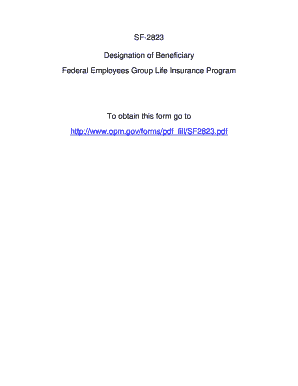
Sf 2823 Fillable Form


What is the Sf 2823 Fillable Form
The Sf 2823 fillable form, also known as the OPM Form Sf 2823, is a crucial document used by federal employees and retirees to designate beneficiaries for life insurance benefits. This form is particularly important for ensuring that the right individuals receive the benefits upon the policyholder's passing. The Sf 2823 fillable form is designed to be completed electronically, making it easy for users to input their information accurately and efficiently. The revised version from May 2014 includes updated guidelines and requirements, ensuring compliance with current regulations.
How to Use the Sf 2823 Fillable Form
Using the Sf 2823 fillable form involves several straightforward steps. First, access the form through a reliable source, ensuring it is the latest version. Once you have the form, fill in your personal information, including your name, contact details, and the details of your designated beneficiaries. It is essential to provide accurate information to avoid any delays or issues in processing. After completing the form, review it carefully for any errors before submitting it. The digital format allows for easy corrections and adjustments as needed.
Steps to Complete the Sf 2823 Fillable Form
Completing the Sf 2823 fillable form can be broken down into a few key steps:
- Download the form: Ensure you have the most current version of the Sf 2823 fillable form.
- Fill in your information: Provide your name, address, and other required details accurately.
- Designate beneficiaries: Clearly list the individuals you wish to designate as beneficiaries, including their relationship to you and their contact information.
- Review your entries: Check for any mistakes or missing information to ensure everything is correct.
- Sign and date the form: Your signature is necessary to validate the document.
- Submit the form: Follow the submission guidelines to ensure it is sent to the appropriate office.
Legal Use of the Sf 2823 Fillable Form
The Sf 2823 fillable form holds legal significance as it serves as a binding document for designating beneficiaries. To ensure its legality, it must be completed accurately and submitted according to federal guidelines. The form must be signed by the policyholder, and it is advisable to keep a copy for personal records. Compliance with the relevant laws surrounding beneficiary designations is essential, as it affects the distribution of benefits after the policyholder's death.
Key Elements of the Sf 2823 Fillable Form
Several key elements are essential to the Sf 2823 fillable form:
- Personal Information: This includes the policyholder's full name, address, and contact details.
- Beneficiary Designations: Clear identification of beneficiaries, including their names, relationships, and contact information.
- Signature: The policyholder's signature is required to validate the form.
- Date: The date of signing is crucial for record-keeping and legal purposes.
Obtaining the Sf 2823 Fillable Form
The Sf 2823 fillable form can be obtained from official government websites or agencies that handle federal employee benefits. It is important to ensure that you are downloading the most recent version to comply with current regulations. Many agencies provide the form in a fillable PDF format, allowing users to complete it electronically. Always verify that the source is legitimate to avoid outdated or incorrect forms.
Quick guide on how to complete sf 2823 fillable form
Effortlessly prepare Sf 2823 Fillable Form on any device
Managing documents online has gained immense popularity among businesses and individuals. It offers an ideal eco-friendly substitute for traditional printed and signed papers, allowing you to locate the right template and securely store it in the cloud. airSlate SignNow equips you with all the tools necessary to create, edit, and electronically sign your documents quickly and efficiently. Manage Sf 2823 Fillable Form on any device using the airSlate SignNow Android or iOS applications and enhance any document-related process today.
The simplest way to modify and electronically sign Sf 2823 Fillable Form with ease
- Access Sf 2823 Fillable Form and click on Get Form to begin.
- Utilize the tools we provide to complete your document.
- Highlight important sections of your documents or conceal sensitive information with tools specifically designed for that purpose by airSlate SignNow.
- Create your electronic signature using the Sign feature, which takes mere seconds and carries the same legal authority as a traditional handwritten signature.
- Review the information and click on the Done button to save your changes.
- Choose your preferred method to send your form, whether by email, SMS, invitation link, or download it directly to your computer.
Put an end to lost or misplaced files, tedious form searches, or errors that necessitate printing out new copies of documents. airSlate SignNow fulfills all your document management needs in just a few clicks from any device you prefer. Modify and electronically sign Sf 2823 Fillable Form and ensure exceptional communication at every stage of the form preparation process with airSlate SignNow.
Create this form in 5 minutes or less
Create this form in 5 minutes!
How to create an eSignature for the sf 2823 fillable form
How to create an electronic signature for a PDF online
How to create an electronic signature for a PDF in Google Chrome
How to create an e-signature for signing PDFs in Gmail
How to create an e-signature right from your smartphone
How to create an e-signature for a PDF on iOS
How to create an e-signature for a PDF on Android
People also ask
-
What is an sf2823 fillable form?
The sf2823 fillable form is a customizable document that allows users to input information electronically. With airSlate SignNow, you can easily create and manage an sf2823 fillable form, streamlining the process of collecting data and signatures.
-
How do I create an sf2823 fillable form using airSlate SignNow?
Creating an sf2823 fillable form with airSlate SignNow is simple. You can start with a blank document or use a template, adding fields for data entry, signatures, and other required information, which makes the document user-friendly and efficient.
-
Is airSlate SignNow cost-effective for managing sf2823 fillable forms?
Yes, airSlate SignNow offers competitive pricing plans that cater to businesses of all sizes. You can manage your sf2823 fillable forms without overspending, ensuring that you have access to powerful tools for document management at a reasonable cost.
-
What features are available for sf2823 fillable forms in airSlate SignNow?
AirSlate SignNow provides various features for sf2823 fillable forms, including electronic signatures, customizable templates, and real-time tracking. These features enhance the efficiency of document handling, making it easier for users to manage and finalize forms quickly.
-
Can I integrate sf2823 fillable forms with other applications?
Absolutely! AirSlate SignNow allows you to integrate your sf2823 fillable forms with a variety of popular applications. This capability enhances your workflow, making it easier to sync data and manage documents across different platforms.
-
How secure are the sf2823 fillable forms created with airSlate SignNow?
Security is a top priority for airSlate SignNow. The sf2823 fillable forms created using our platform are protected with advanced encryption, ensuring that your sensitive information is safely stored and transmitted.
-
Is it easy to share an sf2823 fillable form with others?
Yes, sharing an sf2823 fillable form with airSlate SignNow is very straightforward. You can send the document to recipients via email or through a secure link, allowing easy access for signing and filling out the required information.
Get more for Sf 2823 Fillable Form
- Hall rental agreement template form
- Sba 10 tab checklist form
- Surgery scheduling request form wesley medical center
- Satisfaction of judgment georgia form
- Cancer family history questionnaire form
- Affidavit of waiver sample form
- Family questionnaire summary sheet pdf form
- Usaf drug and alcohol abuse certificate form
Find out other Sf 2823 Fillable Form
- How To Sign Nebraska Car Dealer Resignation Letter
- How Can I Sign New Jersey Car Dealer Arbitration Agreement
- How Can I Sign Ohio Car Dealer Cease And Desist Letter
- How To Sign Ohio Car Dealer Arbitration Agreement
- How To Sign Oregon Car Dealer Limited Power Of Attorney
- How To Sign Pennsylvania Car Dealer Quitclaim Deed
- How Can I Sign Pennsylvania Car Dealer Quitclaim Deed
- Sign Rhode Island Car Dealer Agreement Safe
- Sign South Dakota Car Dealer Limited Power Of Attorney Now
- Sign Wisconsin Car Dealer Quitclaim Deed Myself
- Sign Wisconsin Car Dealer Quitclaim Deed Free
- Sign Virginia Car Dealer POA Safe
- Sign Wisconsin Car Dealer Quitclaim Deed Fast
- How To Sign Wisconsin Car Dealer Rental Lease Agreement
- How To Sign Wisconsin Car Dealer Quitclaim Deed
- How Do I Sign Wisconsin Car Dealer Quitclaim Deed
- Sign Wyoming Car Dealer Purchase Order Template Mobile
- Sign Arizona Charity Business Plan Template Easy
- Can I Sign Georgia Charity Warranty Deed
- How To Sign Iowa Charity LLC Operating Agreement