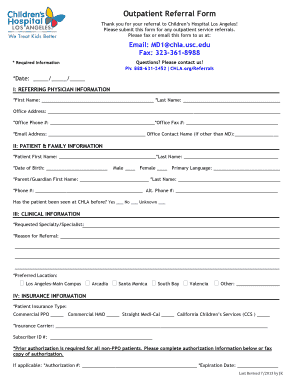
Chla Referral Form 2013


What is the COA Referral Form?
The COA referral form is a crucial document used in various healthcare settings to facilitate the referral process for patients. This form allows healthcare providers to communicate essential patient information to specialists or other healthcare facilities. It typically includes patient demographics, medical history, and the reason for the referral. Ensuring that this form is filled out accurately is vital for providing appropriate care and ensuring a smooth transition for the patient.
How to Use the COA Referral Form
Using the COA referral form involves several steps to ensure that all necessary information is captured. First, the referring provider should gather all relevant patient information, including contact details, insurance information, and medical history. Next, the provider fills out the form, clearly indicating the reason for the referral and any specific needs of the patient. Once completed, the form should be securely transmitted to the receiving provider or facility, ensuring that patient confidentiality is maintained throughout the process.
Steps to Complete the COA Referral Form
Completing the COA referral form involves a systematic approach to ensure accuracy and completeness. Follow these steps:
- Gather patient information: Collect all necessary details, including the patient's name, date of birth, and insurance information.
- Document medical history: Include relevant medical conditions, medications, and previous treatments.
- Specify the referral reason: Clearly state why the referral is necessary, including any specific tests or evaluations needed.
- Review for accuracy: Double-check all entered information to avoid errors.
- Submit securely: Send the completed form to the appropriate healthcare provider, ensuring compliance with privacy regulations.
Legal Use of the COA Referral Form
The COA referral form must be used in accordance with applicable laws and regulations to ensure its legal validity. In the United States, electronic signatures can be legally binding if they comply with the ESIGN Act and UETA. It is essential to use a secure platform for submitting the form to protect patient information and maintain compliance with HIPAA regulations. Proper documentation and secure handling of the form help safeguard against potential legal issues.
Key Elements of the COA Referral Form
Several key elements must be included in the COA referral form to ensure it serves its intended purpose effectively:
- Patient Information: Full name, date of birth, and contact details.
- Insurance Details: Information on the patient's insurance provider and policy number.
- Medical History: Relevant past medical conditions and treatments.
- Referral Reason: A clear explanation of why the referral is necessary.
- Referring Provider Information: Name, contact details, and signature of the referring healthcare provider.
Form Submission Methods
The COA referral form can be submitted through various methods to accommodate different preferences and needs. Common submission methods include:
- Online Submission: Many healthcare facilities offer secure online portals for submitting referral forms electronically.
- Mail: The completed form can be printed and mailed to the appropriate provider or facility.
- In-Person Delivery: Referring providers may choose to deliver the form directly to the receiving facility, ensuring immediate processing.
Quick guide on how to complete chla referral form
Prepare Chla Referral Form effortlessly on any device
Digital document management has become increasingly popular among businesses and individuals. It offers an ideal environmentally friendly alternative to conventional printed and signed documents, allowing you to access the necessary forms and securely store them online. airSlate SignNow provides you with all the tools required to create, modify, and electronically sign your documents swiftly without any delays. Manage Chla Referral Form on any platform with airSlate SignNow's Android or iOS applications and enhance any document-centric process today.
The easiest way to edit and electronically sign Chla Referral Form with minimal effort
- Locate Chla Referral Form and click Get Form to begin.
- Utilize the tools we provide to fill out your document.
- Highlight important sections of your documents or redact sensitive information using tools that airSlate SignNow supplies specifically for this purpose.
- Create your signature with the Sign feature, which takes mere seconds and carries the same legal validity as a traditional wet ink signature.
- Review the details and click on the Done button to save your changes.
- Choose how you wish to share your form, whether by email, SMS, invite link, or download it to your computer.
Eliminate concerns about lost or mislaid files, tedious form searching, or errors that necessitate reprinting documents. airSlate SignNow addresses your document management needs in just a few clicks from any device you prefer. Modify and electronically sign Chla Referral Form and ensure excellent communication at every stage of the form preparation process with airSlate SignNow.
Create this form in 5 minutes or less
Find and fill out the correct chla referral form
Create this form in 5 minutes!
How to create an eSignature for the chla referral form
How to create an electronic signature for a PDF online
How to create an electronic signature for a PDF in Google Chrome
How to create an e-signature for signing PDFs in Gmail
How to create an e-signature right from your smartphone
How to create an e-signature for a PDF on iOS
How to create an e-signature for a PDF on Android
People also ask
-
What is the coa referral form offered by airSlate SignNow?
The coa referral form is a customizable electronic document that allows businesses to streamline the referral process. With airSlate SignNow, you can easily create, send, and eSign your coa referral form, ensuring quick and efficient handling of referrals.
-
How does the coa referral form benefit my business?
Using the coa referral form can signNowly enhance your business operations by reducing paperwork and speeding up referral processing times. It allows for quick digital signatures, ensuring that all stakeholders can approve and move forward without delays.
-
Are there any costs associated with using the coa referral form?
airSlate SignNow offers a variety of pricing plans, including options for professionals and teams, which include the use of the coa referral form. You can choose a plan that best fits your needs, ensuring cost-effectiveness while benefiting from advanced features.
-
Can I integrate the coa referral form with other software applications?
Yes, the coa referral form can be easily integrated with various applications through airSlate SignNow’s robust API. This enables seamless workflows, allowing you to connect with CRM software, document management systems, and more.
-
Is the coa referral form secure for sensitive information?
Absolutely, airSlate SignNow prioritizes security, and the coa referral form is encrypted and compliant with industry standards. This ensures that sensitive information shared through the form remains private and protected.
-
How long does it take to set up the coa referral form?
Setting up the coa referral form with airSlate SignNow is quick and user-friendly, often completed within minutes. The intuitive interface guides you through the customization process so you can start using it right away.
-
Can the coa referral form be accessed from mobile devices?
Yes, airSlate SignNow’s coa referral form is fully accessible on mobile devices. This allows users to manage, sign, and send forms on-the-go, improving flexibility and efficiency in handling referrals.
Get more for Chla Referral Form
- Form 29 231455227
- Blood donation report pdf form
- Formulaire visa italie
- Burial transit permit 100340981 form
- Section 13 3 buoyancy answer key form
- Forms can be found on rentcompare com co signer agreement
- Btruenorthb wealth advisors form adv part 2 brochure
- Sc 200 infos qu hacer despus de que la corte decida su caso de reclamos menores judicial council forms
Find out other Chla Referral Form
- How To eSign North Carolina Finance & Tax Accounting Presentation
- How To eSign North Dakota Finance & Tax Accounting Presentation
- Help Me With eSign Alabama Healthcare / Medical PDF
- How To eSign Hawaii Government Word
- Can I eSign Hawaii Government Word
- How To eSign Hawaii Government Document
- How To eSign Hawaii Government Document
- How Can I eSign Hawaii Government Document
- Can I eSign Hawaii Government Document
- How Can I eSign Hawaii Government Document
- How To eSign Hawaii Government Document
- How To eSign Hawaii Government Form
- How Can I eSign Hawaii Government Form
- Help Me With eSign Hawaii Healthcare / Medical PDF
- How To eSign Arizona High Tech Document
- How Can I eSign Illinois Healthcare / Medical Presentation
- Can I eSign Hawaii High Tech Document
- How Can I eSign Hawaii High Tech Document
- How Do I eSign Hawaii High Tech Document
- Can I eSign Hawaii High Tech Word