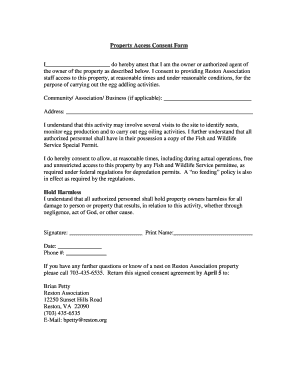
Property Access Consent Form


What is the property access consent form?
The property access consent form is a legal document that grants permission for individuals or entities to access a specific property. This form is often used in real estate transactions, property management, and maintenance activities. By completing this form, the property owner specifies the terms under which access is allowed, including the duration, purpose, and any restrictions that may apply. This ensures that both parties have a clear understanding of the access rights and responsibilities involved.
How to use the property access consent form
Using the property access consent form involves several key steps. First, the property owner must fill out the form with relevant details, such as the names of the individuals granted access, the specific property address, and the purpose of access. Next, both the property owner and the authorized individuals should sign the form to confirm their agreement. Once completed, the form should be shared with all parties involved to ensure everyone is aware of the access permissions granted. It is advisable to keep a copy for personal records.
Steps to complete the property access consent form
Completing the property access consent form requires careful attention to detail. Follow these steps:
- Begin by entering the property owner's name and contact information.
- Provide the address of the property in question.
- List the names of individuals or entities who will be granted access.
- Specify the purpose of access, such as maintenance, inspection, or showing the property.
- Indicate the duration of access, including start and end dates.
- Include any special instructions or restrictions regarding the access.
- Have all parties sign and date the form to finalize the agreement.
Legal use of the property access consent form
The legal use of the property access consent form is crucial for ensuring that access rights are properly documented. To be legally binding, the form must meet specific requirements, such as being signed by all involved parties. Additionally, it should comply with relevant state laws regarding property access and consent. By using a reliable platform like signNow, users can ensure that their electronic signatures are secure and legally recognized under the ESIGN and UETA acts, making the form enforceable in a court of law.
Key elements of the property access consent form
Several key elements make up the property access consent form. These include:
- Property Owner Information: Name and contact details of the property owner.
- Property Address: The specific location of the property being accessed.
- Authorized Individuals: Names of those permitted to access the property.
- Purpose of Access: A clear description of why access is being granted.
- Duration of Access: Start and end dates for the access period.
- Signatures: Signatures of the property owner and authorized individuals to validate the agreement.
Examples of using the property access consent form
The property access consent form can be utilized in various scenarios. For instance, a landlord may use it to allow a maintenance technician to enter a rental unit for repairs. Similarly, a real estate agent might need it to show a property to potential buyers. In both cases, the form protects the rights of the property owner while providing clear guidelines for access, ensuring that all parties understand their responsibilities and limitations.
Quick guide on how to complete property access consent form
Prepare Property Access Consent Form with ease on any device
Web-based document management has become widely embraced by businesses and individuals alike. It serves as an excellent eco-friendly alternative to traditional printed and signed documents, allowing you to access the necessary form and securely store it online. airSlate SignNow equips you with all the resources required to create, edit, and electronically sign your documents swiftly and without hindrance. Manage Property Access Consent Form on any device using airSlate SignNow's Android or iOS applications and streamline your document-related tasks today.
How to edit and eSign Property Access Consent Form effortlessly
- Find Property Access Consent Form and then click Get Form to begin.
- Utilize the tools we provide to complete your document.
- Emphasize important sections of your documents or conceal sensitive information with tools that airSlate SignNow offers specifically for that purpose.
- Create your signature with the Sign tool, which takes mere seconds and holds the same legal validity as a conventional ink signature.
- Review all details and then click the Done button to secure your changes.
- Select your preferred method to share your form, whether by email, text message (SMS), invite link, or download it to your computer.
Say goodbye to lost or mislaid files, tedious form navigation, or mistakes that necessitate the printing of new document copies. airSlate SignNow addresses all your document management needs with just a few clicks from any device of your choosing. Edit and eSign Property Access Consent Form while ensuring outstanding communication throughout your form preparation process with airSlate SignNow.
Create this form in 5 minutes or less
Create this form in 5 minutes!
How to create an eSignature for the property access consent form
How to create an electronic signature for a PDF online
How to create an electronic signature for a PDF in Google Chrome
How to create an e-signature for signing PDFs in Gmail
How to create an e-signature right from your smartphone
How to create an e-signature for a PDF on iOS
How to create an e-signature for a PDF on Android
People also ask
-
What is a property consent form?
A property consent form is a legal document that grants permission for specific actions related to a property. This may include granting access for renovations, assessments, or utility installations. Using airSlate SignNow, you can easily create and sign this form digitally, streamlining the process.
-
How can airSlate SignNow help with property consent forms?
airSlate SignNow provides an efficient platform for creating, sending, and signing property consent forms. With customizable templates and electronic signatures, you can enhance your workflow and ensure all necessary permissions are documented securely. This simplifies the entire process for both property owners and tenants.
-
Is there a cost associated with using airSlate SignNow for a property consent form?
Yes, airSlate SignNow offers flexible pricing plans to suit various business needs. Whether you’re a small business or a large organization, you can find a plan that fits your budget while allowing unlimited access to features for managing property consent forms and other documents.
-
What features does airSlate SignNow offer for managing property consent forms?
airSlate SignNow includes features like template creation, document tracking, and automated reminders, all essential for managing property consent forms efficiently. Our platform also provides secure storage and easy access to your documents, ensuring that you are always in compliance with property agreements.
-
Can I integrate airSlate SignNow with other software for better management of property consent forms?
Absolutely! airSlate SignNow offers integrations with a variety of software platforms like CRM systems, cloud storage solutions, and project management tools. This enables seamless workflows when handling property consent forms, improving overall efficiency and data management.
-
How secure is airSlate SignNow for signing property consent forms?
airSlate SignNow prioritizes security and compliance, ensuring that your property consent forms are protected with advanced encryption and authentication methods. By employing industry-standard security measures, we safeguard your documents and provide peace of mind throughout the signing process.
-
Can I edit a property consent form after it has been sent for signature?
Once a property consent form has been sent for signature, editing is typically restricted to maintain the integrity of the document. However, airSlate SignNow allows you to create a new version of the form if changes are necessary, ensuring that all parties can access the most updated information.
Get more for Property Access Consent Form
- Slammin sammy teacher observation guide namedate level 38 page 1 teachergrade scores reading engagement 8 independent range 67 form
- Insurance verification request form for pursue amgen
- Storage tank facility registration form
- Mclennan community college transcript form
- Afps form 14
- Navsea 9890 8 form
- Dna replication paper model activity form
- Mail management program afm ars usda form
Find out other Property Access Consent Form
- eSignature Alabama Construction NDA Easy
- How To eSignature Wisconsin Car Dealer Quitclaim Deed
- eSignature California Construction Contract Secure
- eSignature Tennessee Business Operations Moving Checklist Easy
- eSignature Georgia Construction Residential Lease Agreement Easy
- eSignature Kentucky Construction Letter Of Intent Free
- eSignature Kentucky Construction Cease And Desist Letter Easy
- eSignature Business Operations Document Washington Now
- How To eSignature Maine Construction Confidentiality Agreement
- eSignature Maine Construction Quitclaim Deed Secure
- eSignature Louisiana Construction Affidavit Of Heirship Simple
- eSignature Minnesota Construction Last Will And Testament Online
- eSignature Minnesota Construction Last Will And Testament Easy
- How Do I eSignature Montana Construction Claim
- eSignature Construction PPT New Jersey Later
- How Do I eSignature North Carolina Construction LLC Operating Agreement
- eSignature Arkansas Doctors LLC Operating Agreement Later
- eSignature Tennessee Construction Contract Safe
- eSignature West Virginia Construction Lease Agreement Myself
- How To eSignature Alabama Education POA