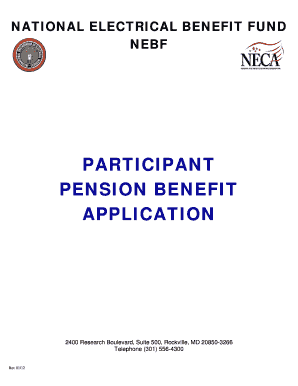
Nebf Pension Direct Deposit Form


What is the NEBF Pension Direct Deposit?
The NEBF pension direct deposit is a secure method for receiving pension benefits from the National Electrical Benefit Fund (NEBF) directly into a bank account. This process eliminates the need for paper checks, providing a faster and more reliable way to access funds. Members of the International Brotherhood of Electrical Workers (IBEW) can benefit from this convenient option, ensuring timely payments without the hassle of physical checks.
How to Use the NEBF Pension Direct Deposit
Using the NEBF pension direct deposit involves a few straightforward steps. First, members must complete the NEBF direct deposit form, providing necessary banking information, such as account and routing numbers. Once the form is filled out, it should be submitted to the NEBF for processing. After approval, pension payments will automatically be deposited into the designated bank account on scheduled payment dates.
Steps to Complete the NEBF Pension Direct Deposit
To successfully complete the NEBF pension direct deposit, follow these steps:
- Obtain the NEBF direct deposit form from the NEBF website or your local IBEW office.
- Fill out the form with accurate personal information and bank details.
- Review the completed form for any errors or omissions.
- Submit the form to the NEBF via mail or online submission, if available.
- Confirm with the NEBF that your application has been processed.
Legal Use of the NEBF Pension Direct Deposit
The NEBF pension direct deposit is legally binding and must comply with federal regulations governing electronic payments. This includes adherence to the Electronic Fund Transfer Act (EFTA), which protects consumers during electronic transactions. By utilizing this method, members ensure that their pension benefits are handled securely and in accordance with applicable laws.
Required Documents
When applying for the NEBF pension direct deposit, certain documents are necessary to facilitate the process. These typically include:
- A completed NEBF direct deposit form.
- Proof of identity, such as a government-issued ID.
- Bank account information, including a voided check or bank statement.
Eligibility Criteria
To qualify for the NEBF pension direct deposit, individuals must be active members of the IBEW and have met the necessary requirements for pension benefits. This includes having sufficient years of service and contributions to the NEBF. It is essential for members to verify their eligibility status before initiating the direct deposit process.
Quick guide on how to complete nebf pension direct deposit
Complete Nebf Pension Direct Deposit seamlessly on any device
Digital document management has gained popularity among organizations and individuals. It serves as an ideal eco-friendly alternative to conventional printed and signed paperwork, as you can locate the correct form and safely archive it online. airSlate SignNow equips you with all the tools necessary to create, modify, and eSign your documents rapidly without delays. Handle Nebf Pension Direct Deposit on any device with airSlate SignNow's Android or iOS applications and simplify any document-related task today.
How to alter and eSign Nebf Pension Direct Deposit effortlessly
- Locate Nebf Pension Direct Deposit and then click Get Form to begin.
- Utilize the tools we provide to fill out your form.
- Emphasize pertinent sections of the documents or obscure sensitive information with tools specifically designed by airSlate SignNow for that purpose.
- Create your signature using the Sign tool, which takes mere seconds and holds the same legal validity as a conventional handwritten signature.
- Review all information and then click the Done button to save your modifications.
- Choose how you want to send your form, via email, text message (SMS), an invitation link, or download it to your computer.
Eliminate worries about lost or misplaced documents, tiresome form searching, or mistakes that necessitate printing new copies. airSlate SignNow addresses all your document management needs in just a few clicks from any device you prefer. Modify and eSign Nebf Pension Direct Deposit and ensure outstanding communication at every step of your form preparation journey with airSlate SignNow.
Create this form in 5 minutes or less
Create this form in 5 minutes!
How to create an eSignature for the nebf pension direct deposit
How to create an electronic signature for a PDF online
How to create an electronic signature for a PDF in Google Chrome
How to create an e-signature for signing PDFs in Gmail
How to create an e-signature right from your smartphone
How to create an e-signature for a PDF on iOS
How to create an e-signature for a PDF on Android
People also ask
-
What is the NEBF pension and how does it benefit me?
The NEBF pension is a multi-employer retirement plan that provides financial security to participants after a lifetime of work. By contributing to the NEBF pension, you ensure that you receive a steady income in retirement, along with potential additional benefits like healthcare coverage. This helps you achieve peace of mind during your golden years.
-
How do I enroll in the NEBF pension plan?
To enroll in the NEBF pension plan, you typically need to be a participant in an employer that contributes to the plan. You can fill out the enrollment forms through your employer, or check the NEBF website for detailed instructions. It's an important step to secure your retirement benefits.
-
What are the contribution rates for the NEBF pension?
Contribution rates for the NEBF pension can vary depending on your employment agreement and the specific union involved. Typically, a portion of your gross wages is allocated to the NEBF pension fund. It's essential to check with your employer or union representative for the most accurate information regarding rates.
-
Can I access my NEBF pension benefits if I change jobs?
Yes, you can still access your NEBF pension benefits even if you change jobs, as the plan is portable. However, the amount you receive may depend on your length of service and contributions made during your employment. Make sure to keep all your records and communicate with the NEBF for a smooth transition.
-
What happens to my NEBF pension if I retire early?
If you decide to retire early while enrolled in the NEBF pension plan, you may face reduced benefits based on the age at which you choose to withdraw. Early retirement can impact your monthly payments, so it's advisable to consult with a financial advisor to understand the ramifications. Planning ahead is key to maximizing your NEBF pension benefits.
-
Are there any penalties for withdrawing from the NEBF pension early?
Yes, withdrawing from your NEBF pension early can result in penalties and reduced payouts. The specific penalties depend on how early you withdraw and your plan's rules. Always consider your financial situation carefully before making decisions regarding early withdrawal from the NEBF pension fund.
-
What advantages does the NEBF pension offer compared to other retirement plans?
One major advantage of the NEBF pension is its multi-employer structure, which provides a stable retirement income backed by collective contributions from various employers. Additionally, the NEBF pension offers a level of security and predictability that many private retirement accounts do not. Coupled with potential healthcare benefits, it's an attractive option for many workers.
Get more for Nebf Pension Direct Deposit
Find out other Nebf Pension Direct Deposit
- eSign Ohio Legal Moving Checklist Simple
- How To eSign Ohio Non-Profit LLC Operating Agreement
- eSign Oklahoma Non-Profit Cease And Desist Letter Mobile
- eSign Arizona Orthodontists Business Plan Template Simple
- eSign Oklahoma Non-Profit Affidavit Of Heirship Computer
- How Do I eSign Pennsylvania Non-Profit Quitclaim Deed
- eSign Rhode Island Non-Profit Permission Slip Online
- eSign South Carolina Non-Profit Business Plan Template Simple
- How Can I eSign South Dakota Non-Profit LLC Operating Agreement
- eSign Oregon Legal Cease And Desist Letter Free
- eSign Oregon Legal Credit Memo Now
- eSign Oregon Legal Limited Power Of Attorney Now
- eSign Utah Non-Profit LLC Operating Agreement Safe
- eSign Utah Non-Profit Rental Lease Agreement Mobile
- How To eSign Rhode Island Legal Lease Agreement
- How Do I eSign Rhode Island Legal Residential Lease Agreement
- How Can I eSign Wisconsin Non-Profit Stock Certificate
- How Do I eSign Wyoming Non-Profit Quitclaim Deed
- eSign Hawaii Orthodontists Last Will And Testament Fast
- eSign South Dakota Legal Letter Of Intent Free