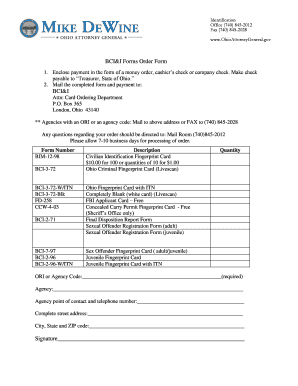
Final Disposition Form


What is the Final Disposition
The final disposition refers to the official conclusion of a legal matter, particularly in criminal cases. It indicates the outcome of a case, such as whether charges were dismissed, a conviction was secured, or a sentence was served. This information is crucial for various legal and administrative purposes, including background checks and employment screenings. Understanding the final disposition is essential for individuals seeking to clarify their legal status or for organizations needing to verify the legal histories of potential employees.
How to Obtain the Final Disposition
To obtain the final disposition, individuals typically need to request it from the relevant court or law enforcement agency that handled the case. This process may vary by state, but generally involves submitting a formal request, which may include providing identification and details about the case, such as the case number or the names of the involved parties. Some jurisdictions may allow for online requests, while others may require in-person visits or mailed applications. It is advisable to check the specific requirements of the local court or agency.
Steps to Complete the Final Disposition
Completing the final disposition form involves several key steps:
- Gather necessary information, including case details and personal identification.
- Fill out the final disposition form accurately, ensuring all required fields are completed.
- Review the form for any errors or omissions before submission.
- Submit the form to the appropriate court or agency, either online, by mail, or in person, depending on local procedures.
- Keep a copy of the submitted form for your records.
Legal Use of the Final Disposition
The final disposition holds legal significance as it serves as an official record of the outcome of a legal case. It can be used in various contexts, including employment applications, licensing processes, and legal proceedings. Employers and licensing boards may require this document to assess an individual's legal history and eligibility for certain positions or licenses. Therefore, understanding how to obtain and present the final disposition is essential for individuals navigating legal or professional landscapes.
Key Elements of the Final Disposition
Key elements of the final disposition include:
- Case Number: A unique identifier assigned to the legal case.
- Defendant Information: Details about the individual involved in the case, including name and date of birth.
- Charges: A list of charges filed against the individual.
- Outcome: The final result of the case, such as dismissal, conviction, or acquittal.
- Sentencing Information: Any penalties or sentences imposed, if applicable.
State-Specific Rules for the Final Disposition
Each state in the U.S. may have specific rules and regulations governing the final disposition. These can include variations in how the form is completed, the information required, and the process for obtaining it. It is important for individuals to familiarize themselves with their state's laws and procedures to ensure compliance and accuracy when dealing with final disposition forms. Consulting with a legal professional or the relevant state agency can provide clarity on these state-specific rules.
Quick guide on how to complete final disposition
Complete Final Disposition seamlessly on any gadget
Digital document management has gained traction among businesses and individuals alike. It offers an excellent eco-conscious alternative to traditional printed and signed documents, allowing you to access the correct form and securely save it online. airSlate SignNow equips you with all the tools necessary to create, amend, and eSign your documents swiftly without any delays. Manage Final Disposition on any platform using airSlate SignNow Android or iOS applications and enhance any document-related task today.
The easiest way to modify and eSign Final Disposition without hassle
- Locate Final Disposition and click on Get Form to begin.
- Utilize the tools we offer to complete your form.
- Emphasize pertinent sections of your documents or conceal sensitive information with tools that airSlate SignNow provides specifically for that purpose.
- Create your signature using the Sign tool, which takes mere seconds and carries the same legal validity as a conventional wet ink signature.
- Review the details and click on the Done button to save your adjustments.
- Select how you wish to share your form, whether by email, SMS, or invitation link, or download it to your computer.
Say goodbye to lost or mislaid documents, tedious form searching, or mistakes that necessitate printing out new copies. airSlate SignNow caters to your document management requirements in just a few clicks from any device of your preference. Edit and eSign Final Disposition and ensure exceptional communication at every stage of the form preparation process with airSlate SignNow.
Create this form in 5 minutes or less
Create this form in 5 minutes!
How to create an eSignature for the final disposition
How to create an electronic signature for a PDF online
How to create an electronic signature for a PDF in Google Chrome
How to create an e-signature for signing PDFs in Gmail
How to create an e-signature right from your smartphone
How to create an e-signature for a PDF on iOS
How to create an e-signature for a PDF on Android
People also ask
-
What is the bci form 2 71?
The bci form 2 71 is a standard document used for specific business and legal procedures. It is crucial for ensuring compliance and proper record-keeping. With airSlate SignNow, you can easily manage, fill out, and eSign the bci form 2 71 efficiently.
-
How can airSlate SignNow help with the bci form 2 71?
AirSlate SignNow simplifies the process of handling the bci form 2 71 by providing an intuitive platform for electronic signatures and document management. Users can easily upload the form, send it for signature, and track its status in real-time. This streamlines your workflow and ensures timely completion.
-
Is there a cost associated with using airSlate SignNow for the bci form 2 71?
AirSlate SignNow offers a range of pricing plans that are designed to be cost-effective for businesses of all sizes. Pricing may vary depending on the features and number of users. You can efficiently manage the bci form 2 71 within your budget by selecting the plan that fits your needs.
-
What features does airSlate SignNow offer for processing the bci form 2 71?
With airSlate SignNow, you can utilize features such as customizable templates, secure eSigning, and document tracking for the bci form 2 71. The platform also supports mobile access, allowing you to manage your documents from anywhere. These features enhance productivity and ensure compliance.
-
Can I integrate airSlate SignNow with other applications for managing the bci form 2 71?
Yes, airSlate SignNow provides integration capabilities with numerous applications and services. This allows you to connect your existing tools with the bci form 2 71 management process seamlessly. Integrating with your favorite software enhances efficiency and aligns with your business processes.
-
How secure is airSlate SignNow when handling the bci form 2 71?
AirSlate SignNow prioritizes security, implementing industry-standard encryption and compliance measures to protect your documents, including the bci form 2 71. You can be confident that your sensitive information is safe and that the process adheres to legal requirements for electronic signatures.
-
What are the benefits of using airSlate SignNow for the bci form 2 71?
Using airSlate SignNow for the bci form 2 71 accelerates the signing process, reduces paperwork, and minimizes errors. The ease of use and automation features also lead to signNow time savings, allowing you to focus on other aspects of your business. This makes it an ideal tool for busy professionals.
Get more for Final Disposition
Find out other Final Disposition
- How Do I eSignature Arizona Real Estate PDF
- How To eSignature Arkansas Real Estate Document
- How Do I eSignature Oregon Plumbing PPT
- How Do I eSignature Connecticut Real Estate Presentation
- Can I eSignature Arizona Sports PPT
- How Can I eSignature Wisconsin Plumbing Document
- Can I eSignature Massachusetts Real Estate PDF
- How Can I eSignature New Jersey Police Document
- How Can I eSignature New Jersey Real Estate Word
- Can I eSignature Tennessee Police Form
- How Can I eSignature Vermont Police Presentation
- How Do I eSignature Pennsylvania Real Estate Document
- How Do I eSignature Texas Real Estate Document
- How Can I eSignature Colorado Courts PDF
- Can I eSignature Louisiana Courts Document
- How To Electronic signature Arkansas Banking Document
- How Do I Electronic signature California Banking Form
- How Do I eSignature Michigan Courts Document
- Can I eSignature Missouri Courts Document
- How Can I Electronic signature Delaware Banking PDF