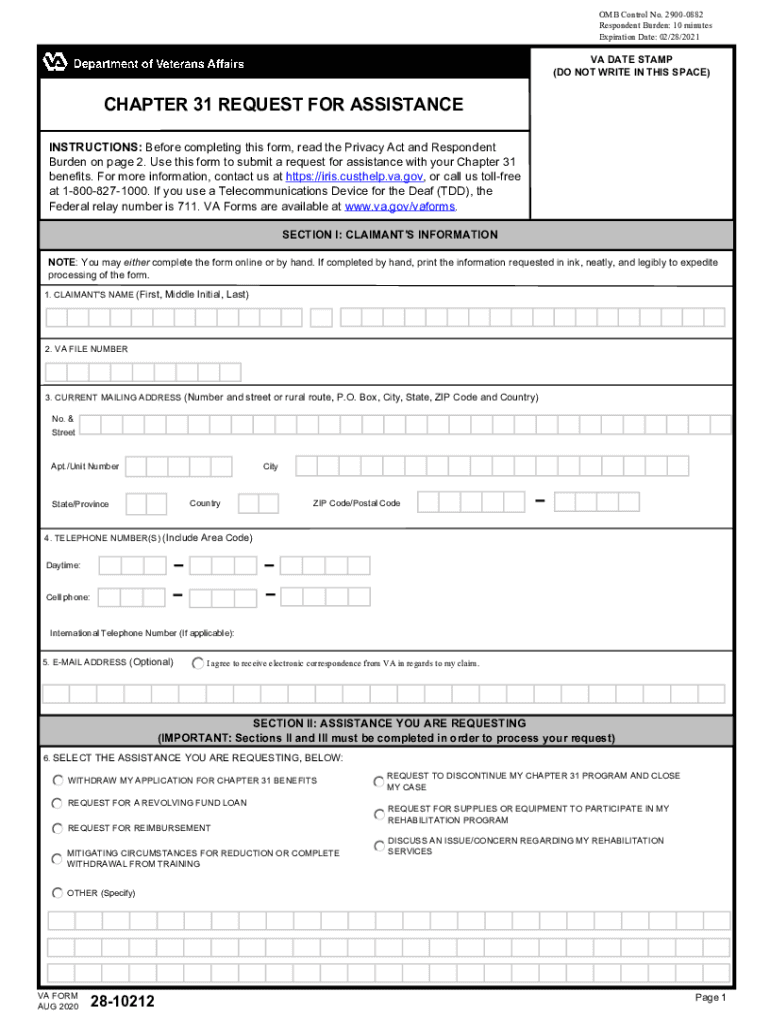
Va Form 28 10212 2020-2026


What is the VA Form 28 10212?
The VA Form 28 10212, also known as the Application for Vocational Rehabilitation and Employment, is a crucial document used by veterans seeking assistance in achieving independence through vocational training and employment opportunities. This form is specifically designed to assess the eligibility of veterans for vocational rehabilitation services provided by the Department of Veterans Affairs (VA). It collects essential information regarding the veteran's service history, disabilities, and employment goals, which are vital for determining the appropriate support and resources needed for successful reintegration into the workforce.
How to Obtain the VA Form 28 10212
Obtaining the VA Form 28 10212 is a straightforward process. Veterans can access the form online through the official VA website, where it is available in a downloadable PDF format. Alternatively, veterans may request a physical copy of the form by contacting their local VA office or by calling the VA's toll-free number. It is important to ensure that the most current version of the form is used to avoid any delays in processing.
Steps to Complete the VA Form 28 10212
Completing the VA Form 28 10212 involves several key steps to ensure that all necessary information is accurately provided. First, veterans should gather relevant documents, including their DD-214 discharge papers and any medical records related to their service-connected disabilities. Next, they should fill out the form by providing personal details, including contact information and employment history. It is crucial to clearly articulate vocational goals and any specific services requested. After completing the form, veterans should review it for accuracy before submitting it to the appropriate VA office.
Legal Use of the VA Form 28 10212
The VA Form 28 10212 is legally recognized as a binding application for vocational rehabilitation services. To ensure its legal validity, it must be completed in compliance with the guidelines set forth by the VA. This includes providing accurate information and signing the form where required. The form's legal standing is reinforced by adherence to federal regulations governing veterans' benefits, making it essential for veterans to understand their rights and obligations when submitting this form.
Key Elements of the VA Form 28 10212
The VA Form 28 10212 contains several key elements that are critical for processing a veteran's application. These elements include:
- Personal Information: Name, address, and contact details.
- Service Information: Branch of service, dates of service, and discharge status.
- Disability Information: Details regarding service-connected disabilities.
- Employment Goals: Specific vocational objectives and desired outcomes.
- Requested Services: Types of assistance needed, such as training or job placement.
Form Submission Methods
Veterans can submit the VA Form 28 10212 through several methods, ensuring flexibility and convenience. The form can be submitted online via the VA's eBenefits portal, which allows for secure electronic filing. Alternatively, veterans may choose to mail a completed paper form to their local VA regional office. In-person submissions are also accepted at VA facilities, where veterans can receive assistance in completing the form if needed. Each submission method is designed to facilitate a smooth application process for veterans seeking support.
Quick guide on how to complete va form 28 10212
Accomplish Va Form 28 10212 seamlessly on any device
Digital document management has gained traction with companies and individuals alike. It offers an ideal eco-friendly substitute for traditional printed and signed papers, allowing you to find the appropriate form and securely keep it online. airSlate SignNow equips you with all the necessary tools to create, edit, and electronically sign your documents swiftly without delays. Handle Va Form 28 10212 on any platform using the airSlate SignNow Android or iOS applications and simplify any document-related tasks today.
The easiest method to edit and electronically sign Va Form 28 10212 effortlessly
- Find Va Form 28 10212 and click Get Form to begin.
- Leverage the tools we provide to finish your form.
- Emphasize pertinent sections of your documents or redact sensitive information with specialized tools that airSlate SignNow provides for this purpose.
- Create your electronic signature using the Sign tool, which only takes a few seconds and carries the same legal validity as a conventional handwritten signature.
- Review the details and click on the Done button to store your changes.
- Select how you wish to send your form, whether by email, SMS, invitation link, or download it to your computer.
Eliminate concerns about lost or misplaced documents, frustrating form searches, or mistakes that require printing new copies. airSlate SignNow fulfills your document management needs with just a few clicks from any device of your choice. Edit and electronically sign Va Form 28 10212 and ensure effective communication at every step of the form preparation process with airSlate SignNow.
Create this form in 5 minutes or less
Create this form in 5 minutes!
How to create an eSignature for the va form 28 10212
How to create an electronic signature for a PDF online
How to create an electronic signature for a PDF in Google Chrome
How to create an e-signature for signing PDFs in Gmail
How to create an e-signature right from your smartphone
How to create an e-signature for a PDF on iOS
How to create an e-signature for a PDF on Android
People also ask
-
What is the VA Form 28 10212?
The VA Form 28 10212 is the application form that veterans use to request vocational rehabilitation and employment services from the Department of Veterans Affairs. This form helps ensure that veterans receive the necessary support to transition into the workforce effectively. Using airSlate SignNow, you can easily complete and eSign this form online, streamlining the submission process.
-
How can airSlate SignNow help with the VA Form 28 10212?
airSlate SignNow provides an easy-to-use platform designed for signing and managing documents like the VA Form 28 10212. With features that allow for easy eSigning and document sharing, airSlate SignNow simplifies the process for veterans, ensuring that they can submit their forms promptly and securely.
-
Is there a cost associated with using airSlate SignNow for VA Form 28 10212?
Yes, airSlate SignNow offers various pricing plans to accommodate different needs. While there may be fees involved, the investment is often justified by the enhanced efficiency and reduced time spent on paperwork, especially for veterans submitting forms like the VA Form 28 10212.
-
What features of airSlate SignNow are beneficial for completing the VA Form 28 10212?
Key features of airSlate SignNow that benefit users completing the VA Form 28 10212 include easy document editing, secure eSigning, and the ability to streamline workflows. These features allow veterans to manage their forms more effectively, ensuring timely submissions and reducing the chances of errors.
-
Can I integrate airSlate SignNow with other applications for VA Form 28 10212?
Absolutely! airSlate SignNow offers integrations with various applications that enhance productivity when handling documents like the VA Form 28 10212. By connecting your existing software solutions with SignNow, you can create a seamless workflow, making document management more efficient.
-
What security measures does airSlate SignNow implement for VA Form 28 10212?
airSlate SignNow prioritizes user security with advanced encryption and secure storage protocols. When completing the VA Form 28 10212, you can rest assured that your personal information and documents are protected, allowing for safe eSigning and document sharing.
-
Is customer support available for help with the VA Form 28 10212?
Yes, airSlate SignNow offers dedicated customer support to assist users with any queries related to the VA Form 28 10212. Whether you need help with eSigning or navigating the platform, their knowledgeable support team is available to ensure a smooth experience.
Get more for Va Form 28 10212
- Buckle down math answer key form
- Msc 2099 oregon dhs applications home apps state or form
- Statutory declaration for lost hearing devices office of hearing services form
- Doctor stamp for medical certificate form
- Buddy program survey questions form
- Elac official transcripts form
- Hardship affidavit form 1261851
- Subpoena cuyahoga county juvenile court form
Find out other Va Form 28 10212
- Sign Indiana Finance & Tax Accounting Confidentiality Agreement Later
- Sign Iowa Finance & Tax Accounting Last Will And Testament Mobile
- Sign Maine Finance & Tax Accounting Living Will Computer
- Sign Montana Finance & Tax Accounting LLC Operating Agreement Computer
- How Can I Sign Montana Finance & Tax Accounting Residential Lease Agreement
- Sign Montana Finance & Tax Accounting Residential Lease Agreement Safe
- How To Sign Nebraska Finance & Tax Accounting Letter Of Intent
- Help Me With Sign Nebraska Finance & Tax Accounting Letter Of Intent
- Sign Nebraska Finance & Tax Accounting Business Letter Template Online
- Sign Rhode Island Finance & Tax Accounting Cease And Desist Letter Computer
- Sign Vermont Finance & Tax Accounting RFP Later
- Can I Sign Wyoming Finance & Tax Accounting Cease And Desist Letter
- Sign California Government Job Offer Now
- How Do I Sign Colorado Government Cease And Desist Letter
- How To Sign Connecticut Government LLC Operating Agreement
- How Can I Sign Delaware Government Residential Lease Agreement
- Sign Florida Government Cease And Desist Letter Online
- Sign Georgia Government Separation Agreement Simple
- Sign Kansas Government LLC Operating Agreement Secure
- How Can I Sign Indiana Government POA