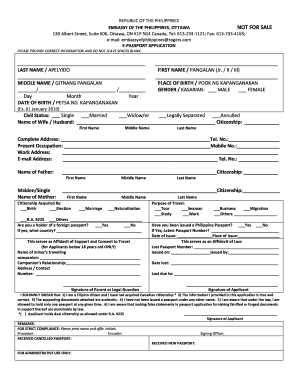
Application for Passport Form


What is the application for passport?
The application for a passport is a formal request submitted to the U.S. Department of State to obtain a passport, which serves as an official document for international travel. This application is essential for verifying a person's identity and citizenship. The primary form used for this process is the DS-11, which is designed for first-time applicants, children, and individuals who do not meet specific criteria for renewal. Completing this application accurately is crucial for a smooth approval process.
Steps to complete the application for passport
Completing the application for a passport involves several key steps to ensure accuracy and compliance with regulations. Begin by obtaining the correct form, typically the DS-11 for first-time applicants. Fill out the form with accurate personal information, including your full name, date of birth, and Social Security number. Next, gather required documents, such as proof of citizenship and a government-issued photo ID. After completing the form and collecting necessary documents, you must submit your application in person at an authorized acceptance facility or passport agency. Ensure that you pay the required fees and provide a recent passport photo that meets specific guidelines.
Legal use of the application for passport
The legal use of the application for a passport is governed by U.S. federal regulations. The application must be filled out truthfully, as providing false information can result in penalties, including denial of the application or criminal charges. The U.S. Department of State requires that all applicants comply with the guidelines set forth in the Passport Act, which mandates the collection of specific information to prevent fraud and ensure national security. Understanding these legal requirements is essential for a successful application process.
Required documents
To complete the application for a passport, several documents are required to verify your identity and citizenship. These typically include:
- A completed passport application form (DS-11).
- Proof of U.S. citizenship, such as a birth certificate or naturalization certificate.
- A government-issued photo ID, like a driver's license or military ID.
- A recent passport photo that meets the official specifications.
It is important to ensure that all documents are original or certified copies, as photocopies are generally not accepted.
Form submission methods
The application for a passport can be submitted through various methods, depending on your circumstances. For first-time applicants, the form must be submitted in person at an authorized acceptance facility or a passport agency. If you are renewing your passport, you may be eligible to submit your application by mail. Ensure that you check the specific requirements for your situation, as some cases may require an in-person visit.
Application process & approval time
The application process for obtaining a passport involves several stages, including submission, processing, and approval. After submitting your application, the processing time can vary based on the volume of applications received. Typically, routine processing takes about eight to eleven weeks, while expedited processing is available for an additional fee and can reduce the time to five to seven weeks. It is advisable to apply well in advance of any planned travel to accommodate potential delays.
Quick guide on how to complete application for passport
Complete Application For Passport effortlessly on any device
Online document management has become increasingly popular among companies and individuals. It offers an ideal eco-friendly alternative to traditional printed and signed documents, allowing you to obtain the necessary form and securely store it online. airSlate SignNow equips you with all the resources required to create, modify, and electronically sign your documents swiftly without delays. Handle Application For Passport on any device with airSlate SignNow's Android or iOS applications and streamline any document-related task today.
How to modify and eSign Application For Passport with ease
- Obtain Application For Passport and select Get Form to begin.
- Utilize the tools we provide to fill out your form.
- Highlight relevant sections of your documents or redact sensitive information with tools specifically designed for that purpose by airSlate SignNow.
- Create your signature using the Sign tool, which takes seconds and carries the same legal validity as a conventional wet ink signature.
- Review all information and click on the Done button to save your modifications.
- Choose how you wish to send your form, whether by email, SMS, or invitation link, or download it to your computer.
Say goodbye to lost or misfiled documents, tedious form searching, or errors that necessitate printing new document copies. airSlate SignNow meets your document management needs in just a few clicks from any device you prefer. Edit and eSign Application For Passport and ensure outstanding communication throughout your form preparation process with airSlate SignNow.
Create this form in 5 minutes or less
Create this form in 5 minutes!
How to create an eSignature for the application for passport
How to create an electronic signature for a PDF online
How to create an electronic signature for a PDF in Google Chrome
How to create an e-signature for signing PDFs in Gmail
How to create an e-signature right from your smartphone
How to create an e-signature for a PDF on iOS
How to create an e-signature for a PDF on Android
People also ask
-
What are passport forms printable, and how can they be obtained?
Passport forms printable are official documents required for applying for or renewing a passport. You can easily access and download these forms from government websites or platforms like airSlate SignNow, which simplifies the process by offering user-friendly ways to fill and sign them.
-
Are airSlate SignNow's passport forms printable free to use?
While some passport forms printable may be available for free through government websites, airSlate SignNow offers additional features that enhance the user experience. Our platform provides an intuitive interface and advanced tools for document management, available at competitive pricing to suit diverse budgets.
-
Can I edit passport forms printable using airSlate SignNow?
Yes, airSlate SignNow allows you to edit passport forms printable with ease. You can fill out necessary fields, add your signature, and make any edits as needed, streamlining the application process and ensuring your forms are accurate before submission.
-
Is it secure to use airSlate SignNow for passport forms printable?
Absolutely! airSlate SignNow takes security seriously, employing encryption and secure data handling practices. When using our service for passport forms printable, you can trust that your personal information is protected throughout the entire process.
-
Can I integrate airSlate SignNow with other applications for passport forms printable?
Yes, airSlate SignNow easily integrates with various applications, enabling you to manage passport forms printable more efficiently. Whether you need to connect with cloud storage solutions or customer relationship management (CRM) tools, our platform offers flexible integration options.
-
What are the benefits of using airSlate SignNow for passport forms printable?
Using airSlate SignNow for passport forms printable offers numerous benefits, such as reducing the time spent on paperwork, improving accuracy, and ensuring compliance. Our solution streamlines the whole process, allowing you to focus on what matters while we handle the documentation.
-
How can I get help with passport forms printable on airSlate SignNow?
airSlate SignNow provides extensive support for users dealing with passport forms printable. Our help center contains guides and FAQs, and you can also signNow out to our customer support team for personalized assistance to address any issues or concerns you might have.
Get more for Application For Passport
- Rev 1052 pa department of revenue pa gov form
- Dehydration synthesis and hydrolysis worksheet form
- Financial assessment template form
- The hourglass 5 6 03 p65 smdc army form
- Otherwise answer no on this line form 481 10 mus
- How to fill out the form ds 160 in italian
- Hourly consulting agreement template form
- Hourly rate agreement template form
Find out other Application For Passport
- Electronic signature Maryland Business Operations NDA Myself
- Electronic signature Washington Car Dealer Letter Of Intent Computer
- Electronic signature Virginia Car Dealer IOU Fast
- How To Electronic signature Virginia Car Dealer Medical History
- Electronic signature Virginia Car Dealer Separation Agreement Simple
- Electronic signature Wisconsin Car Dealer Contract Simple
- Electronic signature Wyoming Car Dealer Lease Agreement Template Computer
- How Do I Electronic signature Mississippi Business Operations Rental Application
- Electronic signature Missouri Business Operations Business Plan Template Easy
- Electronic signature Missouri Business Operations Stock Certificate Now
- Electronic signature Alabama Charity Promissory Note Template Computer
- Electronic signature Colorado Charity Promissory Note Template Simple
- Electronic signature Alabama Construction Quitclaim Deed Free
- Electronic signature Alaska Construction Lease Agreement Template Simple
- Electronic signature Construction Form Arizona Safe
- Electronic signature Kentucky Charity Living Will Safe
- Electronic signature Construction Form California Fast
- Help Me With Electronic signature Colorado Construction Rental Application
- Electronic signature Connecticut Construction Business Plan Template Fast
- Electronic signature Delaware Construction Business Letter Template Safe