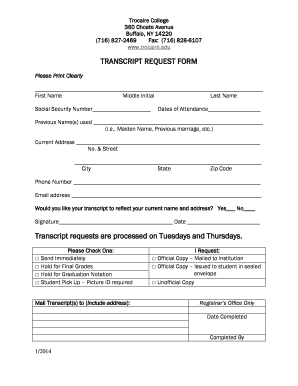
TRANSCRIPT REQUEST FORM Transcript Trocaire College


What is the Trocaire College transcript request form?
The Trocaire College transcript request form is an official document used by students and alumni to request their academic transcripts from the college. This form is essential for individuals who need to provide proof of their educational history for various purposes, such as applying for jobs, further education, or transferring to another institution. The transcript includes important details such as the courses taken, grades received, and degrees conferred.
How to obtain the Trocaire College transcript request form
To obtain the Trocaire College transcript request form, individuals can visit the official Trocaire College website. The form is typically available for download in a PDF format. Additionally, students may contact the registrar's office directly for assistance in obtaining the form. It is advisable to check for any specific requirements or procedures that may be in place for requesting transcripts.
Steps to complete the Trocaire College transcript request form
Completing the Trocaire College transcript request form involves several key steps:
- Download the form from the Trocaire College website or request it from the registrar's office.
- Fill in the required personal information, including your full name, student ID, and contact details.
- Specify the type of transcript requested, such as official or unofficial, and the delivery method.
- Sign and date the form to authenticate your request.
- Submit the completed form via the designated method, which may include online submission, mail, or in-person delivery.
Legal use of the Trocaire College transcript request form
The Trocaire College transcript request form is legally binding once completed and signed. It serves as a formal request for the release of academic records, and institutions typically require a signature to verify the identity of the requester. Compliance with privacy laws, such as the Family Educational Rights and Privacy Act (FERPA), ensures that the information contained in the transcripts is protected and only released to authorized individuals.
Key elements of the Trocaire College transcript request form
Several key elements are essential to include in the Trocaire College transcript request form to ensure it is processed correctly:
- Personal Information: Full name, student ID, and contact information.
- Transcript Type: Indicate whether you need an official or unofficial transcript.
- Delivery Method: Specify how you would like to receive the transcript, whether by mail or electronically.
- Signature: A signature is necessary to authorize the release of your academic records.
Form submission methods for the Trocaire College transcript request
The Trocaire College transcript request form can be submitted through various methods, depending on the college's procedures:
- Online Submission: If available, this method allows for quick processing through the college's online portal.
- Mail: Completed forms can be sent to the registrar's office via postal mail.
- In-Person: Individuals may also choose to deliver the form directly to the registrar's office for immediate processing.
Quick guide on how to complete transcript request form transcript trocaire college
Prepare TRANSCRIPT REQUEST FORM Transcript Trocaire College effortlessly on any device
Online document management has become increasingly popular among companies and individuals. It offers an ideal eco-friendly alternative to traditional printed and signed documents, allowing you to obtain the correct form and securely store it online. airSlate SignNow equips you with all the resources you need to create, edit, and digitally sign your documents quickly and without holdups. Handle TRANSCRIPT REQUEST FORM Transcript Trocaire College on any device using airSlate SignNow's Android or iOS applications and enhance any document-driven process today.
The simplest way to modify and digitally sign TRANSCRIPT REQUEST FORM Transcript Trocaire College without hassle
- Locate TRANSCRIPT REQUEST FORM Transcript Trocaire College and click on Get Form to begin.
- Use our available tools to fill out your form.
- Mark important sections of your documents or obscure sensitive information with tools specifically provided by airSlate SignNow for this purpose.
- Create your signature using the Sign tool, which takes just a few seconds and holds the same legal validity as a traditional wet ink signature.
- Review the information and click on the Done button to save your changes.
- Select how you wish to send your form—via email, text message (SMS), invitation link, or download it to your computer.
Say goodbye to lost or misplaced documents, tedious form searching, or mistakes that necessitate printing new document copies. airSlate SignNow meets all your document management needs in just a few clicks from any device you prefer. Modify and digitally sign TRANSCRIPT REQUEST FORM Transcript Trocaire College to ensure excellent communication at any stage of the form creation process with airSlate SignNow.
Create this form in 5 minutes or less
Create this form in 5 minutes!
How to create an eSignature for the transcript request form transcript trocaire college
How to create an electronic signature for a PDF online
How to create an electronic signature for a PDF in Google Chrome
How to create an e-signature for signing PDFs in Gmail
How to create an e-signature right from your smartphone
How to create an e-signature for a PDF on iOS
How to create an e-signature for a PDF on Android
People also ask
-
What is the process for making a Trocaire College transcript request?
To initiate a Trocaire College transcript request, you need to complete the official transcript request form available on the college's website. Once filled out, submit it along with any required fees. Always ensure that you provide accurate information to avoid delays in processing your request.
-
What fees are associated with a Trocaire College transcript request?
The fees for a Trocaire College transcript request can vary, so it's important to check the official website for the most current pricing. Typically, there is a nominal fee for each transcript requested. Payment methods and additional costs for expedited processing may also be outlined on the website.
-
How long does it take to process a Trocaire College transcript request?
Processing times for a Trocaire College transcript request may vary depending on the time of year and the volume of requests. Generally, you can expect your request to be processed within a few business days. However, during peak times, it might take longer, so it's advisable to plan accordingly.
-
Can I track the status of my Trocaire College transcript request?
Yes, you can track the status of your Trocaire College transcript request through the portal provided by the college. After submitting your request, you will typically receive a confirmation email with a tracking option. This allows you to stay informed about the progress of your request.
-
Are electronic transcripts available for Trocaire College transcript requests?
Yes, Trocaire College offers electronic transcripts for those who submit a transcript request. This option allows for quick and secure transmission of your transcripts to schools or employers. Be sure to specify your preference for an electronic version when making your request.
-
What information do I need to provide for a Trocaire College transcript request?
When making a Trocaire College transcript request, you will need to provide your full name, student ID, dates of attendance, and any other relevant identifying information. Additionally, having your contact details handy will help facilitate communication regarding your request.
-
Can I request someone else's transcript from Trocaire College?
No, a Trocaire College transcript request can only be made by the individual whose transcripts are being requested. This policy is in place to protect student privacy and comply with FERPA guidelines. If you need a transcript on behalf of someone else, they will need to authorize the request.
Get more for TRANSCRIPT REQUEST FORM Transcript Trocaire College
- Ct age statement forms
- Connecticut absentee ballot form
- Superfine dc 2018 exhibitor application agreement squarespace form
- Cda application pdf form
- Dc free summer meals program sponsor permanent osse osse dc form
- Associated documents for solicitation dcka 2017 b 0068 dcgov form
- Tb verification form
- Facility request form new castle county vo tech school district
Find out other TRANSCRIPT REQUEST FORM Transcript Trocaire College
- How Can I Electronic signature Texas Electronic Contract
- How Do I Electronic signature Michigan General contract template
- Electronic signature Maine Email Contracts Later
- Electronic signature New Mexico General contract template Free
- Can I Electronic signature Rhode Island Email Contracts
- How Do I Electronic signature California Personal loan contract template
- Electronic signature Hawaii Personal loan contract template Free
- How To Electronic signature Hawaii Personal loan contract template
- Electronic signature New Hampshire Managed services contract template Computer
- Electronic signature Alabama Real estate sales contract template Easy
- Electronic signature Georgia Real estate purchase contract template Secure
- Electronic signature South Carolina Real estate sales contract template Mobile
- Can I Electronic signature Kentucky Residential lease contract
- Can I Electronic signature Nebraska Residential lease contract
- Electronic signature Utah New hire forms Now
- Electronic signature Texas Tenant contract Now
- How Do I Electronic signature Florida Home rental application
- Electronic signature Illinois Rental application Myself
- How Can I Electronic signature Georgia Rental lease form
- Electronic signature New York Rental lease form Safe