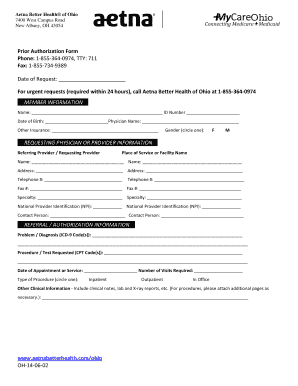
Aetna Health Assessment Questionnaire Form


What is the Aetna Health Assessment Questionnaire
The Aetna Health Assessment Questionnaire is a comprehensive tool designed to evaluate an individual's health status and risk factors. This questionnaire typically includes a series of questions related to medical history, lifestyle choices, and current health conditions. By completing this assessment, individuals can gain insights into their health and identify areas for improvement. The information collected is crucial for Aetna to tailor health plans and provide personalized recommendations for better health management.
How to use the Aetna Health Assessment Questionnaire
Using the Aetna Health Assessment Questionnaire is straightforward. Individuals can access the questionnaire online through Aetna's secure portal or receive a physical copy from their healthcare provider. Once you have the questionnaire, take your time to answer each question accurately. It is essential to provide honest and complete information to ensure that the assessment reflects your true health status. After completing the questionnaire, submit it according to the provided instructions, either electronically or by mailing it to the designated address.
Steps to complete the Aetna Health Assessment Questionnaire
Completing the Aetna Health Assessment Questionnaire involves several key steps:
- Access the Questionnaire: Log in to your Aetna account or request a paper version from your provider.
- Review Instructions: Familiarize yourself with any guidelines provided to ensure accurate completion.
- Answer Questions: Respond to each question thoughtfully, considering your medical history and lifestyle.
- Submit the Form: Follow the submission instructions, ensuring that your questionnaire is sent to the correct location.
Key elements of the Aetna Health Assessment Questionnaire
The Aetna Health Assessment Questionnaire includes several key elements that are vital for a thorough evaluation:
- Personal Information: Basic details such as name, age, and contact information.
- Medical History: Questions regarding past illnesses, surgeries, and ongoing treatments.
- Lifestyle Choices: Inquiries about diet, exercise, smoking, and alcohol consumption.
- Current Health Status: Information on any current health issues or medications.
Legal use of the Aetna Health Assessment Questionnaire
The Aetna Health Assessment Questionnaire is legally recognized when completed and submitted according to established guidelines. To ensure its validity, it must comply with relevant eSignature laws, such as the ESIGN Act and UETA. This means that electronic submissions are considered legally binding if they meet specific criteria, including secure authentication and proper documentation of the signing process. Utilizing a reliable platform for digital signatures can enhance the legitimacy of your submission.
How to obtain the Aetna Health Assessment Questionnaire
Obtaining the Aetna Health Assessment Questionnaire can be done through several channels. Individuals can access it directly via the Aetna website by logging into their member account. Alternatively, healthcare providers may offer physical copies during appointments or through their offices. If you are unable to access the questionnaire online or through your provider, contacting Aetna customer service can provide additional options for obtaining the form.
Quick guide on how to complete aetna health assessment questionnaire
Complete Aetna Health Assessment Questionnaire effortlessly on any device
Online document management has gained popularity among businesses and individuals. It offers an ideal eco-friendly substitute for conventional printed and signed documents, as you can locate the appropriate form and securely store it online. airSlate SignNow provides all the tools you require to create, modify, and eSign your documents promptly without delays. Handle Aetna Health Assessment Questionnaire on any platform with airSlate SignNow Android or iOS applications and simplify any document-related process today.
The easiest way to modify and eSign Aetna Health Assessment Questionnaire seamlessly
- Obtain Aetna Health Assessment Questionnaire and click Get Form to begin.
- Use the tools we offer to complete your form.
- Highlight pertinent parts of the documents or redact sensitive information with tools that airSlate SignNow provides specifically for that purpose.
- Create your eSignature using the Sign feature, which takes mere seconds and holds the same legal validity as a traditional handwritten signature.
- Review the details and click the Done button to save your modifications.
- Select how you wish to send your form, via email, SMS, or invitation link, or download it to your computer.
Eliminate the worry of missing or lost documents, tedious form searches, or mistakes that require printing new document copies. airSlate SignNow meets your document management needs in just a few clicks from your chosen device. Modify and eSign Aetna Health Assessment Questionnaire and ensure excellent communication throughout your form preparation process with airSlate SignNow.
Create this form in 5 minutes or less
Create this form in 5 minutes!
How to create an eSignature for the aetna health assessment questionnaire
How to create an electronic signature for a PDF online
How to create an electronic signature for a PDF in Google Chrome
How to create an e-signature for signing PDFs in Gmail
How to create an e-signature right from your smartphone
How to create an e-signature for a PDF on iOS
How to create an e-signature for a PDF on Android
People also ask
-
What is an Aetna health assessment?
An Aetna health assessment is a comprehensive evaluation designed to help you understand your health status and make informed decisions. This assessment utilizes various health metrics and questionnaires to provide actionable insights, ultimately facilitating better health outcomes.
-
How can airSlate SignNow help with Aetna health assessments?
airSlate SignNow simplifies the process of managing and signing Aetna health assessments electronically. With our secure and user-friendly platform, businesses can efficiently send, sign, and store these assessments, enhancing overall accessibility and compliance.
-
What are the pricing options for using airSlate SignNow with Aetna health assessments?
airSlate SignNow offers a variety of pricing plans that cater to different scales of business use. By evaluating your needs associated with Aetna health assessments, you can choose a plan that provides both affordability and the necessary features to enhance your document management.
-
What features does airSlate SignNow offer for Aetna health assessments?
With airSlate SignNow, you can expect features such as customizable templates, real-time tracking, and robust security measures specifically designed for Aetna health assessments. These tools enable efficient communication and documentation management while maintaining the highest standards of confidentiality.
-
What are the benefits of using airSlate SignNow for Aetna health assessments?
Utilizing airSlate SignNow for Aetna health assessments streamlines your workflow and improves the overall efficiency of document handling. This results in quicker turnaround times for important health evaluations, allowing for prompt follow-ups and better patient engagement.
-
Can airSlate SignNow integrate with existing healthcare systems for Aetna health assessments?
Yes, airSlate SignNow is designed to seamlessly integrate with many healthcare systems and software, ensuring a smooth process when handling Aetna health assessments. This interoperability helps maintain organized records and improves the overall efficiency of health data management.
-
Is airSlate SignNow secure for handling sensitive Aetna health assessments?
Absolutely! airSlate SignNow utilizes advanced encryption and security protocols to ensure that all Aetna health assessments are handled securely. We prioritize the protection of sensitive health information, complying with all relevant regulations and privacy standards.
Get more for Aetna Health Assessment Questionnaire
- Is this evaluation based on a time when the child form
- Lutheran rosary pdf form
- Florida pollutant license form
- A plant puzzle answer key form
- Community and date of birth certificate form
- Standing anesthesia orders pacu form
- Form 741 kentucky fiduciary income tax return comm
- Import export agency agreement template form
Find out other Aetna Health Assessment Questionnaire
- eSignature Alabama Business Operations Cease And Desist Letter Now
- How To eSignature Iowa Banking Quitclaim Deed
- How To eSignature Michigan Banking Job Description Template
- eSignature Missouri Banking IOU Simple
- eSignature Banking PDF New Hampshire Secure
- How Do I eSignature Alabama Car Dealer Quitclaim Deed
- eSignature Delaware Business Operations Forbearance Agreement Fast
- How To eSignature Ohio Banking Business Plan Template
- eSignature Georgia Business Operations Limited Power Of Attorney Online
- Help Me With eSignature South Carolina Banking Job Offer
- eSignature Tennessee Banking Affidavit Of Heirship Online
- eSignature Florida Car Dealer Business Plan Template Myself
- Can I eSignature Vermont Banking Rental Application
- eSignature West Virginia Banking Limited Power Of Attorney Fast
- eSignature West Virginia Banking Limited Power Of Attorney Easy
- Can I eSignature Wisconsin Banking Limited Power Of Attorney
- eSignature Kansas Business Operations Promissory Note Template Now
- eSignature Kansas Car Dealer Contract Now
- eSignature Iowa Car Dealer Limited Power Of Attorney Easy
- How Do I eSignature Iowa Car Dealer Limited Power Of Attorney