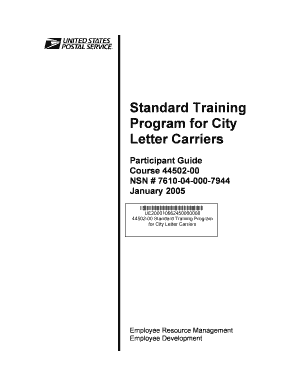
Standard Training Program for City Letter Carriers Form


What is the Standard Training Program for City Letter Carriers Form
The Standard Training Program for City Letter Carriers form is designed to provide essential training and guidelines for new letter carriers in urban areas. This form outlines the necessary procedures and requirements that candidates must complete to ensure they are adequately prepared for their roles. It serves as a foundational document that helps maintain the quality and efficiency of postal services across the United States.
Steps to Complete the Standard Training Program for City Letter Carriers Form
Completing the Standard Training Program for City Letter Carriers form involves several key steps:
- Review the training materials provided by the postal service.
- Fill out personal information accurately, including your name, address, and employee identification number.
- Complete all required sections, ensuring you understand the training content.
- Sign and date the form to confirm your participation and understanding of the training program.
- Submit the completed form to your supervisor or the designated training coordinator.
Legal Use of the Standard Training Program for City Letter Carriers Form
The Standard Training Program for City Letter Carriers form is legally binding when completed in accordance with postal service regulations. It ensures that all new letter carriers meet the necessary training requirements mandated by the United States Postal Service (USPS). Compliance with this form is crucial for maintaining operational standards and protecting the rights of both employees and the organization.
How to Obtain the Standard Training Program for City Letter Carriers Form
The Standard Training Program for City Letter Carriers form can be obtained through various channels:
- Contact your local postal office for a physical copy.
- Access the form through the USPS employee portal, where digital versions may be available.
- Request a copy from your supervisor or training coordinator during your onboarding process.
Key Elements of the Standard Training Program for City Letter Carriers Form
Several key elements are included in the Standard Training Program for City Letter Carriers form:
- Personal identification details of the letter carrier.
- Overview of training topics covered, including safety protocols and customer service standards.
- Signature section to confirm understanding and completion of training.
- Submission instructions and deadlines for returning the form.
Examples of Using the Standard Training Program for City Letter Carriers Form
Examples of how the Standard Training Program for City Letter Carriers form is utilized include:
- New hires completing the form as part of their onboarding process.
- Seasonal workers using the form to verify their training before starting their roles.
- Current employees updating their training records after completing refresher courses.
Quick guide on how to complete standard training for city letter carriers
Complete standard training for city letter carriers effortlessly on any device
Digital document management has become increasingly favored by businesses and individuals alike. It serves as an ideal eco-friendly alternative to traditional printed and signed documents, as you can easily locate the appropriate form and securely store it online. airSlate SignNow provides all the tools necessary to create, modify, and electronically sign your documents quickly without delays. Manage standard training for city letter carriers on any platform with airSlate SignNow’s Android or iOS applications and streamline any document-related process today.
How to modify and electronically sign standard training for city letter carriers effortlessly
- Locate standard training for city letter carriers and then click Get Form to begin.
- Use the tools we offer to complete your form.
- Highlight pertinent sections of your documents or redact sensitive information with the tools specifically designed by airSlate SignNow for that purpose.
- Create your signature using the Sign tool, which takes mere seconds and carries the same legal validity as a conventional wet ink signature.
- Review the details and then click on the Done button to save your modifications.
- Select how you would like to share your form, whether by email, text message (SMS), or invitation link, or download it to your computer.
Eliminate concerns about lost or misfiled documents, tedious form searches, or mistakes that necessitate printing new document copies. airSlate SignNow fulfills all your document management needs in just a few clicks from any device you choose. Modify and electronically sign standard training for city letter carriers to ensure effective communication at every phase of the form preparation process with airSlate SignNow.
Create this form in 5 minutes or less
Related searches to standard training for city letter carriers
Create this form in 5 minutes!
How to create an eSignature for the standard training for city letter carriers
How to create an electronic signature for a PDF online
How to create an electronic signature for a PDF in Google Chrome
How to create an e-signature for signing PDFs in Gmail
How to create an e-signature right from your smartphone
How to create an e-signature for a PDF on iOS
How to create an e-signature for a PDF on Android
People also ask standard training for city letter carriers
-
What is standard training for city letter carriers?
Standard training for city letter carriers is a structured program designed to equip postal workers with the necessary skills and knowledge to perform their duties effectively. This training covers various aspects, including mail handling, safety protocols, customer service, and the use of technology. Ensuring that all city letter carriers undergo this training promotes efficiency and uniformity in service delivery.
-
How can airSlate SignNow facilitate standard training for city letter carriers?
AirSlate SignNow simplifies the process of delivering standard training for city letter carriers by providing a digital platform for document management and eSigning. This enables postal services to easily distribute training materials and collect acknowledgments of training completion. The platform ensures that all carriers have access to the latest training resources in real time.
-
What are the benefits of using airSlate SignNow for training documentation?
Using airSlate SignNow for training documentation enhances efficiency and compliance in standard training for city letter carriers. The platform allows for quick distribution and retrieval of documents, reducing paper usage and minimizing delays. Additionally, it ensures that all training documentation is securely stored and easily accessible for audits.
-
Is airSlate SignNow cost-effective for implementing standard training for city letter carriers?
Yes, airSlate SignNow is a cost-effective solution for implementing standard training for city letter carriers. By minimizing the need for physical materials and streamlining the documentation process, it helps organizations reduce costs associated with training. The straightforward pricing structure also makes it affordable for businesses of all sizes.
-
What features does airSlate SignNow offer for eSigning training documents?
AirSlate SignNow offers advanced eSigning features that streamline the process of signing training documents for city letter carriers. Users can easily request signatures, track document status, and ensure compliance with electronic signature regulations. These features enhance the efficiency of document handling and training confirmations.
-
Can airSlate SignNow integrate with existing HR systems for training management?
Absolutely! AirSlate SignNow can seamlessly integrate with existing HR systems to enhance the management of standard training for city letter carriers. This integration ensures that all training records, completion statuses, and documentation are synchronized, providing a comprehensive view of employee training progress.
-
How secure is airSlate SignNow for training-related documents?
AirSlate SignNow prioritizes security and compliance, making it a secure choice for handling training-related documents. It employs encryption and secure cloud storage to protect sensitive information. This commitment to security ensures that the training records for city letter carriers remain confidential and are only accessible to authorized personnel.
Get more for standard training for city letter carriers
- Canadian immigration form pdf
- Mv 221 form
- Cvs caremark prior authorization form for cypionate
- Atf form 4473
- Aetna eftdirect deposit of disability benefit payment form
- Hrsdc sde 0088pdffillercom form
- Printable atf form 533020 april 2006
- Amended north carolina individual income tax return 2012 dor state nc form
Find out other standard training for city letter carriers
- How To Sign Alabama Legal LLC Operating Agreement
- Sign Alabama Legal Cease And Desist Letter Now
- Sign Alabama Legal Cease And Desist Letter Later
- Sign California Legal Living Will Online
- How Do I Sign Colorado Legal LLC Operating Agreement
- How Can I Sign California Legal Promissory Note Template
- How Do I Sign North Dakota Insurance Quitclaim Deed
- How To Sign Connecticut Legal Quitclaim Deed
- How Do I Sign Delaware Legal Warranty Deed
- Sign Delaware Legal LLC Operating Agreement Mobile
- Sign Florida Legal Job Offer Now
- Sign Insurance Word Ohio Safe
- How Do I Sign Hawaii Legal Business Letter Template
- How To Sign Georgia Legal Cease And Desist Letter
- Sign Georgia Legal Residential Lease Agreement Now
- Sign Idaho Legal Living Will Online
- Sign Oklahoma Insurance Limited Power Of Attorney Now
- Sign Idaho Legal Separation Agreement Online
- Sign Illinois Legal IOU Later
- Sign Illinois Legal Cease And Desist Letter Fast