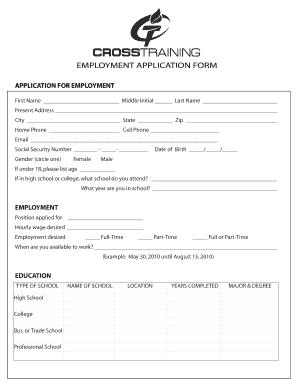
Cross Training Form


What is the Cross Training Form
The cross training form is a specialized document used to facilitate the process of training employees across different roles within an organization. This form typically captures essential information about the employee, the training program, and the specific skills to be acquired. It serves as a formal record that outlines the objectives of the training, the duration, and the expected outcomes. By utilizing this form, businesses can ensure that their workforce is versatile and capable of adapting to various tasks, ultimately enhancing productivity and efficiency.
How to use the Cross Training Form
Using the cross training form involves several straightforward steps. First, the employee and their supervisor should discuss the training goals and identify the specific skills required for the new role. Next, the employee fills out the form, providing necessary personal details, the training program's name, and any relevant dates. After completion, the form should be reviewed and signed by both the employee and the supervisor to confirm agreement on the training plan. Finally, it is important to keep a copy of the completed form for future reference and tracking progress.
Steps to complete the Cross Training Form
To effectively complete the cross training form, follow these steps:
- Identify Training Goals: Discuss with your supervisor the skills and knowledge you aim to acquire.
- Fill Out Personal Information: Enter your name, position, and department at the top of the form.
- Detail Training Program: Specify the training program's name, duration, and objectives.
- Signatures: Ensure both you and your supervisor sign the form to validate the training agreement.
- Retain a Copy: Keep a copy of the signed form for your records and future reference.
Legal use of the Cross Training Form
The legal use of the cross training form is essential for ensuring compliance with employment regulations. This form acts as a binding agreement between the employee and the employer regarding the training process. It is crucial that the form includes clear terms about the expectations and responsibilities of both parties. By maintaining accurate records and adhering to the guidelines outlined in the form, organizations can protect themselves against potential disputes and ensure that the training is conducted in a fair and transparent manner.
Key elements of the Cross Training Form
Several key elements should be included in the cross training form to ensure its effectiveness:
- Employee Information: Name, position, and department of the employee undergoing training.
- Training Program Details: Name, description, and objectives of the training program.
- Duration: Start and end dates of the training period.
- Signatures: Signatures of both the employee and the supervisor to confirm understanding and agreement.
- Evaluation Criteria: Outline how the employee's progress and success will be assessed.
Examples of using the Cross Training Form
Examples of using the cross training form can vary across different industries. For instance, in a healthcare setting, a nurse may fill out the form to receive training in a new medical technology. In a retail environment, a sales associate might use it to learn about inventory management systems. These examples illustrate how the form can be tailored to meet the specific needs of various roles, ensuring that employees are well-equipped to handle diverse responsibilities within their organizations.
Quick guide on how to complete cross training form
Effortlessly prepare Cross Training Form on any device
Digital document management has gained immense popularity among businesses and individuals. It offers an ideal eco-friendly substitute to traditional printed and signed papers, as you can access the necessary form and securely store it online. airSlate SignNow provides you with all the tools needed to create, alter, and eSign your documents quickly without any delays. Manage Cross Training Form on any platform with airSlate SignNow's Android or iOS applications and simplify any document-related process today.
The easiest way to edit and eSign Cross Training Form effortlessly
- Find Cross Training Form and click Get Form to begin.
- Make use of the tools we provide to complete your document.
- Emphasize important sections of the documents or obscure sensitive information with tools specifically designed for that purpose by airSlate SignNow.
- Create your eSignature with the Sign tool, which only takes seconds and holds the same legal validity as a conventional wet ink signature.
- Review all the details and click on the Done button to save your changes.
- Select how you wish to send your form, via email, SMS, or invite link, or download it to your computer.
Eliminate worries about lost or misplaced documents, tedious form searches, or errors that require printing new document copies. airSlate SignNow meets all your document management needs within a few clicks from any device you prefer. Edit and eSign Cross Training Form and ensure excellent communication at every stage of your form preparation process with airSlate SignNow.
Create this form in 5 minutes or less
Create this form in 5 minutes!
How to create an eSignature for the cross training form
How to create an electronic signature for a PDF online
How to create an electronic signature for a PDF in Google Chrome
How to create an e-signature for signing PDFs in Gmail
How to create an e-signature right from your smartphone
How to create an e-signature for a PDF on iOS
How to create an e-signature for a PDF on Android
People also ask
-
What is a cross training form and how can it benefit my business?
A cross training form is a tool that helps streamline the process of training employees in multiple roles within your organization. By using a cross training form, businesses can enhance flexibility, improve employee satisfaction, and increase operational efficiency. It ensures that staff are well-equipped to handle various tasks, reducing potential downtime.
-
How can I create a cross training form using airSlate SignNow?
Creating a cross training form with airSlate SignNow is simple and intuitive. Just use our user-friendly interface to design the form, customize it according to your needs, and add relevant fields like employee information and training objectives. Once completed, you can easily distribute the form to your team for eSigning.
-
Are there any costs associated with using airSlate SignNow for a cross training form?
Yes, airSlate SignNow offers various pricing plans depending on your business needs. We provide flexible pricing for small businesses as well as larger enterprises. Each plan includes features for creating and managing cross training forms, ensuring a cost-effective solution for your document needs.
-
What features does airSlate SignNow offer for managing cross training forms?
airSlate SignNow includes numerous features for managing cross training forms, such as customizable templates, automated workflows, and secure eSigning. You can also track document status in real-time, ensuring that no training request is overlooked. Additionally, our platform provides robust integration options with your existing HR software.
-
Can I integrate the cross training form with other tools that my business uses?
Absolutely! airSlate SignNow offers seamless integrations with various tools, including CRM systems, document management software, and HR platforms. This ensures that your cross training form can be easily incorporated into your existing workflows, enhancing efficiency and data management.
-
What are the key benefits of using airSlate SignNow for cross training forms?
Using airSlate SignNow for your cross training forms allows for quick document turnaround, improved accuracy, and reduced paperwork. The platform's automation features streamline the approval processes, enabling employees to receive training faster. This ultimately helps improve overall team performance and productivity.
-
Is it easy to share a cross training form with multiple users?
Yes, sharing a cross training form with multiple users via airSlate SignNow is incredibly easy. You can send the form directly to team members’ emails, and they can access it from any device. This accessibility ensures that everyone involved in the cross training program can participate without delays.
Get more for Cross Training Form
Find out other Cross Training Form
- How Can I Electronic signature Wyoming Real Estate Quitclaim Deed
- Electronic signature Virginia Police Quitclaim Deed Secure
- How Can I Electronic signature West Virginia Police Letter Of Intent
- How Do I Electronic signature Washington Police Promissory Note Template
- Electronic signature Wisconsin Police Permission Slip Free
- Electronic signature Minnesota Sports Limited Power Of Attorney Fast
- Electronic signature Alabama Courts Quitclaim Deed Safe
- How To Electronic signature Alabama Courts Stock Certificate
- Can I Electronic signature Arkansas Courts Operating Agreement
- How Do I Electronic signature Georgia Courts Agreement
- Electronic signature Georgia Courts Rental Application Fast
- How Can I Electronic signature Hawaii Courts Purchase Order Template
- How To Electronic signature Indiana Courts Cease And Desist Letter
- How Can I Electronic signature New Jersey Sports Purchase Order Template
- How Can I Electronic signature Louisiana Courts LLC Operating Agreement
- How To Electronic signature Massachusetts Courts Stock Certificate
- Electronic signature Mississippi Courts Promissory Note Template Online
- Electronic signature Montana Courts Promissory Note Template Now
- Electronic signature Montana Courts Limited Power Of Attorney Safe
- Electronic signature Oklahoma Sports Contract Safe