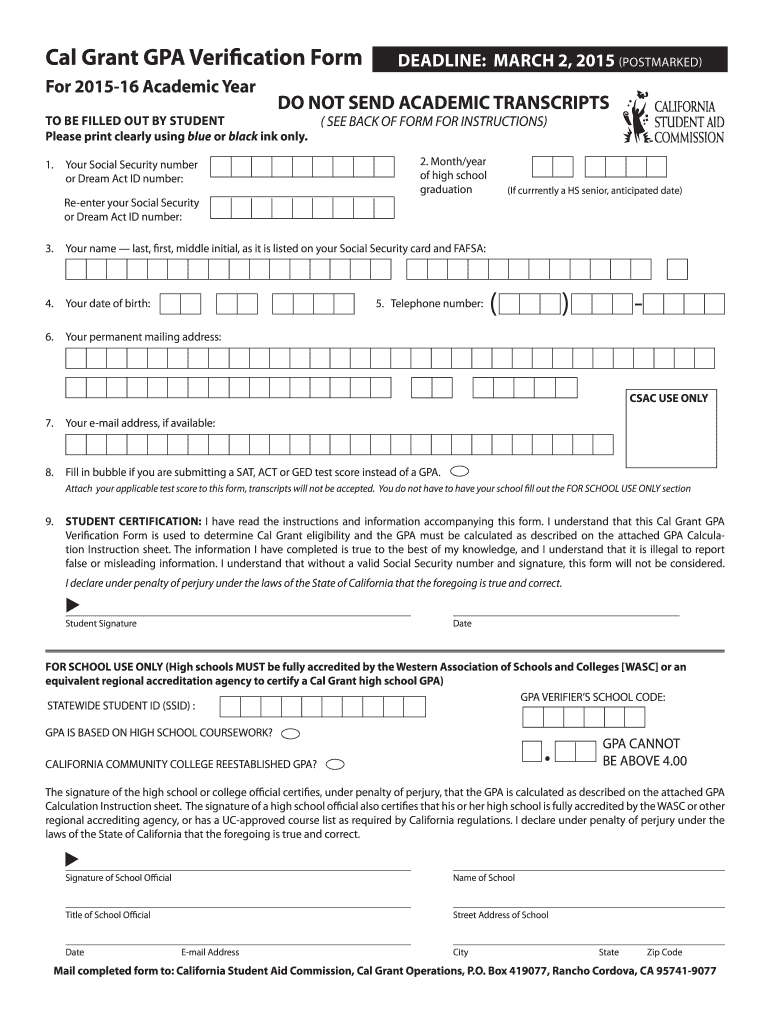
Gpa Verification Form PDF


What is the GPA Verification Form PDF
The GPA verification form is a document used to confirm a student's Grade Point Average (GPA) for various purposes, including college admissions, financial aid applications, and scholarship eligibility. This form is particularly important for students applying for the Cal Grant program, as it verifies academic performance and meets specific eligibility criteria. The GPA verification form PDF can be downloaded and filled out electronically, making it easy to submit to educational institutions or organizations that require this information.
How to Use the GPA Verification Form PDF
Using the GPA verification form PDF involves several steps to ensure accurate completion. First, download the form from a reliable source. Next, fill in the required fields, including personal information such as your name, school details, and GPA. It is essential to review the form for accuracy before submission. Once completed, you can print the form for physical signatures or use an electronic signature tool to sign it digitally. This flexibility allows for easy submission to the relevant authorities.
Steps to Complete the GPA Verification Form PDF
Completing the GPA verification form PDF requires careful attention to detail. Follow these steps:
- Download the GPA verification form PDF from an official source.
- Open the form using a compatible PDF reader.
- Fill in your personal information, including your full name, school name, and GPA.
- Provide any additional information requested, such as your student ID or academic year.
- Review the completed form for accuracy.
- Sign the form, either electronically or by hand.
- Submit the form as instructed, either online, by mail, or in person.
Legal Use of the GPA Verification Form PDF
The GPA verification form PDF serves a legal purpose when used correctly. It is recognized by educational institutions and organizations as a valid document for confirming a student's academic performance. To ensure its legal standing, the form must be completed accurately and submitted according to the guidelines set by the requesting entity. Additionally, using a trusted electronic signature solution can enhance the form's validity, providing a digital certificate that verifies the signer's identity.
Key Elements of the GPA Verification Form PDF
Several key elements must be included in the GPA verification form PDF to ensure it serves its intended purpose effectively. These elements include:
- Personal Information: Full name, student ID, and contact details.
- School Information: Name and address of the institution.
- GPA Details: The current GPA, including the grading scale used.
- Signature: A signature from the student and, if required, a school official.
- Date: The date the form is completed and signed.
Form Submission Methods
The GPA verification form PDF can be submitted through various methods, depending on the requirements of the receiving institution. Common submission methods include:
- Online Submission: Many institutions allow for electronic submission via email or an online portal.
- Mail: The form can be printed and mailed to the appropriate office.
- In-Person: Some students may choose to deliver the form directly to the institution's admissions or financial aid office.
Quick guide on how to complete gpa verification form pdf
Complete Gpa Verification Form Pdf effortlessly on any device
Managing documents online has gained popularity among businesses and individuals alike. It offers an ideal eco-friendly substitute for traditional printed and signed paperwork, as you can obtain the correct format and securely store it online. airSlate SignNow provides all the tools necessary to create, modify, and eSign your documents swiftly without delays. Address Gpa Verification Form Pdf on any platform using airSlate SignNow's Android or iOS applications and streamline any document-based task today.
The easiest way to edit and eSign Gpa Verification Form Pdf without any hassle
- Find Gpa Verification Form Pdf and then click Get Form to begin.
- Utilize the tools we offer to complete your form.
- Emphasize important sections of the documents or redact sensitive information with tools that airSlate SignNow provides specifically for this purpose.
- Create your signature using the Sign feature, which takes only seconds and holds the same legal significance as a traditional wet ink signature.
- Verify all the details and then click the Done button to save your changes.
- Choose your preferred method of delivering your form, whether by email, text message (SMS), invitation link, or download it to your computer.
Eliminate the hassle of lost or misplaced documents, tedious form searches, or errors that necessitate printing new document copies. airSlate SignNow meets your document management needs with just a few clicks from any device of your choice. Modify and eSign Gpa Verification Form Pdf and guarantee exceptional communication at every stage of your form preparation workflow with airSlate SignNow.
Create this form in 5 minutes or less
Create this form in 5 minutes!
How to create an eSignature for the gpa verification form pdf
How to create an electronic signature for a PDF online
How to create an electronic signature for a PDF in Google Chrome
How to create an e-signature for signing PDFs in Gmail
How to create an e-signature right from your smartphone
How to create an e-signature for a PDF on iOS
How to create an e-signature for a PDF on Android
People also ask
-
What is the g4 gpa verification form?
The g4 gpa verification form is a specific document used to verify GPA for various academic and professional purposes. This form can help institutions and employers confirm your academic performance effectively. Using the airSlate SignNow platform, you can easily create, send, and eSign this document for streamlined verification.
-
How can I obtain the g4 gpa verification form?
You can obtain the g4 gpa verification form by visiting the official website or by contacting your academic institution directly. Additionally, airSlate SignNow allows you to create a customized g4 gpa verification form to meet your specific needs quickly and efficiently.
-
Is the g4 gpa verification form secure?
Yes, the g4 gpa verification form is designed to be secure with airSlate SignNow's robust encryption and compliance features. Your sensitive data remains protected throughout the signing process, ensuring that your GPA information is safe and confidential.
-
What are the benefits of using airSlate SignNow for the g4 gpa verification form?
Using airSlate SignNow for the g4 gpa verification form simplifies the process of sending and signing documents. Its user-friendly interface, cost-effective pricing, and advanced features help you save time and increase efficiency when verifying your GPA.
-
Can I integrate the g4 gpa verification form with other applications?
Absolutely! airSlate SignNow offers various integrations that allow you to manage the g4 gpa verification form smoothly alongside your other applications. This ensures that your workflow remains uninterrupted and enhances overall productivity.
-
What pricing options are available for using airSlate SignNow for the g4 gpa verification form?
airSlate SignNow offers a range of pricing plans tailored to different needs, which include features for managing the g4 gpa verification form. By selecting the plan that suits your budget, you can benefit from an efficient document management solution without breaking the bank.
-
Is it easy to track the status of the g4 gpa verification form?
Yes, tracking the status of your g4 gpa verification form is straightforward with airSlate SignNow. The platform provides real-time updates and notifications, allowing you to stay informed about who has signed the document and any pending actions.
Get more for Gpa Verification Form Pdf
- Utah plumbing license form
- Quitclaim deed iowa form
- Certified ethical hacker ceh form
- Board of secondary education odisha cuttack form
- 111210321 common transaction slip form 300513 cdr
- Go to httpwww eng uci form
- Intellectual property agreement template form
- Intellectual property confidentiality agreement template form
Find out other Gpa Verification Form Pdf
- eSign Rhode Island Charity Rental Lease Agreement Secure
- eSign California Construction Promissory Note Template Easy
- eSign Colorado Construction LLC Operating Agreement Simple
- Can I eSign Washington Charity LLC Operating Agreement
- eSign Wyoming Charity Living Will Simple
- eSign Florida Construction Memorandum Of Understanding Easy
- eSign Arkansas Doctors LLC Operating Agreement Free
- eSign Hawaii Construction Lease Agreement Mobile
- Help Me With eSign Hawaii Construction LLC Operating Agreement
- eSign Hawaii Construction Work Order Myself
- eSign Delaware Doctors Quitclaim Deed Free
- eSign Colorado Doctors Operating Agreement Computer
- Help Me With eSign Florida Doctors Lease Termination Letter
- eSign Florida Doctors Lease Termination Letter Myself
- eSign Hawaii Doctors Claim Later
- eSign Idaho Construction Arbitration Agreement Easy
- eSign Iowa Construction Quitclaim Deed Now
- How Do I eSign Iowa Construction Quitclaim Deed
- eSign Louisiana Doctors Letter Of Intent Fast
- eSign Maine Doctors Promissory Note Template Easy