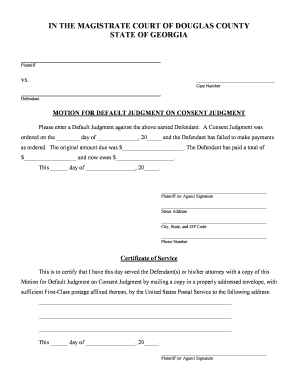
Motion for Default Judgment Georgia Form


What is the motion for default judgment in Georgia?
The motion for default judgment in Georgia is a legal request made to the court when a defendant fails to respond to a lawsuit within the specified time frame. This motion allows the plaintiff to seek a judgment in their favor without the need for a trial. In Georgia, the motion is typically filed after the defendant has been served with the complaint and has not filed an answer. The court may grant the motion if the plaintiff can demonstrate that the defendant has indeed defaulted and that the plaintiff is entitled to relief.
Key elements of the motion for default judgment in Georgia
When preparing a motion for default judgment in Georgia, several key elements must be included to ensure its validity:
- Proof of service: Documentation showing that the defendant was properly served with the complaint.
- Affidavit of default: A sworn statement confirming that the defendant has not responded within the required time frame.
- Statement of damages: A detailed account of the damages being claimed, including any supporting evidence.
- Proposed order: A draft order for the judge to sign if the motion is granted.
Steps to complete the motion for default judgment in Georgia
Completing the motion for default judgment involves several steps:
- Gather all necessary documentation, including proof of service and an affidavit of default.
- Draft the motion, ensuring all required elements are included.
- File the motion with the appropriate Georgia Superior Court, along with any required filing fees.
- Serve the motion to the defendant, if required by the court rules.
- Attend the hearing, if the court schedules one, to present your case.
How to use the motion for default judgment in Georgia
The motion for default judgment can be used effectively to expedite the legal process when a defendant does not respond. Once the motion is filed, the court will review the documentation submitted. If the court finds that the defendant has indeed defaulted, it may grant the motion, resulting in a judgment in favor of the plaintiff. This judgment can then be enforced, allowing the plaintiff to collect any awarded damages.
Filing deadlines for the motion for default judgment in Georgia
It is crucial to be aware of filing deadlines when submitting a motion for default judgment. In Georgia, a defendant typically has 30 days to respond to a complaint after being served. If the defendant does not respond within this period, the plaintiff can file the motion for default judgment. However, if the defendant files a motion to set aside the judgment, the court may allow for additional time to respond, so it is essential to stay informed about any developments in the case.
Legal use of the motion for default judgment in Georgia
The legal use of the motion for default judgment in Georgia is governed by the Georgia Civil Practice Act. This act outlines the procedures and requirements for obtaining a default judgment. It is important to ensure compliance with these legal standards to avoid any potential challenges to the judgment. Utilizing a reliable eSignature solution can streamline the process, ensuring that all documents are signed and submitted in accordance with legal requirements.
Quick guide on how to complete motion for default judgment georgia
Complete Motion For Default Judgment Georgia effortlessly on any device
Digital document management has gained traction among businesses and individuals. It serves as an ideal eco-friendly alternative to traditional printed and signed documents, allowing you to locate the appropriate form and securely store it online. airSlate SignNow equips you with all the tools necessary to create, modify, and electronically sign your documents swiftly without delays. Handle Motion For Default Judgment Georgia on any device with airSlate SignNow Android or iOS applications and streamline any document-based tasks today.
The easiest way to edit and electronically sign Motion For Default Judgment Georgia effortlessly
- Obtain Motion For Default Judgment Georgia and click Get Form to begin.
- Use the tools we offer to complete your form.
- Highlight relevant sections of the documents or redact sensitive information with tools that airSlate SignNow provides specifically for that purpose.
- Create your eSignature using the Sign feature, which takes mere seconds and holds the same legal validity as a traditional handwritten signature.
- Verify the details and click the Done button to save your modifications.
- Select how you wish to send your form, via email, SMS, or a shareable link, or download it to your computer.
Eliminate worries about lost or misplaced files, tedious form searches, or mistakes that necessitate printing new document copies. airSlate SignNow addresses your document management needs in just a few clicks from any device you prefer. Edit and electronically sign Motion For Default Judgment Georgia while ensuring effective communication throughout the form preparation process with airSlate SignNow.
Create this form in 5 minutes or less
Create this form in 5 minutes!
How to create an eSignature for the motion for default judgment georgia
How to create an electronic signature for a PDF online
How to create an electronic signature for a PDF in Google Chrome
How to create an e-signature for signing PDFs in Gmail
How to create an e-signature right from your smartphone
How to create an e-signature for a PDF on iOS
How to create an e-signature for a PDF on Android
People also ask
-
What is a sample motion for default judgment in Georgia Superior Court?
A sample motion for default judgment in Georgia Superior Court is a legal document used to request the court to enter a judgment against a defendant who has failed to respond or appear in a case. This motion outlines the grounds for default and includes necessary details such as case number and parties involved. It serves as a template to help individuals draft their own motions correctly.
-
How can airSlate SignNow assist with creating a sample motion for default judgment in Georgia Superior Court?
airSlate SignNow provides an easy-to-use platform that enables users to create, edit, and eSign legal documents, including a sample motion for default judgment in Georgia Superior Court. The platform offers customizable templates that streamline document preparation and ensure compliance with legal standards. This service saves time and reduces the complexity of legal paperwork.
-
What are the pricing options for airSlate SignNow when creating legal documents like a sample motion for default judgment?
airSlate SignNow offers competitive pricing plans designed to fit various business needs when creating legal documents, including a sample motion for default judgment in Georgia Superior Court. Plans typically include monthly subscriptions with unlimited document sending and signing, allowing you to choose the option that works best for your budget and usage.
-
Can I store my sample motion for default judgment in Georgia Superior Court on airSlate SignNow?
Yes, airSlate SignNow allows you to securely store your sample motion for default judgment in Georgia Superior Court along with all your other important documents. The platform provides cloud storage, ensuring easy access and organization of your documents from anywhere, while maintaining high security standards.
-
Does airSlate SignNow integrate with other applications for legal document management?
Absolutely! airSlate SignNow integrates seamlessly with numerous applications such as Google Drive, Dropbox, and Microsoft Office. This capability allows you to streamline your workflow, making it easier to manage and send your sample motion for default judgment in Georgia Superior Court directly from the apps you already use.
-
What benefits does airSlate SignNow offer for legal professionals drafting documents?
airSlate SignNow offers numerous benefits for legal professionals, including the ability to quickly create professional-looking documents like a sample motion for default judgment in Georgia Superior Court. The platform’s user-friendly interface, automated workflows, and electronic signature capabilities enhance productivity, reduce errors, and expedite the document completion process.
-
Is my data safe when using airSlate SignNow to manage my sample motion for default judgment?
Yes, airSlate SignNow prioritizes data security and employs advanced encryption technology to protect your documents, including your sample motion for default judgment in Georgia Superior Court. With rigorous security measures and compliance with relevant privacy laws, you can trust that your information is safe while using the platform.
Get more for Motion For Default Judgment Georgia
Find out other Motion For Default Judgment Georgia
- How Do I Electronic signature Arkansas Real Estate Word
- How Do I Electronic signature Colorado Real Estate Document
- Help Me With Electronic signature Wisconsin Legal Presentation
- Can I Electronic signature Hawaii Real Estate PPT
- How Can I Electronic signature Illinois Real Estate Document
- How Do I Electronic signature Indiana Real Estate Presentation
- How Can I Electronic signature Ohio Plumbing PPT
- Can I Electronic signature Texas Plumbing Document
- How To Electronic signature Michigan Real Estate Form
- How To Electronic signature Arizona Police PDF
- Help Me With Electronic signature New Hampshire Real Estate PDF
- Can I Electronic signature New Hampshire Real Estate Form
- Can I Electronic signature New Mexico Real Estate Form
- How Can I Electronic signature Ohio Real Estate Document
- How To Electronic signature Hawaii Sports Presentation
- How To Electronic signature Massachusetts Police Form
- Can I Electronic signature South Carolina Real Estate Document
- Help Me With Electronic signature Montana Police Word
- How To Electronic signature Tennessee Real Estate Document
- How Do I Electronic signature Utah Real Estate Form