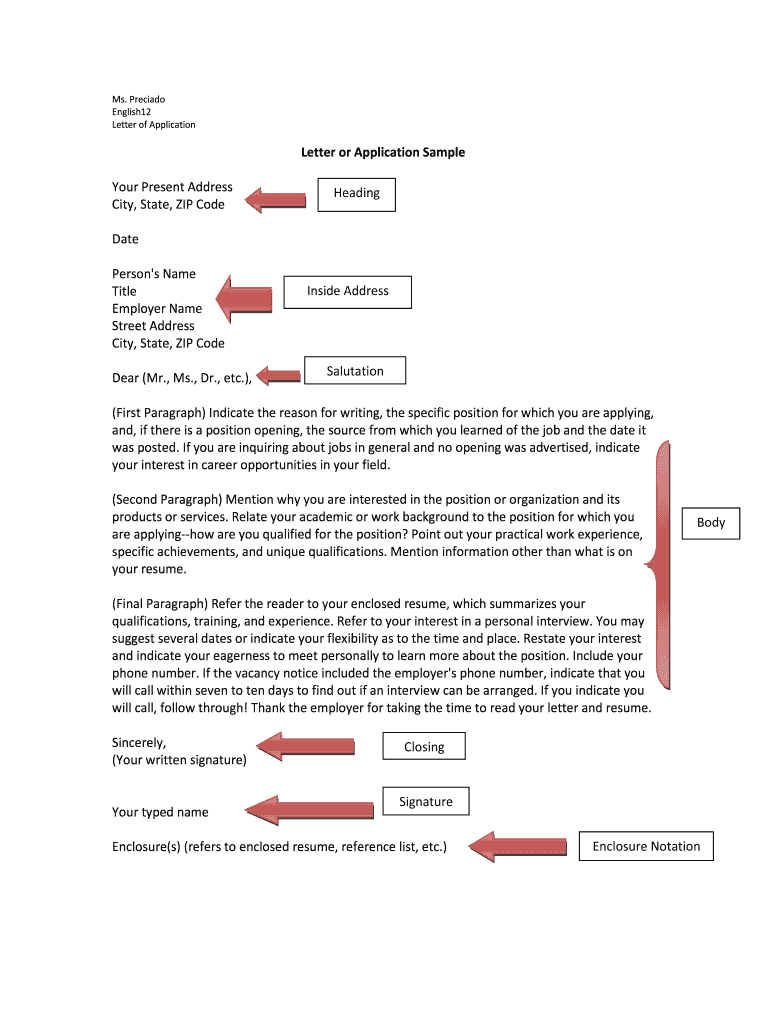
Business Letter Template Form


What is the Business Letter Template
The business letter template is a standardized format used for formal communication in a professional setting. It serves as a guide for writing letters that convey important information, requests, or responses. This template typically includes sections such as the sender's address, date, recipient's address, salutation, body, closing, and signature. Utilizing a business letter template ensures clarity and professionalism in correspondence, making it easier for recipients to understand the intent and message of the letter.
How to Use the Business Letter Template
To effectively use the business letter template, start by filling in your contact information at the top, followed by the date. Next, add the recipient's address to ensure the letter reaches the correct individual or organization. The salutation should be formal, addressing the recipient appropriately. In the body of the letter, clearly state your purpose, providing necessary details and context. Finally, conclude with a polite closing and your signature. This structure helps maintain professionalism and ensures that the letter meets business communication standards.
Key Elements of the Business Letter Template
A well-structured business letter template includes several key elements that contribute to its effectiveness. These elements are:
- Sender's Address: Your address, including your name and contact information.
- Date: The date when the letter is written.
- Recipient's Address: The address of the person or organization you are writing to.
- Salutation: A formal greeting, such as "Dear [Name]."
- Body: The main content of the letter, where you present your message.
- Closing: A polite sign-off, such as "Sincerely" or "Best regards."
- Signature: Your handwritten or electronic signature.
Steps to Complete the Business Letter Template
Completing the business letter template involves several straightforward steps. First, gather all necessary information, including addresses and the purpose of the letter. Then, open the template and start by entering your address at the top. After that, input the date and the recipient's address. Proceed to write the salutation, followed by the body of the letter, ensuring that your message is clear and concise. Once finished, add a closing statement and sign the letter. Review the completed letter for any errors before sending it.
Legal Use of the Business Letter Template
The business letter template can be used for various legal communications, such as contracts, agreements, or formal notices. To ensure its legal validity, it is essential to adhere to specific guidelines. This includes using appropriate language, maintaining a formal tone, and including all necessary details. Additionally, when applicable, ensure that the letter is signed by the appropriate parties, as signatures may be required for legal recognition. Following these practices helps ensure that the letter serves its intended legal purpose.
Examples of Using the Business Letter Template
There are numerous scenarios where a business letter template can be effectively utilized. For instance:
- Job Application: A candidate may use the template to apply for a position, outlining their qualifications and interest.
- Request for Information: A company may send a letter requesting details about a product or service.
- Formal Complaint: A customer might use the template to express dissatisfaction with a product or service.
- Business Proposal: An organization may present a proposal to a potential client or partner using the template.
Quick guide on how to complete business letter template
Easy Preparation of Business Letter Template on Any Device
The management of online documents has become increasingly favored by businesses and individuals alike. It serves as a perfect eco-friendly alternative to conventional printed and signed papers, allowing you to find the right template and securely store it online. airSlate SignNow equips you with all the necessary tools to create, modify, and electronically sign your documents promptly without delays. Handle Business Letter Template on any device using the airSlate SignNow apps for Android or iOS and enhance any document-related process today.
Effortlessly Modify and eSign Business Letter Template
- Find Business Letter Template and click Get Form to commence.
- Utilize the tools provided to fill out your form.
- Emphasize important sections of the documents or redact sensitive information with the specialized tools that airSlate SignNow offers.
- Create your signature using the Sign tool, which takes mere seconds and carries the same legal validity as a conventional wet ink signature.
- Review the details and click the Done button to save your changes.
- Choose your preferred method for sharing your form, whether by email, SMS, invitation link, or download it to your computer.
Say goodbye to lost or misplaced files, tedious form searches, or errors that require printing new document copies. airSlate SignNow addresses your document management needs with just a few clicks from any device you prefer. Update and eSign Business Letter Template and guarantee seamless communication throughout the form preparation process with airSlate SignNow.
Create this form in 5 minutes or less
Create this form in 5 minutes!
How to create an eSignature for the business letter template
How to create an electronic signature for a PDF online
How to create an electronic signature for a PDF in Google Chrome
How to create an e-signature for signing PDFs in Gmail
How to create an e-signature right from your smartphone
How to create an e-signature for a PDF on iOS
How to create an e-signature for a PDF on Android
People also ask
-
What is a business letter form and how can airSlate SignNow help?
A business letter form is a template designed to facilitate professional correspondence. airSlate SignNow simplifies the process by allowing you to create, send, and eSign your business letter forms efficiently, ensuring that your communication is both professional and legally binding.
-
How much does it cost to use airSlate SignNow for business letter forms?
The pricing for airSlate SignNow varies depending on the plan you choose. We offer a range of subscription options, providing a cost-effective solution tailored to your business needs, making it easy to manage your business letter forms without breaking the bank.
-
Can I customize my business letter form in airSlate SignNow?
Yes, airSlate SignNow allows you to fully customize your business letter forms. You can add your branding, include specific fields relevant to your correspondence, and personalize the layout to match your business style, making every letter uniquely yours.
-
What features does airSlate SignNow offer for managing business letter forms?
airSlate SignNow offers numerous features for managing business letter forms, including template creation, eSigning, document tracking, and collaboration tools. These features help streamline your workflow and enhance communication within your team and with clients.
-
Is airSlate SignNow secure for sending business letter forms?
Absolutely! airSlate SignNow prioritizes security, employing industry-standard encryption to protect your documents. When you send and eSign business letter forms, you can rest assured that your sensitive information is safe and secure.
-
What integrations does airSlate SignNow offer for business letter forms?
airSlate SignNow integrates seamlessly with various popular applications, including Google Workspace, Microsoft Office, and CRM systems. These integrations enhance your ability to manage business letter forms and streamline your overall business processes.
-
Can I track the status of my business letter forms sent through airSlate SignNow?
Yes, airSlate SignNow provides real-time tracking for your business letter forms. You will receive notifications on the status of sent documents, ensuring you are always informed when your letters are opened, signed, or completed.
Get more for Business Letter Template
- Annual performance evaluation employer form parkside uwp
- Awana permission slip medical release form gbclima
- Efroi form
- Utah new hire form
- New petty cash form copy
- Transcript request form dmacc
- Forms for studentsgrace abbott school of social work
- Mid year or first trimester school report sarah lawrence college slc form
Find out other Business Letter Template
- Sign Nebraska Contract Safe
- How To Sign North Carolina Contract
- How Can I Sign Alabama Personal loan contract template
- Can I Sign Arizona Personal loan contract template
- How To Sign Arkansas Personal loan contract template
- Sign Colorado Personal loan contract template Mobile
- How Do I Sign Florida Personal loan contract template
- Sign Hawaii Personal loan contract template Safe
- Sign Montana Personal loan contract template Free
- Sign New Mexico Personal loan contract template Myself
- Sign Vermont Real estate contracts Safe
- Can I Sign West Virginia Personal loan contract template
- How Do I Sign Hawaii Real estate sales contract template
- Sign Kentucky New hire forms Myself
- Sign Alabama New hire packet Online
- How Can I Sign California Verification of employment form
- Sign Indiana Home rental application Online
- Sign Idaho Rental application Free
- Sign South Carolina Rental lease application Online
- Sign Arizona Standard rental application Now