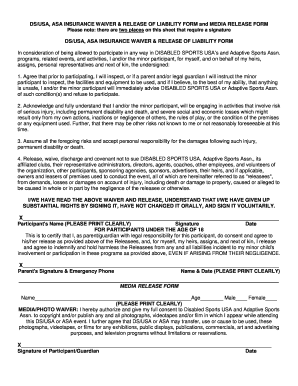
Liability Form


What is the Liability Form
The liability form is a legal document that outlines the responsibilities and obligations of parties involved in a specific activity or transaction. It serves to protect one party from claims or legal actions that may arise from the actions of another party. Commonly used in various sectors, such as sports, events, and business transactions, this form ensures that participants acknowledge the risks involved and agree to assume responsibility for their actions. In many cases, signing this form is a prerequisite for participation, making it essential for both individuals and organizations.
How to use the Liability Form
Using the liability form involves several straightforward steps to ensure its effectiveness and legal standing. First, identify the specific activity or transaction for which the form is needed. Next, customize the form to include relevant details such as the names of the parties involved, the nature of the activity, and any specific risks associated with it. Once the form is prepared, both parties should read it thoroughly to understand their rights and obligations. Finally, each party must sign the form, ideally in the presence of a witness or notary, to enhance its legal validity.
Steps to complete the Liability Form
Completing the liability form requires attention to detail to ensure clarity and legal compliance. Follow these steps:
- Begin by filling in the date at the top of the form.
- Clearly state the names and contact information of all parties involved.
- Describe the activity or transaction in detail, including any specific risks.
- Include a statement that outlines the assumption of risk by the signers.
- Provide space for signatures, printed names, and dates for each party.
- If necessary, include a section for a witness or notary signature.
Once completed, ensure that all parties receive a copy of the signed form for their records.
Key elements of the Liability Form
The liability form contains several key elements that contribute to its effectiveness and enforceability. These include:
- Identification of Parties: Clearly states who is involved in the agreement.
- Description of Activity: Details the specific activity or event that the form pertains to.
- Assumption of Risk: A clause where signers acknowledge the risks associated with the activity.
- Release of Liability: A statement that releases one party from legal claims arising from the activity.
- Signatures: Requires signatures from all parties to validate the agreement.
Including these elements helps ensure that the form is comprehensive and legally binding.
Legal use of the Liability Form
The legal use of the liability form hinges on its adherence to relevant laws and regulations. In the United States, for a liability form to be enforceable, it must be clear, concise, and voluntarily signed by all parties involved. Courts generally uphold these forms as long as they do not violate public policy or involve gross negligence. It is advisable to consult with a legal professional to ensure that the form complies with state-specific laws and adequately protects the interests of all parties.
Examples of using the Liability Form
Liability forms are utilized in various scenarios. Here are a few examples:
- Sports Events: Participants may be required to sign a liability form before engaging in activities such as rock climbing or skydiving.
- Business Transactions: Companies often use liability forms when conducting experiments or trials with new products.
- Community Events: Organizers may require attendees to sign a liability form to protect against claims related to injuries or accidents.
These examples illustrate the versatility and importance of liability forms in managing risk across different contexts.
Quick guide on how to complete liability form
Complete Liability Form effortlessly on any device
Digital document management has become increasingly favored by businesses and individuals alike. It offers an ideal environmentally friendly substitute for traditional printed and signed documents, as you can locate the appropriate form and securely store it online. airSlate SignNow equips you with all the necessary tools to create, modify, and eSign your documents quickly without delays. Manage Liability Form on any device using the airSlate SignNow applications for Android or iOS and enhance any document-related processes today.
The easiest method to modify and eSign Liability Form with ease
- Locate Liability Form and then click Get Form to begin.
- Make use of the tools we offer to finalize your document.
- Emphasize pertinent sections of the documents or obscure sensitive information with tools specifically provided by airSlate SignNow for that aim.
- Generate your signature with the Sign feature, which takes mere seconds and holds the same legal validity as a conventional wet ink signature.
- Review the details and click on the Done button to save your modifications.
- Select your preferred method to share your form, via email, SMS, invite link, or download it to your computer.
Say goodbye to lost or misfiled documents, tedious form hunting, or mistakes that necessitate creating new document copies. airSlate SignNow fulfills all your document management requirements with just a few clicks from your chosen device. Alter and eSign Liability Form while ensuring exceptional communication at every step of your form preparation journey with airSlate SignNow.
Create this form in 5 minutes or less
Create this form in 5 minutes!
How to create an eSignature for the liability form
How to create an electronic signature for a PDF online
How to create an electronic signature for a PDF in Google Chrome
How to create an e-signature for signing PDFs in Gmail
How to create an e-signature right from your smartphone
How to create an e-signature for a PDF on iOS
How to create an e-signature for a PDF on Android
People also ask
-
What is a Liability Form and why is it important?
A Liability Form is a document that outlines the responsibilities and potential risks associated with a specific activity or service. It is important because it protects both the service provider and the client by clearly defining liabilities, thus reducing the risk of legal disputes.
-
How can airSlate SignNow help me with creating a Liability Form?
airSlate SignNow offers user-friendly templates and tools that simplify the process of creating a Liability Form. You can easily customize our templates to meet specific requirements, ensuring that all necessary information is included for your unique needs.
-
What are the costs associated with using airSlate SignNow for Liability Forms?
airSlate SignNow offers a range of pricing plans to accommodate various business needs, making it a cost-effective solution for creating Liability Forms. You can explore our subscription options to find the best fit for your budget and requirements.
-
Are there any features specifically designed for Liability Forms in airSlate SignNow?
Yes, airSlate SignNow includes features tailored for Liability Forms, such as customizable fields, e-signatures, and secure storage. These features ensure that your forms are not only legally compliant but also easily accessible for both you and your clients.
-
Can I integrate airSlate SignNow with other tools for my Liability Form?
Absolutely! airSlate SignNow offers seamless integrations with various third-party applications, allowing you to manage your Liability Form alongside other business processes. This flexibility enhances productivity and streamlines document management.
-
How secure is the data on my Liability Form with airSlate SignNow?
Security is a top priority at airSlate SignNow. We utilize advanced encryption methods and secure access controls to protect the data on your Liability Form, providing peace of mind that your sensitive information is safe from unauthorized access.
-
Can I track who has signed the Liability Form with airSlate SignNow?
Yes, airSlate SignNow provides tracking features that allow you to monitor the signing status of your Liability Form in real-time. This ensures you can easily follow up with clients and confirm when documents have been signed.
Get more for Liability Form
- Operations and safety procedures guide for helicopter pilots form
- Contrat de travail qubec form
- Sw 1 bmp worksheet less than 1 acre county of ventura portal countyofventura form
- Data breach form
- Really good stuff order form 44131751
- 1310 form
- Internship time log form has vcu
- Students form 2150 nondiscrimination and student rights searches by school personnel student lockers acknowledgement concerning
Find out other Liability Form
- How Do I Sign Colorado Medical Power of Attorney Template
- How To Sign Louisiana Medical Power of Attorney Template
- How Do I Sign Louisiana Medical Power of Attorney Template
- Can I Sign Florida Memorandum of Agreement Template
- How Do I Sign Hawaii Memorandum of Agreement Template
- Sign Kentucky Accident Medical Claim Form Fast
- Sign Texas Memorandum of Agreement Template Computer
- How Do I Sign Utah Deed of Trust Template
- Sign Minnesota Declaration of Trust Template Simple
- Sign Texas Shareholder Agreement Template Now
- Sign Wisconsin Shareholder Agreement Template Simple
- Sign Nebraska Strategic Alliance Agreement Easy
- Sign Nevada Strategic Alliance Agreement Online
- How To Sign Alabama Home Repair Contract
- Sign Delaware Equipment Rental Agreement Template Fast
- Sign Nevada Home Repair Contract Easy
- Sign Oregon Construction Contract Template Online
- Sign Wisconsin Construction Contract Template Simple
- Sign Arkansas Business Insurance Quotation Form Now
- Sign Arkansas Car Insurance Quotation Form Online