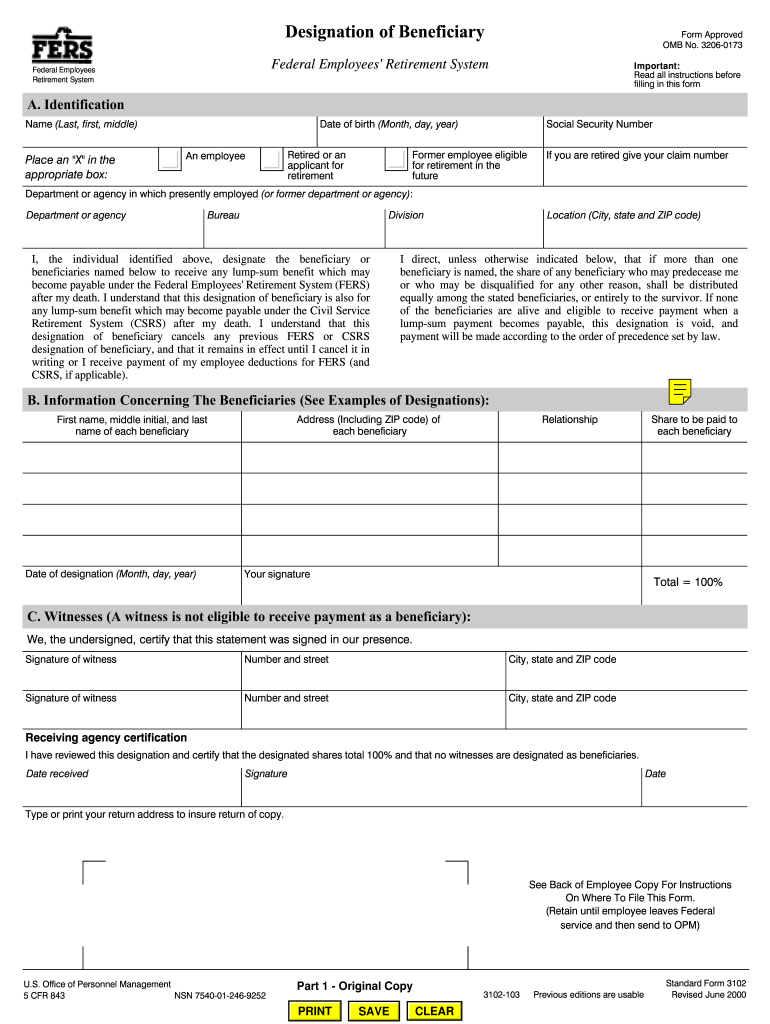
Sf 3102 Designation of Beneficiary Fers Form


What is the SF 3102 Designation of Beneficiary FERS
The SF 3102 designation of beneficiary FERS is a crucial document for federal employees under the Federal Employees Retirement System (FERS). This form allows employees to designate one or more beneficiaries who will receive benefits in the event of their death. The SF 3102 is essential for ensuring that benefits are distributed according to the employee's wishes, providing peace of mind and clarity for both the employee and their loved ones. It is important to understand that this form is legally binding and must be completed accurately to be effective.
Steps to Complete the SF 3102 Designation of Beneficiary FERS
Completing the SF 3102 designation of beneficiary FERS involves several key steps to ensure accuracy and compliance with federal regulations. First, obtain the form from a reliable source, such as the official government website or your HR department. Next, fill out your personal information, including your name, address, and Social Security number. Then, clearly specify the beneficiaries by providing their names, relationships to you, and contact information. It is also essential to sign and date the form to validate it. Finally, submit the completed form to your agency's HR office for processing.
Legal Use of the SF 3102 Designation of Beneficiary FERS
The SF 3102 designation of beneficiary FERS is legally recognized under federal law, making it a binding document for the distribution of benefits. To ensure its legal standing, the form must be filled out correctly and submitted to the appropriate agency. Compliance with the legal requirements surrounding eSignatures is also crucial, as using a reliable eSignature platform can enhance the document's validity. This legal framework ensures that the wishes of the employee are honored and that beneficiaries receive their entitled benefits without unnecessary complications.
How to Obtain the SF 3102 Designation of Beneficiary FERS
Obtaining the SF 3102 designation of beneficiary FERS is straightforward. Federal employees can access the form through their agency's human resources department or download it directly from the official government website. It is advisable to review any accompanying instructions carefully to ensure that the form is completed correctly. If assistance is needed, employees can reach out to their HR representatives for guidance on filling out the form and understanding the implications of their beneficiary choices.
Key Elements of the SF 3102 Designation of Beneficiary FERS
Several key elements must be included in the SF 3102 designation of beneficiary FERS to ensure its effectiveness. These elements include the employee's full name, Social Security number, and the names and contact information of the designated beneficiaries. Additionally, it is important to specify the relationship of each beneficiary to the employee, as this can affect the distribution of benefits. The employee's signature and date are also critical, as they affirm the authenticity of the form and the choices made regarding beneficiaries.
Form Submission Methods
The SF 3102 designation of beneficiary FERS can be submitted through various methods, depending on the agency's policies. Typically, employees can submit the completed form in person to their HR office, or they may have the option to send it via mail. Some agencies may also allow electronic submission through a secure online portal. It is important to confirm the preferred submission method with your HR department to ensure timely processing of the form.
Quick guide on how to complete sf 3102 designation of beneficiary fers
Complete Sf 3102 Designation Of Beneficiary Fers effortlessly on any gadget
Digital document management has gained popularity among businesses and individuals. It offers an excellent environmentally-friendly substitute to conventional printed and signed documents, allowing you to locate the appropriate form and securely store it online. airSlate SignNow equips you with all the resources necessary to create, modify, and electronically sign your documents swiftly without delays. Manage Sf 3102 Designation Of Beneficiary Fers on any gadget with the airSlate SignNow Android or iOS applications and enhance any document-focused process today.
How to modify and electronically sign Sf 3102 Designation Of Beneficiary Fers with ease
- Acquire Sf 3102 Designation Of Beneficiary Fers and click Get Form to begin.
- Make use of the tools we offer to finalize your document.
- Emphasize pertinent sections of the documents or obscure sensitive details using tools that airSlate SignNow specifically offers for that purpose.
- Generate your electronic signature using the Sign feature, which takes moments and holds the same legal validity as a conventional wet ink signature.
- Review the details and click the Done button to save your changes.
- Choose your preferred method for sending your form, whether by email, text message (SMS), invitation link, or download it to your computer.
Eliminate concerns about lost or misplaced files, tedious form searches, or errors that necessitate printing new document copies. airSlate SignNow caters to your document management needs in just a few clicks from any device of your choice. Modify and electronically sign Sf 3102 Designation Of Beneficiary Fers and ensure exceptional communication throughout your form preparation process with airSlate SignNow.
Create this form in 5 minutes or less
Create this form in 5 minutes!
How to create an eSignature for the sf 3102 designation of beneficiary fers
How to create an electronic signature for a PDF online
How to create an electronic signature for a PDF in Google Chrome
How to create an e-signature for signing PDFs in Gmail
How to create an e-signature right from your smartphone
How to create an e-signature for a PDF on iOS
How to create an e-signature for a PDF on Android
People also ask
-
What is a FERS beneficiary form and why is it important?
The FERS beneficiary form is a critical document for federal employees participating in the Federal Employees Retirement System (FERS). It designates who will receive your benefits in the event of your passing. Ensuring that this form is filled out correctly helps prevent any complications regarding the distribution of your benefits.
-
How can I create a FERS beneficiary form using airSlate SignNow?
You can easily create a FERS beneficiary form using airSlate SignNow by accessing our intuitive document creation tools. Simply upload a template or start from scratch, fill in the required details, and utilize our eSignature feature to ensure it's securely signed. It's a seamless process that saves you time and effort.
-
Is airSlate SignNow secure for handling FERS beneficiary forms?
Yes, airSlate SignNow implements top-notch security features to protect your sensitive FERS beneficiary forms. We use encryption, secure storage, and compliance with industry standards, ensuring that your information remains confidential and safe from unauthorized access.
-
What are the pricing options for using airSlate SignNow for FERS beneficiary forms?
airSlate SignNow offers various pricing plans to accommodate different needs, making it cost-effective for individuals and businesses. Plans include features for sending, signing, and managing documents, including FERS beneficiary forms. You can choose a plan that fits your budget and requirements.
-
Can I integrate airSlate SignNow with other applications for processing FERS beneficiary forms?
Absolutely! airSlate SignNow supports integrations with many popular applications, allowing you to streamline the process of handling FERS beneficiary forms. By integrating with platforms like Google Drive, Dropbox, and others, you can enhance your workflow and improve efficiency.
-
What features does airSlate SignNow offer for managing FERS beneficiary forms?
airSlate SignNow provides a range of features tailored for managing FERS beneficiary forms, such as document templates, real-time tracking, and automated reminders for signers. These tools simplify the management of important documents and ensure timely completion.
-
How can I ensure my FERS beneficiary form is completed correctly?
Using airSlate SignNow, you can easily create a fillable FERS beneficiary form that guides users through necessary sections. Our platform also allows you to set up validation rules and prompts to minimize errors, making it easier to ensure everything is accurately completed.
Get more for Sf 3102 Designation Of Beneficiary Fers
Find out other Sf 3102 Designation Of Beneficiary Fers
- eSignature Banking PDF New Hampshire Secure
- How Do I eSignature Alabama Car Dealer Quitclaim Deed
- eSignature Delaware Business Operations Forbearance Agreement Fast
- How To eSignature Ohio Banking Business Plan Template
- eSignature Georgia Business Operations Limited Power Of Attorney Online
- Help Me With eSignature South Carolina Banking Job Offer
- eSignature Tennessee Banking Affidavit Of Heirship Online
- eSignature Florida Car Dealer Business Plan Template Myself
- Can I eSignature Vermont Banking Rental Application
- eSignature West Virginia Banking Limited Power Of Attorney Fast
- eSignature West Virginia Banking Limited Power Of Attorney Easy
- Can I eSignature Wisconsin Banking Limited Power Of Attorney
- eSignature Kansas Business Operations Promissory Note Template Now
- eSignature Kansas Car Dealer Contract Now
- eSignature Iowa Car Dealer Limited Power Of Attorney Easy
- How Do I eSignature Iowa Car Dealer Limited Power Of Attorney
- eSignature Maine Business Operations Living Will Online
- eSignature Louisiana Car Dealer Profit And Loss Statement Easy
- How To eSignature Maryland Business Operations Business Letter Template
- How Do I eSignature Arizona Charity Rental Application