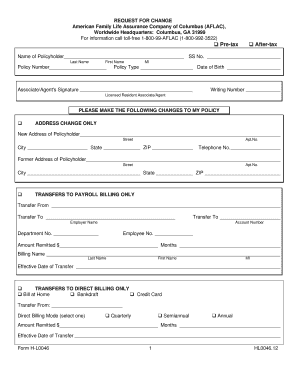
Aflac Request for Change Form


What is the Aflac Request For Change Form
The Aflac Request for Change Form is a crucial document used by policyholders to initiate changes to their insurance policies. This form allows individuals to update personal information, such as address changes, or to modify coverage details. Understanding the purpose of this form is essential for ensuring that your policy accurately reflects your current situation and needs.
Steps to Complete the Aflac Request For Change Form
Completing the Aflac Request for Change Form involves several straightforward steps:
- Obtain the form: You can access the Aflac Request for Change Form online or request a physical copy from your Aflac representative.
- Fill out personal information: Provide your name, policy number, and contact details accurately.
- Specify the changes: Clearly indicate what changes you wish to make, such as updating your address or changing coverage options.
- Review the form: Ensure all information is correct and complete to avoid processing delays.
- Sign and date the form: Your signature is necessary to validate the request.
- Submit the form: Send the completed form via your preferred method, whether online, by mail, or in person.
How to Obtain the Aflac Request For Change Form
To obtain the Aflac Request for Change Form, you have multiple options:
- Visit the Aflac website to download a printable version of the form.
- Contact your Aflac agent or representative, who can provide you with the necessary documents.
- Request a form through Aflac's customer service, which can guide you on how to receive it.
Legal Use of the Aflac Request For Change Form
The Aflac Request for Change Form is legally binding once completed and submitted. It is essential to ensure that the information provided is accurate and truthful, as any discrepancies may lead to complications with your insurance coverage. The form must be signed to confirm your consent for the changes requested, adhering to the legal requirements for such documents.
Form Submission Methods
Submitting the Aflac Request for Change Form can be done through various methods, depending on your preference:
- Online: Many policyholders opt to submit their forms electronically through Aflac's secure online portal.
- Mail: You can send the completed form to Aflac's designated mailing address, ensuring to use the correct postage.
- In-Person: For those who prefer direct interaction, visiting an Aflac office or agent can facilitate immediate processing of your request.
Key Elements of the Aflac Request For Change Form
Understanding the key elements of the Aflac Request for Change Form is vital for effective completion:
- Policyholder Information: This section requires your personal details, including your full name and policy number.
- Change Details: Clearly specify the changes you wish to make, such as a change of address or policy adjustments.
- Signature: Your signature is necessary to authorize the requested changes, confirming your agreement.
- Date: The date of submission is important for record-keeping and processing timelines.
Quick guide on how to complete aflac request for change form
Complete Aflac Request For Change Form effortlessly on any device
Virtual document management has gained traction among businesses and individuals. It offers an ideal eco-friendly substitute to conventional printed and signed documents, as you can obtain the proper form and securely store it online. airSlate SignNow equips you with all the tools you need to create, modify, and eSign your documents swiftly and without delays. Handle Aflac Request For Change Form on any device using airSlate SignNow Android or iOS applications and enhance any document-related process today.
The easiest method to modify and eSign Aflac Request For Change Form without hassle
- Obtain Aflac Request For Change Form and click Get Form to initiate.
- Utilize the tools we provide to finalize your form.
- Emphasize pertinent sections of your documents or redact sensitive data with tools that airSlate SignNow offers specifically for this purpose.
- Create your signature using the Sign feature, which takes just seconds and carries the same legal validity as a traditional wet ink signature.
- Review all the information and click on the Done button to save your changes.
- Decide how you would like to send your form, via email, text message (SMS), invitation link, or download it to your computer.
Eliminate worries about lost or mislaid documents, tedious form searches, or mistakes that necessitate printing new copies. airSlate SignNow addresses all your document management needs in just a few clicks from a device of your choice. Edit and eSign Aflac Request For Change Form and guarantee exceptional communication throughout your document preparation journey with airSlate SignNow.
Create this form in 5 minutes or less
Create this form in 5 minutes!
How to create an eSignature for the aflac request for change form
How to create an electronic signature for a PDF online
How to create an electronic signature for a PDF in Google Chrome
How to create an e-signature for signing PDFs in Gmail
How to create an e-signature right from your smartphone
How to create an e-signature for a PDF on iOS
How to create an e-signature for a PDF on Android
People also ask
-
What is the Aflac cancellation form?
The Aflac cancellation form is a document that allows policyholders to officially cancel their Aflac insurance policies. This form captures important policy details and ensures that the cancellation is processed efficiently. It's a crucial step to avoid any unnecessary charges after you've decided to terminate your coverage.
-
How can I obtain the Aflac cancellation form?
You can obtain the Aflac cancellation form directly from the Aflac website or by contacting their customer service. Additionally, some insurance agents can provide you with the necessary documentation. Having this form readily available will speed up the cancellation process.
-
Is there a fee associated with submitting the Aflac cancellation form?
Generally, there is no fee required for submitting the Aflac cancellation form. However, it's essential to check your policy details and terms, as certain conditions may apply. Understanding these nuances can help you avoid unexpected charges.
-
Can I cancel my Aflac policy online using the cancellation form?
Yes, AirSlate SignNow allows you to eSign and submit the Aflac cancellation form online, providing a seamless cancellation experience. This feature ensures that your cancellation requests are processed quickly and effectively. It’s a convenient option for those tech-savvy users.
-
How long does it take for the Aflac cancellation form to be processed?
Typically, once you submit the Aflac cancellation form, it can take a few business days to process. However, this can vary depending on Aflac's internal processing times and the method by which you submit the form. For the most accurate information, signNow out to Aflac's customer support.
-
What happens after I submit the Aflac cancellation form?
After submitting the Aflac cancellation form, you will receive a confirmation from Aflac regarding the status of your cancellation. Make sure to keep a copy of the confirmation for your records. If there are any issues or if additional steps are required, Aflac will communicate these with you.
-
Are there any benefits to canceling my Aflac policy using the cancellation form?
Using the Aflac cancellation form allows for a structured and documented approach to canceling your insurance policy. This method can prevent miscommunications and ensure that your request is recorded correctly. Additionally, it can help in expediting the cancellation process.
Get more for Aflac Request For Change Form
- Permission for use of dealers license plates dmv virginia form
- Out of the death zone quiz answers form
- Family background report application form
- Braille readiness grid form
- Triggers cravings and avoiding relapse the recovery form
- Internal secondment agreement template form
- Internal service level agreement template form
- Internal service level between departments agreement template form
Find out other Aflac Request For Change Form
- How Do I Sign Nebraska Charity Form
- Help Me With Sign Nevada Charity PDF
- How To Sign North Carolina Charity PPT
- Help Me With Sign Ohio Charity Document
- How To Sign Alabama Construction PDF
- How To Sign Connecticut Construction Document
- How To Sign Iowa Construction Presentation
- How To Sign Arkansas Doctors Document
- How Do I Sign Florida Doctors Word
- Can I Sign Florida Doctors Word
- How Can I Sign Illinois Doctors PPT
- How To Sign Texas Doctors PDF
- Help Me With Sign Arizona Education PDF
- How To Sign Georgia Education Form
- How To Sign Iowa Education PDF
- Help Me With Sign Michigan Education Document
- How Can I Sign Michigan Education Document
- How Do I Sign South Carolina Education Form
- Can I Sign South Carolina Education Presentation
- How Do I Sign Texas Education Form