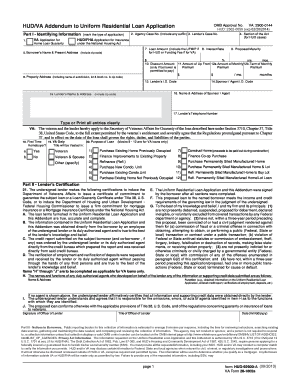
92900a Form


What is the 92900a?
The 92900a form is a critical document used in the context of Federal Housing Administration (FHA) loans. This form is designed to provide essential information regarding the loan application process, specifically for those seeking FHA insurance. It includes details about the borrower's financial status, property information, and other relevant data necessary for the approval of the loan. Understanding the purpose and requirements of the 92900a is vital for applicants to ensure a smooth transaction.
How to use the 92900a
Using the 92900a form involves several steps to ensure all required information is accurately provided. Applicants should first gather necessary financial documents, such as income statements, tax returns, and details about the property being financed. Once these documents are collected, the applicant can begin filling out the form. It is essential to follow the instructions carefully, ensuring that all sections are completed fully and accurately. After completing the form, applicants should review it for any errors before submission to avoid delays in the loan approval process.
Steps to complete the 92900a
Completing the 92900a form involves a systematic approach. Here are the key steps:
- Gather necessary documents: Collect all financial records, including income verification and property details.
- Fill out the form: Provide accurate information in each section, ensuring clarity and completeness.
- Review for accuracy: Double-check all entries to prevent mistakes that could delay processing.
- Submit the form: Follow the specified submission methods, whether online, by mail, or in person.
Legal use of the 92900a
The 92900a form is legally binding when filled out and submitted according to FHA guidelines. It is essential to comply with all applicable laws and regulations to ensure that the document holds legal weight. This includes adhering to federal and state requirements for loan applications. Utilizing a secure and compliant platform for electronic submission can further enhance the legal standing of the form, ensuring that it meets all necessary criteria for acceptance by lenders.
Required Documents
To successfully complete the 92900a form, several documents are typically required. These may include:
- Proof of income, such as pay stubs or tax returns
- Bank statements to verify assets
- Details about the property being purchased, including the purchase agreement
- Identification documents, such as a driver's license or Social Security number
Having these documents ready will streamline the application process and help ensure that the 92900a form is completed accurately.
Form Submission Methods
The 92900a form can be submitted through various methods, depending on the lender's requirements. Common submission methods include:
- Online submission: Many lenders accept electronic submissions through secure portals.
- Mail: Applicants can send the completed form via postal service to the designated address provided by the lender.
- In-person: Some applicants may prefer to deliver the form directly to their lender's office.
Choosing the appropriate submission method is crucial for timely processing of the loan application.
Quick guide on how to complete 92900a 100057486
Effortlessly Prepare 92900a on Any Device
Digital document management has become increasingly popular among businesses and individuals. It offers an ideal eco-friendly substitute for conventional printed and signed documents, as you can easily locate the correct form and securely store it online. airSlate SignNow equips you with all the tools necessary to create, edit, and electronically sign your documents swiftly without any delays. Manage 92900a on any device with the airSlate SignNow Android or iOS applications and streamline any document-centric process today.
The Simplest Way to Modify and Electronically Sign 92900a with Ease
- Obtain 92900a and click on Get Form to initiate.
- Use the tools we provide to complete your form.
- Highlight important parts of the documents or obscure sensitive information with tools that airSlate SignNow offers specifically for that purpose.
- Create your electronic signature using the Sign feature, which takes mere seconds and holds the same legal validity as a traditional ink signature.
- Review the details and click on the Done button to save your modifications.
- Choose how you prefer to send your form: via email, SMS, invite link, or download it to your computer.
Say goodbye to lost or misfiled documents, tedious form searching, or mistakes that necessitate printing new copies. airSlate SignNow meets your document management needs in just a few clicks from any device of your preference. Edit and electronically sign 92900a while ensuring excellent communication at every stage of your form preparation journey with airSlate SignNow.
Create this form in 5 minutes or less
Create this form in 5 minutes!
How to create an eSignature for the 92900a 100057486
How to create an electronic signature for a PDF online
How to create an electronic signature for a PDF in Google Chrome
How to create an e-signature for signing PDFs in Gmail
How to create an e-signature right from your smartphone
How to create an e-signature for a PDF on iOS
How to create an e-signature for a PDF on Android
People also ask
-
What is the 92900a feature in airSlate SignNow?
The 92900a feature in airSlate SignNow is designed to streamline the document signing process, ensuring that users can easily eSign documents without any hassle. This feature enhances productivity by allowing users to manage and send documents quickly, making it an essential tool for businesses.
-
How does the pricing for airSlate SignNow work with the 92900a feature?
Pricing for airSlate SignNow incorporating the 92900a feature is competitive and offers flexibility based on your business needs. Plans typically include different tiers that cater to various user requirements, enabling businesses to find a cost-effective solution that fits their budget while leveraging 92900a capabilities.
-
What are the main benefits of using the 92900a feature in airSlate SignNow?
The key benefits of using the 92900a feature in airSlate SignNow include improved efficiency in document workflows, enhanced security in signing transactions, and easy integration with existing systems. This ensures your business operates smoothly while maintaining compliance and protecting sensitive information.
-
Can I integrate airSlate SignNow with other applications while using 92900a?
Yes, airSlate SignNow offers robust integrations with various applications, allowing you to utilize the 92900a feature alongside your existing tools. This seamless integration enhances workflow capabilities, making it easier to manage documents across different platforms without losing efficiency.
-
Is airSlate SignNow suitable for small businesses using 92900a?
Absolutely! airSlate SignNow is particularly suitable for small businesses looking to leverage the 92900a feature to simplify document signing. The user-friendly interface and cost-effectiveness make it an ideal solution for small teams needing reliable eSignature functionality.
-
What types of documents can I eSign using the 92900a feature?
The 92900a feature in airSlate SignNow allows users to eSign a wide range of documents, including contracts, agreements, and forms. This versatility is crucial for businesses that need to frequently execute contracts electronically, streamlining their operations signNowly.
-
How can I get support for using the 92900a feature in airSlate SignNow?
airSlate SignNow provides excellent customer support for users of the 92900a feature. You can access a variety of resources, including tutorials, FAQs, and a dedicated support team ready to assist you with any questions or issues you encounter while using the service.
Get more for 92900a
- Form adv ld 2
- Canyon lake forest poa form
- Student information change form irvine valley college ivc
- Housing agreement template form
- Fannie lou hamer bibliography student non violent coordinating repositories lib utexas form
- 30b184efcd12d02cc55e8c5c83438745eead082f19dcff6e0c6d17e01aecda4d xlsx form
- Form 4972 k kentucky tax on lump sum distributions
- Mississippimdhscse675revised 02092023mississippi d form
Find out other 92900a
- Sign Kentucky Lawers Living Will Free
- Sign Kentucky Lawers LLC Operating Agreement Mobile
- Sign Louisiana Lawers Quitclaim Deed Now
- Sign Massachusetts Lawers Quitclaim Deed Later
- Sign Michigan Lawers Rental Application Easy
- Sign Maine Insurance Quitclaim Deed Free
- Sign Montana Lawers LLC Operating Agreement Free
- Sign Montana Lawers LLC Operating Agreement Fast
- Can I Sign Nevada Lawers Letter Of Intent
- Sign Minnesota Insurance Residential Lease Agreement Fast
- How Do I Sign Ohio Lawers LLC Operating Agreement
- Sign Oregon Lawers Limited Power Of Attorney Simple
- Sign Oregon Lawers POA Online
- Sign Mississippi Insurance POA Fast
- How Do I Sign South Carolina Lawers Limited Power Of Attorney
- Sign South Dakota Lawers Quitclaim Deed Fast
- Sign South Dakota Lawers Memorandum Of Understanding Free
- Sign South Dakota Lawers Limited Power Of Attorney Now
- Sign Texas Lawers Limited Power Of Attorney Safe
- Sign Tennessee Lawers Affidavit Of Heirship Free