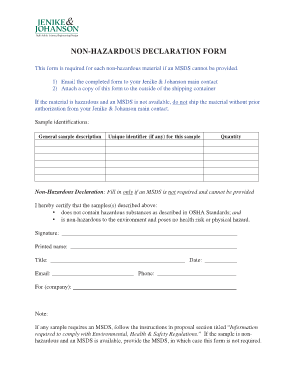
Non Hazardous Declaration Form


What is the Non Hazardous Declaration
The Non Hazardous Declaration is a formal document used to certify that certain goods do not pose a risk to health, safety, or the environment during transport. This declaration is crucial for shipping companies and freight forwarders, as it ensures compliance with transportation regulations. The document typically includes details about the nature of the goods, their classification, and any relevant safety information. It serves as a legal assurance that the goods being transported are not classified as dangerous, thereby facilitating smoother logistics and adherence to regulatory standards.
How to Use the Non Hazardous Declaration
Using the Non Hazardous Declaration involves several key steps to ensure compliance and accuracy. First, identify the goods that require the declaration. Next, gather all necessary information about the products, including their specifications and safety data. Once the details are compiled, complete the Non Hazardous Declaration form accurately, ensuring that all required fields are filled. After completing the form, it should be signed by an authorized representative of the shipping entity. Finally, submit the declaration to the relevant authorities or include it with the shipping documents to ensure compliance during transportation.
Key Elements of the Non Hazardous Declaration
Several key elements must be included in a Non Hazardous Declaration to ensure its validity. These elements typically encompass:
- Shipper Information: Name, address, and contact details of the shipper.
- Consignee Information: Name and address of the recipient.
- Description of Goods: Detailed information about the items being shipped.
- Certification Statement: A declaration that the goods are non-hazardous.
- Signature: An authorized signature from the shipper.
- Date: The date on which the declaration is completed.
Including these elements ensures that the declaration meets legal and regulatory requirements, facilitating safe and compliant transportation.
Steps to Complete the Non Hazardous Declaration
Completing the Non Hazardous Declaration involves a systematic approach to ensure accuracy and compliance. Follow these steps:
- Identify the Goods: Determine which items require the declaration.
- Gather Information: Collect all relevant details about the goods, including safety data and specifications.
- Fill Out the Form: Complete the Non Hazardous Declaration form, ensuring all fields are accurately filled.
- Review: Double-check the information for accuracy and completeness.
- Sign the Declaration: Obtain the necessary signatures from authorized personnel.
- Submit: Provide the completed declaration to the relevant authorities or include it with shipping documents.
Following these steps will help ensure that the Non Hazardous Declaration is completed correctly and efficiently.
Legal Use of the Non Hazardous Declaration
The legal use of the Non Hazardous Declaration is governed by various regulations that ensure safe transportation of goods. In the United States, compliance with the Department of Transportation (DOT) and the Federal Aviation Administration (FAA) regulations is essential. The declaration serves as a legal document that protects the shipper from liability in case of accidents or incidents involving the transported goods. It is important to ensure that the declaration is accurate and truthful, as any discrepancies can lead to penalties or legal repercussions. Properly using the Non Hazardous Declaration helps maintain compliance with federal and state laws, ensuring safe and lawful transport of goods.
Quick guide on how to complete non hazardous declaration
Complete Non Hazardous Declaration easily on any device
Online document management has gained signNow traction among businesses and individuals. It serves as an ideal eco-friendly substitute for conventional printed and signed documents, allowing you to access the right format and securely store it online. airSlate SignNow equips you with all the tools necessary to create, modify, and eSign your documents swiftly without delays. Manage Non Hazardous Declaration on any platform using airSlate SignNow's Android or iOS applications and simplify any document-related task today.
The most efficient way to modify and eSign Non Hazardous Declaration without hassle
- Locate Non Hazardous Declaration and click on Get Form to begin.
- Use the tools we offer to finalize your form.
- Highlight pertinent sections of the documents or obscure sensitive information with tools specifically provided by airSlate SignNow for this purpose.
- Create your signature using the Sign tool, which only takes seconds and carries the same legal validity as a traditional wet ink signature.
- Review the details and click on the Done button to save your changes.
- Choose your preferred method to send your form, whether by email, SMS, invitation link, or download it to your computer.
Eliminate worries about lost or mislaid documents, tedious form searching, or errors that necessitate printing new copies. airSlate SignNow meets your document management needs in just a few clicks from any device you prefer. Edit and eSign Non Hazardous Declaration and ensure effective communication at every stage of the form preparation process with airSlate SignNow.
Create this form in 5 minutes or less
Create this form in 5 minutes!
How to create an eSignature for the non hazardous declaration
How to create an electronic signature for a PDF online
How to create an electronic signature for a PDF in Google Chrome
How to create an e-signature for signing PDFs in Gmail
How to create an e-signature right from your smartphone
How to create an e-signature for a PDF on iOS
How to create an e-signature for a PDF on Android
People also ask
-
What is a non hazardous certificate pdf?
A non hazardous certificate pdf is a document that confirms certain materials or substances are not classified as hazardous. This certification is essential for compliance with regulations and is often required for transportation or disposal. Obtaining a non hazardous certificate pdf ensures that your business meets safety standards.
-
How can I obtain a non hazardous certificate pdf using airSlate SignNow?
You can easily create and send a non hazardous certificate pdf through airSlate SignNow by utilizing our intuitive document management features. Simply upload your document, customize it as needed, and send it for eSignature. Our platform simplifies the process of obtaining necessary certifications quickly and efficiently.
-
What features does airSlate SignNow offer for handling non hazardous certificate pdfs?
airSlate SignNow offers advanced features such as customizable templates, secure cloud storage, and real-time tracking for your non hazardous certificate pdfs. You can also integrate it with your existing applications to streamline workflows. These features make managing your certificates seamless and efficient.
-
Is there a cost associated with sending non hazardous certificate pdfs through airSlate SignNow?
Yes, airSlate SignNow offers a variety of pricing plans that cater to different business needs. The cost of sending non hazardous certificate pdfs depends on the plan you choose, which provides various features accordingly. We encourage you to check our pricing page for detailed information on costs and features.
-
Can I customize the non hazardous certificate pdf templates in airSlate SignNow?
Absolutely! airSlate SignNow allows you to customize non hazardous certificate pdf templates according to your company's branding and specific requirements. You can modify text, add your logo, and adjust the layout to ensure that the document meets your business standards.
-
What are the benefits of using airSlate SignNow for non hazardous certificate pdfs?
Using airSlate SignNow for non hazardous certificate pdfs provides numerous benefits, including enhanced efficiency and digital security. The platform speeds up document processing, reduces paper waste, and ensures that your documents are safely stored in the cloud. Additionally, the eSignature feature makes it easy to get approvals instantly.
-
Does airSlate SignNow integrate with other software to manage non hazardous certificate pdfs?
Yes, airSlate SignNow seamlessly integrates with several popular software applications, allowing you to manage non hazardous certificate pdfs more effectively. You can connect it with CRM systems, cloud storage services, and other business tools to streamline your document workflows. This integration helps eliminate manual processes and saves time.
Get more for Non Hazardous Declaration
Find out other Non Hazardous Declaration
- How To Electronic signature Idaho Police Last Will And Testament
- How Do I Electronic signature North Dakota Real Estate Quitclaim Deed
- Can I Electronic signature Ohio Real Estate Agreement
- Electronic signature Ohio Real Estate Quitclaim Deed Later
- How To Electronic signature Oklahoma Real Estate Business Plan Template
- How Can I Electronic signature Georgia Sports Medical History
- Electronic signature Oregon Real Estate Quitclaim Deed Free
- Electronic signature Kansas Police Arbitration Agreement Now
- Electronic signature Hawaii Sports LLC Operating Agreement Free
- Electronic signature Pennsylvania Real Estate Quitclaim Deed Fast
- Electronic signature Michigan Police Business Associate Agreement Simple
- Electronic signature Mississippi Police Living Will Safe
- Can I Electronic signature South Carolina Real Estate Work Order
- How To Electronic signature Indiana Sports RFP
- How Can I Electronic signature Indiana Sports RFP
- Electronic signature South Dakota Real Estate Quitclaim Deed Now
- Electronic signature South Dakota Real Estate Quitclaim Deed Safe
- Electronic signature Indiana Sports Forbearance Agreement Myself
- Help Me With Electronic signature Nevada Police Living Will
- Electronic signature Real Estate Document Utah Safe