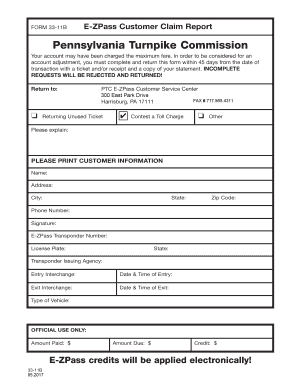
33 11b Form Fillable 2017-2026


What is the 33 11b Form Fillable
The 33 11b form, also known as the ezpasspa form, is a document used primarily for electronic toll collection in Pennsylvania. This form is essential for individuals who wish to apply for an EZ Pass account, enabling them to travel on toll roads without stopping to pay cash. The fillable version of the form allows users to complete it digitally, streamlining the application process and ensuring accuracy in the information provided.
How to Use the 33 11b Form Fillable
Using the 33 11b form fillable is straightforward. Begin by downloading the form from the appropriate source. Once downloaded, open it using a PDF reader that supports form filling. Enter the required information, such as personal details, vehicle information, and payment preferences. Ensure that all fields are completed accurately to avoid delays in processing your application. After filling out the form, save it and follow the submission instructions provided.
Steps to Complete the 33 11b Form Fillable
Completing the 33 11b form fillable involves several key steps:
- Download the form from the official EZ Pass Pennsylvania website.
- Open the form in a compatible PDF reader.
- Fill in your personal information, including name, address, and contact details.
- Provide vehicle information, including make, model, and license plate number.
- Select your payment method and fill in any necessary financial details.
- Review the completed form for accuracy.
- Save the form and submit it according to the provided instructions.
Legal Use of the 33 11b Form Fillable
The 33 11b form is legally binding when completed and submitted according to the regulations set forth by the Pennsylvania Turnpike Commission. It is essential to ensure that all information provided is truthful and accurate, as any discrepancies could lead to penalties or denial of the application. The electronic submission of this form is compliant with eSignature laws, making it a valid method for processing toll account applications.
Key Elements of the 33 11b Form Fillable
Several key elements are essential when filling out the 33 11b form:
- Personal Information: Full name, address, and contact number.
- Vehicle Details: Information about the vehicle, including make, model, and year.
- Payment Information: Preferred payment method and any relevant account numbers.
- Signature: An electronic signature may be required to validate the form.
Examples of Using the 33 11b Form Fillable
The 33 11b form can be used in various scenarios, such as:
- Individuals applying for an EZ Pass account for personal vehicle use.
- Businesses seeking to obtain multiple EZ Pass accounts for their fleet vehicles.
- Residents of Pennsylvania who frequently travel on toll roads and wish to simplify their toll payment process.
Quick guide on how to complete 33 11b form fillable
Prepare 33 11b Form Fillable effortlessly on any device
Digital document management has become favored by both companies and individuals. It serves as an ideal environmentally friendly alternative to traditional printed and signed documents, allowing you to access the necessary form and securely save it online. airSlate SignNow equips you with all the tools required to create, modify, and eSign your documents swiftly without any holdups. Manage 33 11b Form Fillable on any device using the airSlate SignNow Android or iOS applications and enhance any document-driven process today.
How to modify and eSign 33 11b Form Fillable with ease
- Locate 33 11b Form Fillable and click Get Form to begin.
- Utilize the tools we offer to complete your document.
- Emphasize crucial parts of your documents or redact sensitive information with tools specifically designed for that purpose by airSlate SignNow.
- Create your signature using the Sign tool, which takes mere seconds and holds the same legal significance as a conventional wet ink signature.
- Review all the information and click the Done button to save your modifications.
- Select your preferred method for sharing your form, whether by email, SMS, invitation link, or download it to your computer.
Forget about lost or misplaced documents, tedious form searches, or errors that necessitate printing new copies. airSlate SignNow meets all your document management needs with just a few clicks from any device you choose. Modify and eSign 33 11b Form Fillable while ensuring smooth communication throughout the document preparation process with airSlate SignNow.
Create this form in 5 minutes or less
Find and fill out the correct 33 11b form fillable
Create this form in 5 minutes!
How to create an eSignature for the 33 11b form fillable
The best way to generate an electronic signature for a PDF file in the online mode
The best way to generate an electronic signature for a PDF file in Chrome
The way to create an electronic signature for putting it on PDFs in Gmail
The best way to make an electronic signature right from your smartphone
The way to make an eSignature for a PDF file on iOS devices
The best way to make an electronic signature for a PDF on Android
People also ask
-
What is ezpasspa and how does it work?
Ezpasspa is a digital toll collection system that streamlines the toll payment process for drivers in Pennsylvania. It uses electronic transponders to automatically charge tolls as vehicles pass through designated toll plazas, eliminating the need for manual transactions and saving time on the road.
-
How can I sign up for ezpasspa?
To sign up for ezpasspa, visit the official website where you can complete the registration process online. You'll need to provide personal information, vehicle details, and payment information to create your account. After registering, you'll receive a transponder to begin using the system.
-
What are the pricing options for ezpasspa?
Ezpasspa offers a variety of pricing plans, which usually include a once-off transponder fee along with optional monthly maintenance fees. Costs may vary depending on your travel habits and the specific plan you choose. Discounts are available for frequent travelers, making ezpasspa an economical choice for regular commuters.
-
What features does ezpasspa offer?
Ezpasspa provides several features designed to enhance user convenience, including automatic toll payment, online account management, and transaction history tracking. It also allows users to add or remove vehicles, ensuring that your account remains up-to-date and accurate. These features make ezpasspa a powerful tool for efficient toll management.
-
What are the benefits of using ezpasspa?
Using ezpasspa comes with multiple benefits, such as reducing wait times at toll plazas and avoiding cash payments. Additionally, it helps drivers maintain control over their toll expenses through easy account management. These advantages make ezpasspa an excellent option for frequent travelers in Pennsylvania.
-
Can I use ezpasspa in other states?
Yes, ezpasspa is interoperable with other E-ZPass systems across multiple states, allowing you to use your transponder seamlessly while traveling. However, it's advisable to check specific details about tolls and charges that may apply in different regions. This interoperability enhances the convenience of long-distance travel.
-
Is there a mobile app for managing ezpasspa?
Currently, there isn't a dedicated ezpasspa mobile app, but you can manage your account through the official website using a mobile browser. This allows you to update your information, review your transactions, and check your balance on the go. This flexibility helps you stay connected even while traveling.
Get more for 33 11b Form Fillable
- Form ct 1120 ext 2011
- Supplemental application physician assistant touro college www1 touro form
- Patagonia repair form
- Dining dollars credit request form bama dining bamadining ua
- Mid america transaction routing form 2009
- Whats a routing slip used for in the usps form
- 02 184 114 fsdd mailer stoningtonschools form
- Assumed name application for certificate of ownership form
Find out other 33 11b Form Fillable
- How Can I Electronic signature Pennsylvania Legal Last Will And Testament
- Electronic signature Rhode Island Legal Last Will And Testament Simple
- Can I Electronic signature Rhode Island Legal Residential Lease Agreement
- How To Electronic signature South Carolina Legal Lease Agreement
- How Can I Electronic signature South Carolina Legal Quitclaim Deed
- Electronic signature South Carolina Legal Rental Lease Agreement Later
- Electronic signature South Carolina Legal Rental Lease Agreement Free
- How To Electronic signature South Dakota Legal Separation Agreement
- How Can I Electronic signature Tennessee Legal Warranty Deed
- Electronic signature Texas Legal Lease Agreement Template Free
- Can I Electronic signature Texas Legal Lease Agreement Template
- How To Electronic signature Texas Legal Stock Certificate
- How Can I Electronic signature Texas Legal POA
- Electronic signature West Virginia Orthodontists Living Will Online
- Electronic signature Legal PDF Vermont Online
- How Can I Electronic signature Utah Legal Separation Agreement
- Electronic signature Arizona Plumbing Rental Lease Agreement Myself
- Electronic signature Alabama Real Estate Quitclaim Deed Free
- Electronic signature Alabama Real Estate Quitclaim Deed Safe
- Electronic signature Colorado Plumbing Business Plan Template Secure