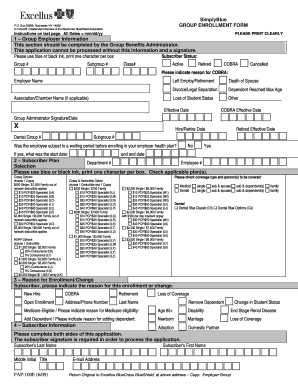
Excellus Simply Blue Group Enrollment Form


What is the Excellus Simply Blue Group Enrollment Form
The Excellus Simply Blue Group Enrollment Form is a crucial document for individuals looking to enroll in health insurance plans offered by Excellus BlueCross BlueShield. This form serves as a formal request for coverage under a group health insurance policy, often provided by employers or organizations. Completing this form accurately ensures that applicants receive the appropriate health benefits and coverage options tailored to their needs.
How to use the Excellus Simply Blue Group Enrollment Form
Using the Excellus Simply Blue Group Enrollment Form involves several straightforward steps. First, obtain the form from your employer or the Excellus website. Carefully review the instructions provided with the form to understand the required information. Fill out the necessary personal details, including your name, address, and any relevant identification numbers. Ensure that you provide accurate information to avoid delays in processing your enrollment. Once completed, submit the form as directed, either online or via mail, depending on your employer's guidelines.
Steps to complete the Excellus Simply Blue Group Enrollment Form
Completing the Excellus Simply Blue Group Enrollment Form requires attention to detail. Follow these steps for a successful submission:
- Obtain the form from your employer or Excellus.
- Read all instructions carefully to understand what information is needed.
- Fill in your personal information accurately.
- Provide any additional information required, such as dependent details if applicable.
- Review the form for accuracy and completeness.
- Submit the form according to your employer's submission method.
Legal use of the Excellus Simply Blue Group Enrollment Form
The Excellus Simply Blue Group Enrollment Form is legally binding when completed and submitted correctly. It is essential to ensure that all information provided is true and accurate, as any discrepancies may lead to complications in obtaining coverage. The form must comply with state and federal regulations governing health insurance enrollment, ensuring that applicants are protected under applicable laws.
Key elements of the Excellus Simply Blue Group Enrollment Form
Several key elements are essential for the Excellus Simply Blue Group Enrollment Form to be valid:
- Personal Information: This includes the applicant's full name, address, and contact details.
- Dependent Information: If enrolling dependents, their names and birthdates must be included.
- Coverage Selection: Applicants must indicate the type of coverage they wish to enroll in.
- Signature: A signature is required to validate the form and confirm the accuracy of the provided information.
Form Submission Methods (Online / Mail / In-Person)
The Excellus Simply Blue Group Enrollment Form can be submitted through various methods, depending on the guidelines set by your employer. Common submission methods include:
- Online Submission: Many employers allow for electronic submission through a secure portal.
- Mail: Completed forms can often be mailed to a designated address provided by your employer.
- In-Person: Some organizations may require forms to be submitted in person to an HR representative.
Quick guide on how to complete excellus simply blue group enrollment form
Effortlessly Prepare Excellus Simply Blue Group Enrollment Form on Any Device
Digital document management has become increasingly popular among businesses and individuals. It offers an ideal eco-friendly alternative to traditional printed and signed documents, allowing you to find the correct form and securely save it online. airSlate SignNow equips you with all the tools necessary to create, edit, and eSign your documents swiftly without delays. Manage Excellus Simply Blue Group Enrollment Form on any device using airSlate SignNow apps for Android or iOS and enhance any document-related process today.
Effortlessly Modify and eSign Excellus Simply Blue Group Enrollment Form
- Find Excellus Simply Blue Group Enrollment Form and click Get Form to begin.
- Utilize the tools we provide to complete your form.
- Highlight relevant portions of the documents or redact sensitive information using tools specifically designed for that purpose by airSlate SignNow.
- Create your eSignature with the Sign tool, which takes seconds and carries the same legal validity as a traditional wet ink signature.
- Review all details and click the Done button to save your changes.
- Select your preferred method for delivering your form, whether by email, text message (SMS), or invitation link, or download it to your computer.
Eliminate the hassle of lost or mismanaged files, the frustration of searching for forms, or mistakes that necessitate reprinting documents. airSlate SignNow addresses all your document management needs in just a few clicks from any device you choose. Modify and eSign Excellus Simply Blue Group Enrollment Form and ensure excellent communication at every step of the document preparation process with airSlate SignNow.
Create this form in 5 minutes or less
Create this form in 5 minutes!
How to create an eSignature for the excellus simply blue group enrollment form
How to create an electronic signature for a PDF online
How to create an electronic signature for a PDF in Google Chrome
How to create an e-signature for signing PDFs in Gmail
How to create an e-signature right from your smartphone
How to create an e-signature for a PDF on iOS
How to create an e-signature for a PDF on Android
People also ask
-
What is Excellus Simply Blue?
Excellus Simply Blue is a comprehensive healthcare insurance plan that offers a range of services designed to meet your needs. This plan focuses on providing affordable healthcare options while ensuring quality coverage. For businesses looking to enhance employee benefits, Excellus Simply Blue could be a valuable addition that combines accessibility and cost-efficiency.
-
How does airSlate SignNow integrate with Excellus Simply Blue?
airSlate SignNow offers seamless integration capabilities with Excellus Simply Blue, enabling efficient document management related to healthcare plans. This integration allows businesses to streamline their administrative processes, ensuring that all necessary documents are signed and processed quickly. With airSlate SignNow, users can manage their Excellus Simply Blue documents more efficiently.
-
What are the key features of Excellus Simply Blue?
Excellus Simply Blue includes various features such as telehealth services, preventive care, and essential health benefits. This plan is designed to simplify healthcare access while providing necessary support to members. With these features, Excellus Simply Blue helps reduce out-of-pocket costs for users, making healthcare more affordable.
-
Is airSlate SignNow affordable for small businesses using Excellus Simply Blue?
Yes, airSlate SignNow provides a cost-effective solution for small businesses looking to manage documents related to Excellus Simply Blue. The platform offers flexible pricing plans tailored to fit different business sizes and needs. By using airSlate SignNow, small businesses can save money while ensuring compliance and efficiency in their document signing process.
-
What are the benefits of using Excellus Simply Blue for employees?
Using Excellus Simply Blue provides employees with a breadth of health coverage and access to a network of providers. Employees can enjoy comprehensive preventive care, telehealth services, and minimal out-of-pocket expenses. Overall, Excellus Simply Blue enhances employee wellbeing, making it an attractive offering for businesses looking to improve their benefits package.
-
Can airSlate SignNow help in managing Excellus Simply Blue enrollment documents?
Absolutely! airSlate SignNow simplifies the management of Excellus Simply Blue enrollment documents, allowing for smooth electronic signing and storage. Companies can expedite their enrollment processes by utilizing airSlate SignNow to ensure all documents are processed timely and securely. This tool enhances compliance and reduces the administrative burden on HR teams.
-
What makes Excellus Simply Blue a preferred choice for healthcare coverage?
Excellus Simply Blue is preferred by many due to its blend of affordability, comprehensive coverage, and member support services. This plan is tailored to meet varied healthcare needs, ensuring that members have access to essential services without breaking the bank. Its commitment to member satisfaction further cements its reputation as a leading healthcare option.
Get more for Excellus Simply Blue Group Enrollment Form
Find out other Excellus Simply Blue Group Enrollment Form
- eSignature Oregon Legal Lease Agreement Template Later
- Can I eSignature Oregon Legal Limited Power Of Attorney
- eSignature South Dakota Legal Limited Power Of Attorney Now
- eSignature Texas Legal Affidavit Of Heirship Easy
- eSignature Utah Legal Promissory Note Template Free
- eSignature Louisiana Lawers Living Will Free
- eSignature Louisiana Lawers Last Will And Testament Now
- How To eSignature West Virginia Legal Quitclaim Deed
- eSignature West Virginia Legal Lease Agreement Template Online
- eSignature West Virginia Legal Medical History Online
- eSignature Maine Lawers Last Will And Testament Free
- eSignature Alabama Non-Profit Living Will Free
- eSignature Wyoming Legal Executive Summary Template Myself
- eSignature Alabama Non-Profit Lease Agreement Template Computer
- eSignature Arkansas Life Sciences LLC Operating Agreement Mobile
- eSignature California Life Sciences Contract Safe
- eSignature California Non-Profit LLC Operating Agreement Fast
- eSignature Delaware Life Sciences Quitclaim Deed Online
- eSignature Non-Profit Form Colorado Free
- eSignature Mississippi Lawers Residential Lease Agreement Later