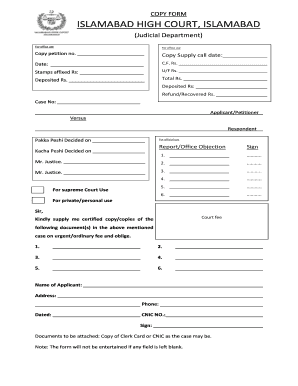
Petition Copy Online Form


What is the Petition Copy Online
The Petition Copy Online is a digital format used for submitting various legal requests to a court. This document serves as an official request for the court to take action on a particular matter, such as a motion or application. It is essential for individuals seeking legal remedies or clarifications in the judicial system. The online format allows for easier access and submission, ensuring that users can efficiently file their petitions without the need for physical paperwork.
How to Use the Petition Copy Online
Using the Petition Copy Online involves a few straightforward steps. First, individuals should gather all necessary information and documentation relevant to their case. Next, they can access the online form, which typically includes fields for personal details, case information, and the specific request being made. Once the form is filled out, it can be reviewed for accuracy before submission. After submitting, users should receive a confirmation of their application, which serves as proof of filing.
Steps to Complete the Petition Copy Online
Completing the Petition Copy Online requires careful attention to detail. Here are the steps to follow:
- Gather all relevant documents and information.
- Access the online petition form through the designated court website.
- Fill in personal details, including name, address, and contact information.
- Provide case-specific information, such as case number and type of petition.
- Clearly state the request being made in the petition.
- Review the completed form for any errors or omissions.
- Submit the form electronically and save the confirmation receipt.
Legal Use of the Petition Copy Online
The Petition Copy Online is legally recognized in the United States, provided it meets specific requirements. For a petition to be valid, it must adhere to the rules set forth by the relevant court. This includes proper formatting, inclusion of necessary signatures, and compliance with local court rules. Electronic submissions are increasingly accepted, making it crucial for users to understand the legal implications of their digital filings.
Key Elements of the Petition Copy Online
Several key elements must be included in the Petition Copy Online to ensure its effectiveness:
- Personal Information: Full name, address, and contact details of the petitioner.
- Case Information: Relevant case number and type of case.
- Statement of Purpose: A clear explanation of the request being made.
- Signature: An electronic signature, if required, to validate the petition.
- Date of Submission: The date the petition is filed, which is important for legal timelines.
State-Specific Rules for the Petition Copy Online
Each state may have unique rules and requirements for submitting a Petition Copy Online. It is essential for users to familiarize themselves with their state’s regulations, as these can affect the format, required information, and submission process. Checking with the local court's website or consulting legal resources can provide clarity on these specific rules, ensuring compliance and successful filing of the petition.
Quick guide on how to complete petition copy online
Complete Petition Copy Online with ease on any device
Managing documents online has become increasingly favored by businesses and individuals alike. It offers an excellent environmentally-friendly alternative to traditional printed and signed papers, as you can easily locate the correct form and securely keep it online. airSlate SignNow equips you with all the tools necessary to create, edit, and electronically sign your documents promptly without hesitation. Manage Petition Copy Online on any device using airSlate SignNow's Android or iOS applications and enhance any document-driven task today.
How to modify and eSign Petition Copy Online effortlessly
- Find Petition Copy Online and then click Get Form to begin.
- Use the tools we offer to fill out your document.
- Select important sections of your documents or obscure sensitive information with tools provided by airSlate SignNow specifically for that purpose.
- Create your signature using the Sign feature, which takes just seconds and carries the same legal validity as a conventional wet ink signature.
- Verify the details and click on the Done button to save your modifications.
- Choose your preferred method to share your form—via email, SMS, or invitation link, or download it to your computer.
Eliminate concerns about lost or misplaced documents, tedious form searches, or mistakes that necessitate printing new copies. airSlate SignNow fulfills all your document management needs with just a few clicks from any device you choose. Modify and eSign Petition Copy Online and guarantee outstanding communication throughout your form preparation process with airSlate SignNow.
Create this form in 5 minutes or less
Create this form in 5 minutes!
How to create an eSignature for the petition copy online
How to create an electronic signature for a PDF online
How to create an electronic signature for a PDF in Google Chrome
How to create an e-signature for signing PDFs in Gmail
How to create an e-signature right from your smartphone
How to create an e-signature for a PDF on iOS
How to create an e-signature for a PDF on Android
People also ask
-
What is the copy application format in court?
The copy application format in court is a standardized template used for submitting requests and documents. This format ensures that your application is structured in a way that complies with legal requirements, facilitating a smoother judicial process.
-
How can airSlate SignNow help with the copy application format in court?
airSlate SignNow provides tools that allow users to create, edit, and electronically sign documents, including those in the copy application format in court. With user-friendly features, you can ensure your applications meet legal standards while streamlining the submission process.
-
Is there a cost associated with using airSlate SignNow for court applications?
AirSlate SignNow offers a cost-effective solution with various pricing plans suitable for different needs. You can access features necessary for preparing copy application formats in court without breaking the bank.
-
Are there any features specifically designed for legal documents?
Yes, airSlate SignNow includes features tailored for legal documents, such as templates for copy application formats in court. These features help users ensure compliance and efficiency in processing their legal submissions.
-
Can I integrate airSlate SignNow with other software I use?
Absolutely! airSlate SignNow integrates with various software applications, allowing you to seamlessly manage your documents. This integration further enhances your ability to handle the copy application format in court while utilizing your existing tools.
-
What benefits does airSlate SignNow offer for businesses handling court documents?
AirSlate SignNow offers numerous benefits, including reduced turnaround time for document processing and the ability to maintain compliance with the copy application format in court. This enhances your operational efficiency and provides a more professional approach to your legal paperwork.
-
Is there customer support available for users of airSlate SignNow?
Yes, airSlate SignNow provides dedicated customer support to assist users with any questions or issues. Whether you need help with the copy application format in court or any other feature, their support team is here to guide you.
Get more for Petition Copy Online
- Cdcr personal history update form
- Missouri department of health and senior services bureau of immunization assessment and assurance save print request for form
- Pull notice form
- Civ 120 form
- Motion for contempt form
- Delta sigma theta sorority inc nashville form
- Introduction fee agreement template form
- Invention non disclosure agreement template form
Find out other Petition Copy Online
- How To eSignature New York Construction Presentation
- How To eSignature Wisconsin Construction Document
- Help Me With eSignature Arkansas Education Form
- Can I eSignature Louisiana Education Document
- Can I eSignature Massachusetts Education Document
- Help Me With eSignature Montana Education Word
- How To eSignature Maryland Doctors Word
- Help Me With eSignature South Dakota Education Form
- How Can I eSignature Virginia Education PDF
- How To eSignature Massachusetts Government Form
- How Can I eSignature Oregon Government PDF
- How Can I eSignature Oklahoma Government Document
- How To eSignature Texas Government Document
- Can I eSignature Vermont Government Form
- How Do I eSignature West Virginia Government PPT
- How Do I eSignature Maryland Healthcare / Medical PDF
- Help Me With eSignature New Mexico Healthcare / Medical Form
- How Do I eSignature New York Healthcare / Medical Presentation
- How To eSignature Oklahoma Finance & Tax Accounting PPT
- Help Me With eSignature Connecticut High Tech Presentation