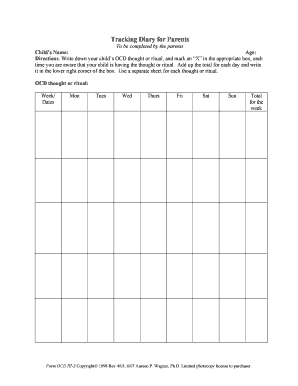
Ocd Diary Worksheet Form


What is the OCD Diary Worksheet
The OCD diary worksheet is a structured tool designed to help individuals manage and track their obsessive-compulsive disorder (OCD) symptoms. This worksheet encourages users to document their thoughts, feelings, and behaviors related to OCD. By maintaining a record, individuals can identify patterns in their symptoms and triggers, which is essential for effective treatment and coping strategies. The worksheet typically includes sections for noting specific obsessions, compulsions, and the impact these have on daily life.
How to Use the OCD Diary Worksheet
Using the OCD diary worksheet involves several steps that promote self-awareness and reflection. Start by filling out the date and time at the top of the worksheet. Then, document any obsessive thoughts that arise, including the context in which they occur. Next, record any compulsive behaviors you engage in to alleviate anxiety related to these thoughts. It is also helpful to note the emotional response experienced before and after performing these behaviors. Regularly reviewing your entries can provide insights into your OCD patterns and help track progress over time.
Steps to Complete the OCD Diary Worksheet
Completing the OCD diary worksheet is a straightforward process. Follow these steps for effective use:
- Identify triggers: Begin by noting situations or thoughts that trigger your OCD symptoms.
- Record obsessions: Write down the obsessive thoughts you experience during these triggers.
- Document compulsions: Note any compulsive behaviors you perform in response to these obsessions.
- Reflect on feelings: Describe your emotional state before and after the compulsive behavior.
- Review regularly: Set aside time each week to review your entries and identify patterns.
Legal Use of the OCD Diary Worksheet
The OCD diary worksheet can be used as a personal tool for mental health management. While it is not a legal document, maintaining accurate records can support therapy sessions and provide valuable information to mental health professionals. In some cases, documentation may be used to demonstrate the impact of OCD on daily functioning, which can be relevant for disability claims or other legal considerations. It is essential to ensure that any documentation adheres to privacy standards and is stored securely.
Key Elements of the OCD Diary Worksheet
Several key elements make the OCD diary worksheet effective for tracking symptoms. These include:
- Date and time: Essential for identifying patterns over time.
- Obsessions: A section dedicated to recording intrusive thoughts.
- Compulsions: A space for detailing behaviors performed to mitigate anxiety.
- Emotional responses: Areas to note feelings before and after compulsive actions.
- Reflections: A section for summarizing insights or changes in symptoms.
Examples of Using the OCD Diary Worksheet
Practical examples can enhance the understanding of how to use the OCD diary worksheet. For instance, if an individual experiences obsessive thoughts about contamination, they might record instances where these thoughts arise, such as touching a doorknob. They would then note any compulsive behaviors, like excessive handwashing, and reflect on their emotional state before and after washing their hands. This process helps to clarify the relationship between thoughts, behaviors, and feelings, ultimately aiding in therapeutic interventions.
Quick guide on how to complete ocd diary worksheet
Effortlessly Prepare Ocd Diary Worksheet on Any Device
Managing documents online has gained popularity among businesses and individuals. It offers an ideal eco-friendly substitute for traditional printed and signed documents, as you can locate the appropriate form and securely keep it online. airSlate SignNow provides you with all the resources you require to create, modify, and electronically sign your documents swiftly without any delays. Handle Ocd Diary Worksheet on any device using the airSlate SignNow applications for Android or iOS and enhance any document-related process today.
The easiest way to modify and eSign Ocd Diary Worksheet with ease
- Locate Ocd Diary Worksheet and click on Get Form to begin.
- Use the tools we offer to fill out your form.
- Highlight pertinent sections of the documents or obscure sensitive information with tools provided by airSlate SignNow specifically for that purpose.
- Create your signature using the Sign tool, which takes only a few seconds and carries the same legal validity as a traditional handwritten signature.
- Review all the details and click on the Done button to save your modifications.
- Select how you wish to send your form, via email, text message (SMS), invitation link, or download it to your computer.
Eliminate concerns about lost or misplaced documents, tedious form searches, or errors that require reprinting new document copies. airSlate SignNow meets your document management needs in just a few clicks from any device you prefer. Edit and eSign Ocd Diary Worksheet and guarantee excellent communication at every stage of your form preparation process with airSlate SignNow.
Create this form in 5 minutes or less
Create this form in 5 minutes!
How to create an eSignature for the ocd diary worksheet
How to create an electronic signature for a PDF online
How to create an electronic signature for a PDF in Google Chrome
How to create an e-signature for signing PDFs in Gmail
How to create an e-signature right from your smartphone
How to create an e-signature for a PDF on iOS
How to create an e-signature for a PDF on Android
People also ask
-
What is an OCD diary worksheet?
An OCD diary worksheet is a structured tool designed to help individuals track and manage their obsessive-compulsive disorder symptoms. By documenting thoughts, triggers, and responses, users can gain insights into their behaviors and develop healthier coping strategies.
-
How can airSlate SignNow help with OCD diary worksheets?
airSlate SignNow provides a seamless platform to create, sign, and manage your OCD diary worksheet electronically. With user-friendly features, you can easily customize templates and share them securely, making tracking your progress simple and efficient.
-
Is there a cost associated with using the OCD diary worksheet feature?
While airSlate SignNow offers a variety of pricing plans, the cost for using the OCD diary worksheet feature is included in your subscription. By choosing a plan that suits your needs, you can utilize our comprehensive documentation tools without incurring additional fees.
-
What features does the OCD diary worksheet offer?
The OCD diary worksheet in airSlate SignNow comes with features like customizable templates, eSignature capabilities, and secure cloud storage. These features ensure you can maintain an organized approach while effectively documenting your OCD experiences.
-
Can I integrate the OCD diary worksheet with other tools?
Yes, airSlate SignNow allows for integrations with various applications, enabling you to streamline the management of your OCD diary worksheet. Whether connecting to your calendar or collaboration tools, you can enhance your overall productivity and keep your diary well-organized.
-
What are the benefits of using an OCD diary worksheet?
Using an OCD diary worksheet offers numerous benefits including improved self-awareness, better tracking of symptoms, and enhanced treatment outcomes. By regularly documenting your experiences, you can identify patterns and triggers that may help in managing your OCD more effectively.
-
How do I get started with the OCD diary worksheet?
To get started with the OCD diary worksheet on airSlate SignNow, simply sign up for an account and access the template library. From there, you can customize your diary to suit your preferences and begin tracking your OCD symptoms today.
Get more for Ocd Diary Worksheet
- Pdf printable receipt book template form
- Ky child support worksheet pdf form
- Nwgha rome ga form
- Sane certification renewal application texas attorney general form
- Nwan cancellations form
- Calema form 2 900 california emergency management agency
- Water ca gov mediaencroachment permit application water ca gov form
- Investment investment agreement template form
Find out other Ocd Diary Worksheet
- eSign Hawaii CV Form Template Online
- eSign Idaho CV Form Template Free
- How To eSign Kansas CV Form Template
- eSign Nevada CV Form Template Online
- eSign New Hampshire CV Form Template Safe
- eSign Indiana New Hire Onboarding Online
- eSign Delaware Software Development Proposal Template Free
- eSign Nevada Software Development Proposal Template Mobile
- Can I eSign Colorado Mobile App Design Proposal Template
- How Can I eSignature California Cohabitation Agreement
- How Do I eSignature Colorado Cohabitation Agreement
- How Do I eSignature New Jersey Cohabitation Agreement
- Can I eSign Utah Mobile App Design Proposal Template
- eSign Arkansas IT Project Proposal Template Online
- eSign North Dakota IT Project Proposal Template Online
- eSignature New Jersey Last Will and Testament Online
- eSignature Pennsylvania Last Will and Testament Now
- eSign Arkansas Software Development Agreement Template Easy
- eSign Michigan Operating Agreement Free
- Help Me With eSign Nevada Software Development Agreement Template