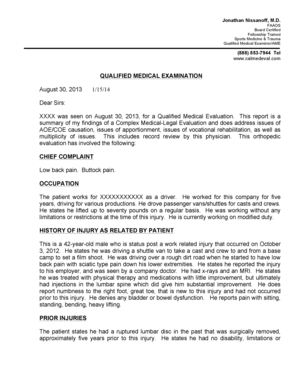
Qme Report Sample Form


What is the QME Report Sample
The QME report sample is a standardized document used in the context of workers' compensation claims in the United States. It serves as a comprehensive assessment prepared by a Qualified Medical Evaluator (QME) to evaluate an injured worker's medical condition, treatment needs, and disability status. This report is critical for determining the appropriate benefits and compensation for the injured party. It typically includes the evaluator's findings, recommendations for treatment, and an analysis of how the injury affects the worker's ability to perform their job duties.
How to Use the QME Report Sample
Using the QME report sample involves several key steps to ensure it meets the necessary legal and procedural requirements. First, ensure that the report is completed by a qualified medical professional who is certified as a QME. The evaluator must conduct a thorough examination of the injured worker, documenting all relevant medical history and findings. Once the report is prepared, it should be submitted to the appropriate parties, such as the insurance company and the injured worker's attorney. It is essential to retain copies of the report for personal records and future reference.
Key Elements of the QME Report Sample
A well-structured QME report sample includes several critical elements that contribute to its effectiveness. These elements typically consist of:
- Identifying Information: Details about the injured worker, including name, date of birth, and claim number.
- Medical History: A comprehensive overview of the worker's medical background, including previous injuries and treatments.
- Examination Findings: Objective findings from the physical examination conducted by the QME.
- Diagnosis: A clear statement of the medical diagnosis related to the injury.
- Recommendations: Suggested treatment plans and any necessary referrals to specialists.
- Disability Assessment: An evaluation of the worker's ability to return to work and any limitations they may face.
Steps to Complete the QME Report Sample
Completing the QME report sample requires careful attention to detail and adherence to specific guidelines. The following steps outline the process:
- Gather all necessary documentation, including medical records and prior evaluations.
- Schedule an appointment with a certified QME for a comprehensive evaluation.
- During the examination, the QME should assess the worker's physical and psychological condition.
- Document all findings accurately in the report, ensuring clarity and thoroughness.
- Review the report for completeness before submitting it to relevant parties.
Legal Use of the QME Report Sample
The QME report sample holds significant legal weight in workers' compensation cases. It is often used as evidence in disputes regarding the extent of an injury and the necessity of treatment. To ensure its legal validity, the report must comply with the requirements set forth by state regulations and the California Division of Workers' Compensation. Properly executed reports can influence settlement negotiations and court decisions, making accuracy and thoroughness paramount.
Obtaining the QME Report Sample
To obtain a QME report sample, individuals typically need to consult with a qualified medical evaluator. Many evaluators provide templates or samples upon request. Additionally, legal professionals specializing in workers' compensation may offer guidance on accessing and utilizing these reports effectively. It is advisable to ensure that any sample obtained reflects the most current legal standards and practices to maintain compliance.
Quick guide on how to complete qme report sample
Finalize Qme Report Sample effortlessly on any device
Web-based document management has gained traction among enterprises and individuals. It offers an ideal environmentally friendly substitute for conventional printed and signed documents, allowing you to locate the correct form and securely keep it online. airSlate SignNow equips you with all the resources necessary to create, modify, and eSign your documents rapidly without any holdups. Manage Qme Report Sample on any platform using airSlate SignNow's Android or iOS applications and streamline any document-based process right now.
How to adjust and eSign Qme Report Sample without hassle
- Locate Qme Report Sample and then click Get Form to begin.
- Utilize the tools available to complete your form.
- Emphasize key sections of your documents or redact sensitive information using tools that airSlate SignNow provides specifically for that purpose.
- Create your signature with the Sign feature, which takes mere seconds and holds the same legal significance as a traditional handwritten signature.
- Review the details and then click on the Done button to save your modifications.
- Choose how you want to send your form, via email, text message (SMS), or invite link, or download it to your computer.
Forget about lost or misdirected files, cumbersome form searching, or mistakes that necessitate printing new document copies. airSlate SignNow meets all your document management needs within a few clicks from any device you prefer. Alter and eSign Qme Report Sample and ensure excellent communication at every stage of the document preparation process with airSlate SignNow.
Create this form in 5 minutes or less
Create this form in 5 minutes!
How to create an eSignature for the qme report sample
How to create an electronic signature for a PDF online
How to create an electronic signature for a PDF in Google Chrome
How to create an e-signature for signing PDFs in Gmail
How to create an e-signature right from your smartphone
How to create an e-signature for a PDF on iOS
How to create an e-signature for a PDF on Android
People also ask
-
What is a QME report sample?
A QME report sample is a template or example of a Qualified Medical Evaluator report, which summarizes an individual's medical evaluation in a structured format. This sample helps identify the key elements that should be included in your own report. Utilizing a QME report sample can streamline the creation process and ensure you comply with required standards.
-
How can airSlate SignNow assist with QME report samples?
airSlate SignNow provides a user-friendly platform that allows you to upload, share, and eSign your QME report samples efficiently. With customizable templates, you can create digital versions of your QME reports that are easy to distribute and track. This functionality ensures your reports are professional and legally sound.
-
What are the features of the airSlate SignNow platform for QME report samples?
The airSlate SignNow platform offers features such as document eSigning, template creation, and secure storage that are essential for managing QME report samples. You can easily invite colleagues to sign, comment, or collaborate on the report. Additionally, our platform integrates with various applications, enhancing productivity.
-
Is airSlate SignNow affordable for creating QME report samples?
Yes, airSlate SignNow provides a cost-effective solution with flexible pricing plans suitable for businesses of all sizes. You can access essential features for managing your QME report samples without breaking your budget. Our plans are designed to offer great value while ensuring comprehensive support.
-
Can I integrate airSlate SignNow with other tools for QME report samples?
Absolutely! airSlate SignNow offers numerous integrations with popular tools such as Google Workspace, Salesforce, and Microsoft Office. This allows you to manage your QME report samples seamlessly across different platforms, improving efficiency and ensuring all your documents are easily accessible.
-
What are the benefits of using airSlate SignNow for my QME report samples?
Using airSlate SignNow to create QME report samples offers numerous benefits, including faster turnaround times, improved collaboration, and enhanced security. You can eSign documents quickly and receive real-time notifications, ensuring that your reports are processed efficiently. This can lead to increased productivity in your workflow.
-
Is it easy to create a QME report sample with airSlate SignNow?
Yes, creating a QME report sample with airSlate SignNow is simple and intuitive. Our platform allows you to use existing templates or create one from scratch, guiding you through every step. Even those with minimal technical expertise can easily generate professional-grade reports.
Get more for Qme Report Sample
Find out other Qme Report Sample
- Help Me With eSignature Colorado Legal Cease And Desist Letter
- How To eSignature Connecticut Legal LLC Operating Agreement
- eSignature Connecticut Legal Residential Lease Agreement Mobile
- eSignature West Virginia High Tech Lease Agreement Template Myself
- How To eSignature Delaware Legal Residential Lease Agreement
- eSignature Florida Legal Letter Of Intent Easy
- Can I eSignature Wyoming High Tech Residential Lease Agreement
- eSignature Connecticut Lawers Promissory Note Template Safe
- eSignature Hawaii Legal Separation Agreement Now
- How To eSignature Indiana Legal Lease Agreement
- eSignature Kansas Legal Separation Agreement Online
- eSignature Georgia Lawers Cease And Desist Letter Now
- eSignature Maryland Legal Quitclaim Deed Free
- eSignature Maryland Legal Lease Agreement Template Simple
- eSignature North Carolina Legal Cease And Desist Letter Safe
- How Can I eSignature Ohio Legal Stock Certificate
- How To eSignature Pennsylvania Legal Cease And Desist Letter
- eSignature Oregon Legal Lease Agreement Template Later
- Can I eSignature Oregon Legal Limited Power Of Attorney
- eSignature South Dakota Legal Limited Power Of Attorney Now