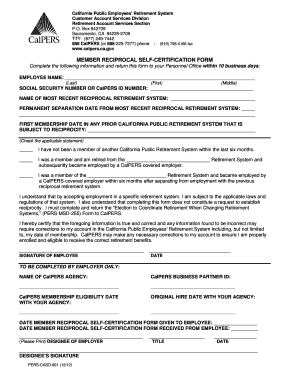
Printable Calpers Self Recipricial Form


What is the Printable Calpers Self Recipricial
The printable Calpers self-reciprocal form is a document used by members of the California Public Employees' Retirement System (CalPERS) who wish to establish reciprocity with other public retirement systems in California. This form allows members to combine service credit from different systems, which can enhance their retirement benefits. Understanding the purpose of this form is essential for members looking to maximize their retirement options.
How to Use the Printable Calpers Self Recipricial
To effectively use the printable Calpers self-reciprocal form, follow these steps:
- Download the form from the official CalPERS website or obtain a physical copy from your local CalPERS office.
- Fill out the required personal information, including your name, contact details, and employment history.
- Indicate the public retirement systems you wish to establish reciprocity with.
- Ensure that all information is accurate and complete to avoid delays in processing.
- Submit the completed form to CalPERS along with any required documentation.
Steps to Complete the Printable Calpers Self Recipricial
Completing the printable Calpers self-reciprocal form involves several important steps:
- Gather necessary documents, such as previous employment records and details of other retirement systems.
- Carefully read the instructions provided with the form to ensure compliance.
- Provide accurate information in each section, including dates of service and contributions.
- Review the completed form for any errors or omissions before submission.
- Keep a copy of the submitted form for your records.
Legal Use of the Printable Calpers Self Recipricial
The printable Calpers self-reciprocal form is legally binding when completed correctly. It is essential to comply with all applicable laws and regulations governing retirement systems in California. The form must be signed and dated by the member to validate the request for reciprocity. Ensuring that the form meets all legal requirements is crucial for the successful transfer of service credits.
Key Elements of the Printable Calpers Self Recipricial
Several key elements must be included in the printable Calpers self-reciprocal form:
- Personal Information: Full name, address, and contact information.
- Employment History: Details of all public service positions held, including dates and agencies.
- Reciprocal Systems: Identification of other retirement systems with which reciprocity is sought.
- Signature: The member's signature is required to validate the form.
Who Issues the Form
The printable Calpers self-reciprocal form is issued by the California Public Employees' Retirement System (CalPERS). This organization oversees the retirement benefits of public employees in California and provides the necessary forms and guidance for members seeking to establish reciprocity with other retirement systems. It is important to ensure that the most current version of the form is used to avoid any processing issues.
Quick guide on how to complete printable calpers self recipricial
Effortlessly Prepare Printable Calpers Self Recipricial on Any Device
Online document management has become increasingly popular among organizations and individuals. It serves as an ideal eco-friendly alternative to conventional printed and signed documents, allowing you to access the necessary forms and securely store them online. airSlate SignNow provides you with all the resources needed to create, modify, and electronically sign your documents swiftly without any delays. Handle Printable Calpers Self Recipricial on any platform using the airSlate SignNow Android or iOS applications and streamline your document-related processes today.
The Easiest Way to Modify and eSign Printable Calpers Self Recipricial with Ease
- Locate Printable Calpers Self Recipricial and click on Get Form to initiate the process.
- Utilize the tools we offer to complete your document.
- Emphasize important sections of your documents or obscure sensitive details with tools that airSlate SignNow specifically provides for that functionality.
- Create your signature using the Sign feature, which takes mere seconds and carries the same legal validity as a traditional ink signature.
- Review all the information and click the Done button to save your changes.
- Choose your preferred method of sharing your form, whether by email, SMS, invite link, or download it to your computer.
Eliminate worries about lost or misplaced documents, tedious form searches, or mistakes that necessitate new document copies. airSlate SignNow fulfills all your document management needs in just a few clicks from any device you select. Modify and eSign Printable Calpers Self Recipricial while ensuring effective communication at every step of the form preparation process with airSlate SignNow.
Create this form in 5 minutes or less
Create this form in 5 minutes!
How to create an eSignature for the printable calpers self recipricial
How to create an electronic signature for a PDF online
How to create an electronic signature for a PDF in Google Chrome
How to create an e-signature for signing PDFs in Gmail
How to create an e-signature right from your smartphone
How to create an e-signature for a PDF on iOS
How to create an e-signature for a PDF on Android
People also ask
-
What is the printable calpers self recipricial?
The printable calpers self recipricial is a specific form designed for members of the California Public Employees' Retirement System (CalPERS) to request and manage their retirement benefits. It simplifies the process by providing a clear structure for necessary personal and employment information, making it easier for users to submit their requests.
-
How can I obtain a printable calpers self recipricial form?
You can obtain a printable calpers self recipricial form through the official CalPERS website or various online resources that provide access to retirement forms. Make sure to download the latest version to ensure compliance with current guidelines.
-
Are there any fees associated with using the printable calpers self recipricial?
Using the printable calpers self recipricial is typically free; however, some associated services, such as consultation or additional document preparation, may incur fees. It's best to review the specific terms and conditions provided by your retirement service providers.
-
What features does the printable calpers self recipricial include?
The printable calpers self recipricial includes fields for personal information, employment history, and benefit selection. This form streamlines the retirement application process, ensuring that all necessary details are collected accurately and efficiently.
-
How does the printable calpers self recipricial benefit users?
The printable calpers self recipricial benefits users by simplifying the retirement application process, reducing errors, and ensuring complete submissions. This can lead to quicker processing times for retirement benefits, allowing users to access their funds sooner.
-
Can I fill out the printable calpers self recipricial online?
While the printable calpers self recipricial form is designed for physical printing, there are tools available that allow you to fill it out digitally before printing. Using these tools can ensure your information is accurate and neatly presented.
-
What integrations are available with the printable calpers self recipricial?
Integrations for the printable calpers self recipricial form may involve electronic signature tools and document management systems. Using solutions like airSlate SignNow can streamline the process by allowing you to eSign and send documents securely.
Get more for Printable Calpers Self Recipricial
Find out other Printable Calpers Self Recipricial
- How Do I Implement eSignature in Plumbing
- How To Use Electronic signature in Banking
- How To Integrate Electronic signature in Banking
- How To Install Electronic signature in Banking
- How To Add Electronic signature in Banking
- How To Set Up Electronic signature in Banking
- How To Save Electronic signature in Banking
- How To Implement Electronic signature in Banking
- Can I Implement Electronic signature in Car Dealer
- How To Install Electronic signature in Charity
- How To Add Electronic signature in Charity
- How To Set Up Electronic signature in Charity
- How To Save Electronic signature in Charity
- How To Use Electronic signature in Construction
- How To Implement Electronic signature in Charity
- How To Set Up Electronic signature in Construction
- How To Integrate Electronic signature in Doctors
- How To Use Electronic signature in Doctors
- How To Install Electronic signature in Doctors
- How To Add Electronic signature in Doctors