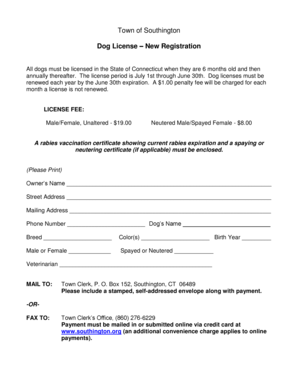
Southington Dog License 2014


What is the Southington Dog License
The Southington dog license is a legal requirement for dog owners residing in Southington, Connecticut. This license serves to identify pet owners and ensure that all dogs are vaccinated against rabies, promoting public health and safety. The license must be renewed annually, and it helps local authorities keep track of the canine population within the town.
How to Obtain the Southington Dog License
To obtain a Southington dog license, pet owners must complete an application form available through the town's official website or at designated municipal offices. Applicants need to provide proof of rabies vaccination and may be required to show identification that verifies their residency in Southington. Fees for the license vary based on the dog's spaying or neutering status.
Steps to Complete the Southington Dog License
Completing the Southington dog license involves several straightforward steps:
- Gather necessary documents, including proof of rabies vaccination and identification.
- Complete the dog license application form, ensuring all information is accurate.
- Submit the application form along with the required fee to the appropriate town office.
- Receive the dog license, which should be displayed on your dog's collar.
Legal Use of the Southington Dog License
The Southington dog license is legally binding and is required for dog ownership within the town. It serves as proof that the dog is vaccinated and registered with local authorities. Failure to obtain a license can result in penalties, including fines and potential legal action. It is important for dog owners to ensure their license is current to avoid any legal complications.
Key Elements of the Southington Dog License
Several key elements define the Southington dog license:
- Owner Information: Name, address, and contact details of the dog owner.
- Dog Information: Name, breed, age, and any identifying features of the dog.
- Vaccination Proof: Documentation showing the dog has been vaccinated against rabies.
- License Number: A unique identifier assigned to the dog license for tracking purposes.
Form Submission Methods for the Southington Dog License
Pet owners can submit their Southington dog license applications through various methods:
- Online: Many municipalities offer online submission through their official websites.
- By Mail: Applications can be mailed to the appropriate town office with payment included.
- In-Person: Owners can visit local offices to submit their applications directly and receive assistance if needed.
Quick guide on how to complete southington dog license
Complete Southington Dog License seamlessly on any device
Online document management has gained traction among businesses and individuals. It offers a suitable eco-friendly substitute for conventional printed and signed documents, allowing you to obtain the correct form and securely store it online. airSlate SignNow equips you with all the tools necessary to create, adjust, and eSign your documents swiftly without hindrances. Handle Southington Dog License on any platform using the airSlate SignNow Android or iOS applications and streamline any document-centric process today.
How to adjust and eSign Southington Dog License effortlessly
- Obtain Southington Dog License and click on Get Form to begin.
- Utilize the tools we offer to fill out your document.
- Emphasize pertinent sections of your documents or redact sensitive information with tools that airSlate SignNow provides specifically for that purpose.
- Create your eSignature with the Sign tool, which takes mere seconds and holds the same legal validity as a traditional wet ink signature.
- Review all the details and click on the Done button to save your modifications.
- Select your preferred delivery method for your form, whether by email, text message (SMS), invite link, or download it to your computer.
Say goodbye to lost or misplaced documents, cumbersome form navigation, or errors requiring new document copies. airSlate SignNow meets your document management needs in just a few clicks from any device of your choice. Modify and eSign Southington Dog License and ensure excellent communication at any stage of your form preparation process with airSlate SignNow.
Create this form in 5 minutes or less
Find and fill out the correct southington dog license
Create this form in 5 minutes!
How to create an eSignature for the southington dog license
How to create an electronic signature for a PDF online
How to create an electronic signature for a PDF in Google Chrome
How to create an e-signature for signing PDFs in Gmail
How to create an e-signature right from your smartphone
How to create an e-signature for a PDF on iOS
How to create an e-signature for a PDF on Android
People also ask
-
What is a Southington dog license, and why do I need one?
A Southington dog license is a legal requirement for all dog owners in the Southington area. It ensures that your pet is registered with local authorities, helping to promote responsible pet ownership. Licensing also allows access to certain community benefits and services, such as dog parks and events.
-
How can I obtain a Southington dog license?
To obtain a Southington dog license, you can visit the local town clerk’s office or complete the application process online through the Southington municipality's website. You will need to provide proof of rabies vaccination and pay the applicable fee. Once processed, you will receive a physical license for your dog.
-
What are the costs associated with obtaining a Southington dog license?
The cost of a Southington dog license typically varies based on your dog's status, such as if it is spayed or neutered. Generally, fees range from $15 to $25. It's essential to check the latest rates directly from the Southington town website to ensure you have the most accurate pricing.
-
When is the renewal period for the Southington dog license?
The Southington dog license must be renewed annually, and renewals are usually due by June 30th each year. It is advisable to start the renewal process early to avoid any late fees or potential penalties. Ensure your dog’s rabies vaccination is up to date at the time of renewal.
-
What are the benefits of having a Southington dog license?
Having a Southington dog license provides several benefits, including proof of ownership, which can help in the event your dog gets lost. It also allows access to local events and dog parks, fostering community engagement. Additionally, licensed dogs contribute to local animal control efforts, enhancing public safety.
-
Can I apply for a Southington dog license online?
Yes, applying for a Southington dog license online is a convenient option. The Southington township offers an online portal where you can fill out the required information, upload necessary documents, and pay the licensing fees. This saves time and ensures you can manage your pet's licensing from the comfort of your home.
-
What documents are required to apply for a Southington dog license?
To apply for a Southington dog license, you typically need to provide proof of rabies vaccination and your dog's breed, age, and gender. Additionally, a valid form of identification and proof of address may be required. Check with the Southington town website for specific documentation guidelines.
Get more for Southington Dog License
- Lease agreement stocker preston form
- Residence certificate format in word
- Request to executive director for expired license renewal texas form
- Delegation worksheet form
- Pdf provider dispute form
- Achieving high sustained performance in an unstructured mesh e reports ext llnl
- Joint controllership agreement template form
- Joint custody agreement template form
Find out other Southington Dog License
- Sign Wisconsin Government Cease And Desist Letter Online
- Sign Louisiana Healthcare / Medical Limited Power Of Attorney Mobile
- Sign Healthcare / Medical PPT Michigan Now
- Sign Massachusetts Healthcare / Medical Permission Slip Now
- Sign Wyoming Government LLC Operating Agreement Mobile
- Sign Wyoming Government Quitclaim Deed Free
- How To Sign Nebraska Healthcare / Medical Living Will
- Sign Nevada Healthcare / Medical Business Plan Template Free
- Sign Nebraska Healthcare / Medical Permission Slip Now
- Help Me With Sign New Mexico Healthcare / Medical Medical History
- Can I Sign Ohio Healthcare / Medical Residential Lease Agreement
- How To Sign Oregon Healthcare / Medical Living Will
- How Can I Sign South Carolina Healthcare / Medical Profit And Loss Statement
- Sign Tennessee Healthcare / Medical Business Plan Template Free
- Help Me With Sign Tennessee Healthcare / Medical Living Will
- Sign Texas Healthcare / Medical Contract Mobile
- Sign Washington Healthcare / Medical LLC Operating Agreement Now
- Sign Wisconsin Healthcare / Medical Contract Safe
- Sign Alabama High Tech Last Will And Testament Online
- Sign Delaware High Tech Rental Lease Agreement Online