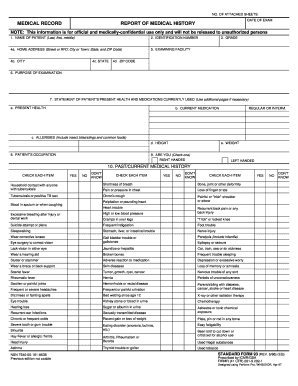
Nrotc Report of Medical History Form


What is the Nrotc Report Of Medical History Form
The Nrotc Report Of Medical History Form is a crucial document required for individuals applying to the Naval Reserve Officers Training Corps (NROTC) program. This form collects essential medical information to ensure that candidates meet the health standards necessary for military service. It includes sections for personal health history, current medications, and any previous medical conditions that may affect a candidate's eligibility. Proper completion of this form is vital for the assessment of a candidate's fitness for duty and participation in the NROTC program.
How to use the Nrotc Report Of Medical History Form
Using the Nrotc Report Of Medical History Form involves several steps to ensure accurate and complete submission. Candidates should begin by carefully reading the instructions provided with the form. It is important to fill out all sections truthfully and completely, as incomplete or inaccurate information can lead to delays or disqualification. After completing the form, candidates should review their entries for accuracy before submitting it to the designated authority. Utilizing digital tools can streamline this process, allowing for easy editing and secure submission.
Steps to complete the Nrotc Report Of Medical History Form
Completing the Nrotc Report Of Medical History Form requires attention to detail. Follow these steps for a successful submission:
- Gather necessary personal information, including identification details and medical history.
- Fill out the form, ensuring all sections are completed, including any required signatures.
- Review the form for accuracy, checking for any missing information or errors.
- Submit the form through the designated method, whether online or via mail, according to the instructions provided.
Legal use of the Nrotc Report Of Medical History Form
The Nrotc Report Of Medical History Form is legally binding when completed and submitted according to established guidelines. It is essential to comply with relevant laws regarding medical information and privacy, such as the Health Insurance Portability and Accountability Act (HIPAA). Digital submissions are considered valid as long as they meet the legal requirements for electronic signatures and data protection. Ensuring compliance with these regulations protects both the candidate's rights and the integrity of the application process.
Key elements of the Nrotc Report Of Medical History Form
Several key elements must be included in the Nrotc Report Of Medical History Form to ensure its validity and completeness. These elements typically consist of:
- Personal identification information, including name, date of birth, and social security number.
- A comprehensive medical history, detailing past surgeries, chronic illnesses, and current medications.
- Information regarding allergies and any other relevant health concerns.
- Signatures from the candidate and, if applicable, a parent or guardian, to verify the accuracy of the information provided.
Form Submission Methods
The Nrotc Report Of Medical History Form can be submitted through various methods, depending on the preferences of the candidate and the requirements of the NROTC program. Common submission methods include:
- Online submission via a secure portal, allowing for immediate processing.
- Mailing a printed copy of the completed form to the designated address.
- In-person submission at a local recruiting office or designated military facility.
Quick guide on how to complete nrotc report of medical history form
Complete Nrotc Report Of Medical History Form effortlessly on any device
Digital document management has become increasingly popular among businesses and individuals. It offers an ideal eco-friendly alternative to traditional printed and signed documents, allowing you to obtain the correct form and securely store it online. airSlate SignNow provides you with all the tools required to create, modify, and eSign your documents quickly without delays. Handle Nrotc Report Of Medical History Form on any device with airSlate SignNow Android or iOS applications and streamline any document-related process today.
The easiest way to modify and eSign Nrotc Report Of Medical History Form without hassle
- Locate Nrotc Report Of Medical History Form and click Get Form to begin.
- Use the tools we provide to complete your document.
- Highlight important sections of your documents or obscure sensitive information with tools that airSlate SignNow offers specifically for that purpose.
- Create your eSignature using the Sign feature, which takes mere seconds and holds the same legal validity as a conventional wet ink signature.
- Review all the information and click on the Done button to save your changes.
- Select your preferred method to send your form, via email, SMS, or invitation link, or download it to your computer.
Eliminate the frustration of lost or misplaced files, tedious form searches, or mistakes that require printing new document copies. airSlate SignNow meets your document management needs in just a few clicks from any device you prefer. Modify and eSign Nrotc Report Of Medical History Form and ensure smooth communication throughout your form preparation process with airSlate SignNow.
Create this form in 5 minutes or less
Create this form in 5 minutes!
How to create an eSignature for the nrotc report of medical history form
How to create an electronic signature for a PDF online
How to create an electronic signature for a PDF in Google Chrome
How to create an e-signature for signing PDFs in Gmail
How to create an e-signature right from your smartphone
How to create an e-signature for a PDF on iOS
How to create an e-signature for a PDF on Android
People also ask
-
What is the Nrotc Report Of Medical History Form?
The Nrotc Report Of Medical History Form is a crucial document required for applicants to the Naval Reserve Officers Training Corps. It includes comprehensive information about the individual's medical history to ensure they meet health requirements. Completing this form correctly is essential for a smooth application process.
-
How can I fill out the Nrotc Report Of Medical History Form using airSlate SignNow?
With airSlate SignNow, filling out the Nrotc Report Of Medical History Form is simple and efficient. You can easily upload the form, fill in the necessary fields, and add your signature electronically. Our user-friendly platform makes it easy to prepare and submit your medical history form securely and quickly.
-
Is there a cost associated with using airSlate SignNow for the Nrotc Report Of Medical History Form?
Yes, airSlate SignNow offers various pricing plans that cater to different user needs, including individuals and businesses. While there may be a fee, the cost is competitive and provides excellent value for the ability to manage documents like the Nrotc Report Of Medical History Form seamlessly. You can also explore a free trial to assess our features.
-
What features does airSlate SignNow offer for managing the Nrotc Report Of Medical History Form?
AirSlate SignNow provides a range of features that streamline the management of the Nrotc Report Of Medical History Form, including an intuitive editor, eSignature capabilities, and tracking options. Users can also create templates for repeated use, enhancing efficiency. Our platform ensures that your documents are secure and legally compliant.
-
Are there any integrations available for the Nrotc Report Of Medical History Form?
Yes, airSlate SignNow integrates with numerous applications, making it easy to incorporate the Nrotc Report Of Medical History Form into your existing workflow. Whether you use CRM systems, cloud storage, or project management tools, our integrations can enhance your productivity and streamline processes.
-
Can I send the Nrotc Report Of Medical History Form directly to my recruiter using airSlate SignNow?
Absolutely! AirSlate SignNow allows you to send your completed Nrotc Report Of Medical History Form directly to your recruiter via email or secure link. This feature ensures that your application materials signNow the appropriate parties promptly and securely.
-
What are the benefits of using airSlate SignNow for the Nrotc Report Of Medical History Form?
Using airSlate SignNow to manage your Nrotc Report Of Medical History Form provides numerous benefits, including accuracy, speed, and convenience. Our platform reduces the risk of errors, ensures all required fields are completed, and allows you to sign documents from anywhere. These advantages can signNowly enhance your application experience.
Get more for Nrotc Report Of Medical History Form
- Real estate purchase contract utah utah division of form
- Sss form b 301
- Iata iatan travel agent id card application form iata
- Texas orthopaedic ampamp sports medicine patient registration form
- New patient dental questionnaire form
- Ihp template form
- Welcome to care 4 kids online application services form
- I hereby make application to the alabama department of form
Find out other Nrotc Report Of Medical History Form
- eSignature Oklahoma Car Dealer Warranty Deed Easy
- eSignature Oregon Car Dealer Rental Lease Agreement Safe
- eSignature South Carolina Charity Confidentiality Agreement Easy
- Can I eSignature Tennessee Car Dealer Limited Power Of Attorney
- eSignature Utah Car Dealer Cease And Desist Letter Secure
- eSignature Virginia Car Dealer Cease And Desist Letter Online
- eSignature Virginia Car Dealer Lease Termination Letter Easy
- eSignature Alabama Construction NDA Easy
- How To eSignature Wisconsin Car Dealer Quitclaim Deed
- eSignature California Construction Contract Secure
- eSignature Tennessee Business Operations Moving Checklist Easy
- eSignature Georgia Construction Residential Lease Agreement Easy
- eSignature Kentucky Construction Letter Of Intent Free
- eSignature Kentucky Construction Cease And Desist Letter Easy
- eSignature Business Operations Document Washington Now
- How To eSignature Maine Construction Confidentiality Agreement
- eSignature Maine Construction Quitclaim Deed Secure
- eSignature Louisiana Construction Affidavit Of Heirship Simple
- eSignature Minnesota Construction Last Will And Testament Online
- eSignature Minnesota Construction Last Will And Testament Easy