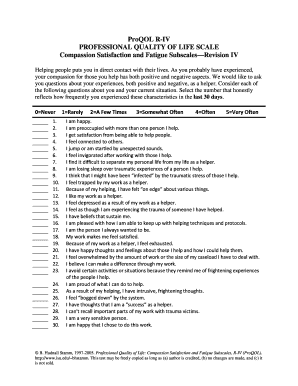
ProQOL R IV Form


What is the ProQOL R IV
The ProQOL R IV, or Professional Quality of Life Scale, is a widely used tool designed to measure the positive and negative effects of working in helping professions. This form assesses aspects such as compassion satisfaction, burnout, and secondary traumatic stress. It is particularly relevant for professionals in fields like healthcare, social work, and emergency services, where emotional demands can significantly impact overall well-being. Understanding these factors can help organizations and individuals address potential issues and improve workplace conditions.
How to use the ProQOL R IV
Using the ProQOL R IV is straightforward. First, ensure you have the most current version of the form. The scale consists of a series of statements related to your experiences in your professional role. Respond to each statement based on your feelings and experiences over the past thirty days. It is important to answer honestly to gain an accurate assessment of your professional quality of life. Once completed, the scores can be analyzed to identify areas of strength and concern, guiding further actions or interventions.
Steps to complete the ProQOL R IV
Completing the ProQOL R IV involves several key steps:
- Obtain the ProQOL R IV form from a reliable source.
- Read the instructions carefully to understand how to respond to each statement.
- Reflect on your professional experiences over the past month.
- Answer each statement honestly, using the provided scale.
- Calculate your scores for compassion satisfaction, burnout, and secondary traumatic stress based on your responses.
- Review the results to identify areas for improvement or support.
Legal use of the ProQOL R IV
The ProQOL R IV is legally recognized as a self-assessment tool and is used in various professional settings to measure quality of life related to work. It is important to ensure that the use of this form complies with any relevant privacy regulations, particularly when collecting or sharing data. Organizations may use the results to inform training, support programs, or policy changes, but they must handle the information sensitively and in accordance with applicable laws.
Key elements of the ProQOL R IV
The ProQOL R IV consists of three main components that provide insight into a professional's quality of life:
- Compassion Satisfaction: Measures the pleasure derived from helping others.
- Burnout: Assesses feelings of hopelessness and difficulties in performing work-related tasks.
- Secondary Traumatic Stress: Evaluates the impact of exposure to traumatic events experienced by clients or patients.
Understanding these elements helps professionals and organizations identify areas of strength and potential risk, allowing for targeted support and interventions.
Examples of using the ProQOL R IV
There are numerous applications for the ProQOL R IV in various settings:
- In healthcare, it can help identify burnout among nurses and doctors, leading to improved staffing and support systems.
- Social workers may use the form to assess their emotional health and seek necessary resources to cope with stress.
- Organizations can implement the ProQOL R IV to evaluate the overall well-being of their staff, guiding policy changes and training programs.
These examples illustrate how the ProQOL R IV can be a valuable tool for enhancing professional quality of life across different fields.
Quick guide on how to complete proqol r iv
Effortlessly Prepare ProQOL R IV on Any Device
The management of online documents has surged in popularity among businesses and individuals alike. It offers a perfect eco-friendly substitute for conventional printed and signed documents, as you can obtain the correct template and securely save it online. airSlate SignNow provides all the tools necessary to create, edit, and electronically sign your documents swiftly without holdups. Manage ProQOL R IV on any platform using airSlate SignNow’s Android or iOS applications and enhance any document-related process today.
How to Edit and Electronically Sign ProQOL R IV with Ease
- Locate ProQOL R IV and click Get Form to initiate the process.
- Utilize the features we offer to complete your form.
- Emphasize pertinent sections of your documents or conceal sensitive data with tools that airSlate SignNow provides specifically for that purpose.
- Craft your electronic signature using the Sign tool, which takes mere seconds and carries the same legal significance as a traditional ink signature.
- Verify the information and click the Done button to save your modifications.
- Select your preferred method to share your form, whether by email, SMS, invite link, or download it to your computer.
Eliminate concerns about lost or misplaced files, cumbersome form navigation, or mistakes that necessitate printing new copies. airSlate SignNow meets your document management needs in just a few clicks from any device you choose. Edit and electronically sign ProQOL R IV and ensure excellent communication throughout your form preparation journey with airSlate SignNow.
Create this form in 5 minutes or less
Create this form in 5 minutes!
How to create an eSignature for the proqol r iv
How to create an electronic signature for a PDF online
How to create an electronic signature for a PDF in Google Chrome
How to create an e-signature for signing PDFs in Gmail
How to create an e-signature right from your smartphone
How to create an e-signature for a PDF on iOS
How to create an e-signature for a PDF on Android
People also ask
-
What is ProQOL R IV and how does it work?
ProQOL R IV is a validated tool designed to measure professional quality of life in various helping professions. It assesses aspects like compassion satisfaction, burnout, and secondary traumatic stress. By using ProQOL R IV, organizations can better understand their employees' well-being and improve workplace conditions.
-
How can I access the ProQOL R IV assessment?
You can easily access the ProQOL R IV assessment through our airSlate SignNow platform. Once registered, you can distribute the assessment to your team members securely and efficiently. The user-friendly interface makes it simple to implement this important tool.
-
What are the main features of the ProQOL R IV assessment tool?
The ProQOL R IV tool includes customizable surveys, real-time analytics, and reporting features. This allows organizations to track changes over time and identify areas needing attention. With airSlate SignNow, these features are integrated into a seamless e-signature experience.
-
Is the ProQOL R IV assessment cost-effective?
Yes, the ProQOL R IV assessment via airSlate SignNow is designed to be a cost-effective solution for organizations of all sizes. We provide various pricing tiers to suit different budgets while ensuring access to valuable resources. Investing in this tool can lead to improved employee satisfaction and reduced turnover.
-
What are the benefits of using the ProQOL R IV tool?
Utilizing the ProQOL R IV assessment helps organizations enhance employee well-being, mitigate burnout, and foster a positive work culture. By gaining insights from the data collected, management can implement targeted interventions. This ultimately leads to a healthier work environment and improved productivity.
-
Can I integrate ProQOL R IV with other tools?
Absolutely! The airSlate SignNow platform allows for easy integrations with various third-party applications. This means you can sync the ProQOL R IV assessment results with your existing HR tools to streamline data analysis and reporting.
-
How often should the ProQOL R IV assessment be administered?
It is recommended to administer the ProQOL R IV assessment at least once a year or after major organizational changes. Regular evaluations help track trends in staff well-being and can predict potential issues before they escalate. Consistent feedback allows for quicker, more effective responses.
Get more for ProQOL R IV
- Niceic complaints form 28989913
- Senior night information sheet
- Form 886
- Adult abuse neglect exploitation central registry release of information dcf ks
- Fm csvlrd 01 page 1 of 2 form
- Chain of custody prism analytical technologies inc form
- Joint ownership residential property agreement template form
- Joint parenting agreement template form
Find out other ProQOL R IV
- eSign Wisconsin High Tech Cease And Desist Letter Fast
- eSign New York Government Emergency Contact Form Online
- eSign North Carolina Government Notice To Quit Now
- eSign Oregon Government Business Plan Template Easy
- How Do I eSign Oklahoma Government Separation Agreement
- How Do I eSign Tennessee Healthcare / Medical Living Will
- eSign West Virginia Healthcare / Medical Forbearance Agreement Online
- eSign Alabama Insurance LLC Operating Agreement Easy
- How Can I eSign Alabama Insurance LLC Operating Agreement
- eSign Virginia Government POA Simple
- eSign Hawaii Lawers Rental Application Fast
- eSign Hawaii Lawers Cease And Desist Letter Later
- How To eSign Hawaii Lawers Cease And Desist Letter
- How Can I eSign Hawaii Lawers Cease And Desist Letter
- eSign Hawaii Lawers Cease And Desist Letter Free
- eSign Maine Lawers Resignation Letter Easy
- eSign Louisiana Lawers Last Will And Testament Mobile
- eSign Louisiana Lawers Limited Power Of Attorney Online
- eSign Delaware Insurance Work Order Later
- eSign Delaware Insurance Credit Memo Mobile