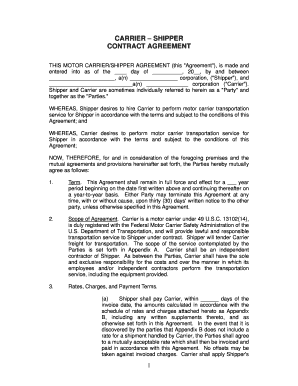
CARRIER SHIPPER Sunco Form


What is the CARRIER SHIPPER Sunco
The CARRIER SHIPPER Sunco form is a specialized document used in the shipping and logistics industry. It serves as a formal agreement between the shipper and the carrier, outlining the terms and conditions for the transportation of goods. This form is crucial for ensuring that both parties understand their responsibilities and liabilities during the shipping process. It typically includes details such as shipment origin and destination, description of goods, and any special handling instructions.
Steps to complete the CARRIER SHIPPER Sunco
Completing the CARRIER SHIPPER Sunco form involves several key steps to ensure accuracy and compliance. First, gather all necessary information about the shipment, including the sender and recipient details, shipment contents, and any specific requirements. Next, fill out the form carefully, making sure to double-check all entries for correctness. Once completed, review the form with all parties involved to confirm agreement on the terms. Finally, submit the form electronically or in print, depending on the preferred method of the carrier.
Legal use of the CARRIER SHIPPER Sunco
The CARRIER SHIPPER Sunco form is legally binding when executed correctly. To ensure its legal standing, it must comply with applicable laws and regulations governing shipping agreements. This includes obtaining the necessary signatures from both the shipper and the carrier. Additionally, using a reliable electronic signature platform can enhance the form's validity by providing an audit trail and ensuring compliance with eSignature laws such as ESIGN and UETA.
How to use the CARRIER SHIPPER Sunco
Using the CARRIER SHIPPER Sunco form effectively requires understanding its purpose and functionality. Begin by filling out the required fields with accurate information about the shipment. Once the form is completed, it can be shared with the carrier for review. The carrier will then sign the document, confirming their acceptance of the shipping terms. This form can be utilized in both electronic and paper formats, making it versatile for various business needs.
Key elements of the CARRIER SHIPPER Sunco
Several key elements are essential to the CARRIER SHIPPER Sunco form. These include:
- Shipper Information: Name, address, and contact details of the shipper.
- Carrier Information: Name, address, and contact details of the carrier.
- Shipment Details: Description of goods, weight, dimensions, and any special handling instructions.
- Terms and Conditions: Liability clauses, payment terms, and delivery timelines.
Examples of using the CARRIER SHIPPER Sunco
Examples of using the CARRIER SHIPPER Sunco form can vary widely across industries. For instance, a manufacturer shipping electronics may use the form to outline specific handling instructions to prevent damage. Similarly, a retailer sending perishable goods might include temperature control requirements. Each example highlights the importance of clear communication between the shipper and carrier to ensure successful delivery.
Quick guide on how to complete carrier shipper sunco
Complete CARRIER SHIPPER Sunco effortlessly on any device
Online document management has gained signNow traction among businesses and individuals. It serves as an ideal eco-friendly alternative to traditional printed and signed documents, allowing you to locate the necessary form and securely save it online. airSlate SignNow provides you with all the tools required to create, modify, and eSign your documents swiftly without any delays. Handle CARRIER SHIPPER Sunco on any platform using the airSlate SignNow Android or iOS applications and enhance any document-centric process today.
How to edit and eSign CARRIER SHIPPER Sunco with ease
- Locate CARRIER SHIPPER Sunco and click Get Form to proceed.
- Utilize the tools we offer to complete your form.
- Highlight important sections of your documents or obscure sensitive information with tools that airSlate SignNow provides specifically for that purpose.
- Create your signature using the Sign tool, which takes mere seconds and carries the same legal validity as a conventional wet ink signature.
- Review all the details and click on the Done button to save your changes.
- Select your preferred method for delivering your form, whether by email, SMS, invitation link, or download it to your computer.
Forget about lost or misplaced files, tedious form searching, or errors that require reprinting new document copies. airSlate SignNow addresses all your document management requirements in just a few clicks from any device of your choice. Modify and eSign CARRIER SHIPPER Sunco and ensure excellent communication at every stage of the form preparation process with airSlate SignNow.
Create this form in 5 minutes or less
Create this form in 5 minutes!
How to create an eSignature for the carrier shipper sunco
How to create an electronic signature for a PDF online
How to create an electronic signature for a PDF in Google Chrome
How to create an e-signature for signing PDFs in Gmail
How to create an e-signature right from your smartphone
How to create an e-signature for a PDF on iOS
How to create an e-signature for a PDF on Android
People also ask
-
What is CARRIER SHIPPER Sunco?
CARRIER SHIPPER Sunco is a comprehensive logistics solution designed to streamline shipping processes for businesses. It allows users to manage shipments efficiently and ensures timely delivery with minimal hassle. By integrating seamlessly with airSlate SignNow, it enhances document management related to shipping.
-
How does CARRIER SHIPPER Sunco improve shipping efficiency?
CARRIER SHIPPER Sunco enhances shipping efficiency by automating various logistics tasks, reducing human error, and speeding up the overall process. With real-time tracking and management features, businesses can ensure their shipments are on schedule. This leads to increased customer satisfaction and optimized operational costs.
-
What are the pricing options for CARRIER SHIPPER Sunco?
CARRIER SHIPPER Sunco offers flexible pricing plans tailored to the needs of different businesses. Whether you are a small startup or a large enterprise, you can find a cost-effective solution that fits your budget. For detailed pricing information and potential discounts, it's best to visit the airSlate SignNow website.
-
Can CARRIER SHIPPER Sunco integrate with other platforms?
Yes, CARRIER SHIPPER Sunco is designed to integrate seamlessly with various eCommerce platforms and software. This integration enhances the logistics workflow by allowing easy access to shipping data and document management. Users can also link it with airSlate SignNow to streamline document signing related to shipping.
-
What features does CARRIER SHIPPER Sunco offer?
CARRIER SHIPPER Sunco includes features like real-time tracking, shipment management, cost calculation, and automated updates. These functionalities help businesses maintain control over their shipping processes. It also integrates with airSlate SignNow for easy document eSigning and management.
-
What benefits does CARRIER SHIPPER Sunco provide for businesses?
CARRIER SHIPPER Sunco offers numerous benefits, including cost savings, improved shipping speed, and better accuracy in logistics management. Businesses using this solution can expect a smoother shipping experience, leading to heightened efficiency. Additionally, the integration with airSlate SignNow allows for faster contract signing and processing.
-
Is CARRIER SHIPPER Sunco user-friendly?
Absolutely! CARRIER SHIPPER Sunco is designed with user experience in mind, making it easy to navigate and operate. Its intuitive interface simplifies the shipping process, ensuring that users of all experience levels can efficiently manage their shipments. This user-friendliness is enhanced further when combined with the airSlate SignNow platform.
Get more for CARRIER SHIPPER Sunco
Find out other CARRIER SHIPPER Sunco
- Can I eSign Nebraska Police Form
- Can I eSign Nebraska Courts PDF
- How Can I eSign North Carolina Courts Presentation
- How Can I eSign Washington Police Form
- Help Me With eSignature Tennessee Banking PDF
- How Can I eSignature Virginia Banking PPT
- How Can I eSignature Virginia Banking PPT
- Can I eSignature Washington Banking Word
- Can I eSignature Mississippi Business Operations Document
- How To eSignature Missouri Car Dealer Document
- How Can I eSignature Missouri Business Operations PPT
- How Can I eSignature Montana Car Dealer Document
- Help Me With eSignature Kentucky Charity Form
- How Do I eSignature Michigan Charity Presentation
- How Do I eSignature Pennsylvania Car Dealer Document
- How To eSignature Pennsylvania Charity Presentation
- Can I eSignature Utah Charity Document
- How Do I eSignature Utah Car Dealer Presentation
- Help Me With eSignature Wyoming Charity Presentation
- How To eSignature Wyoming Car Dealer PPT