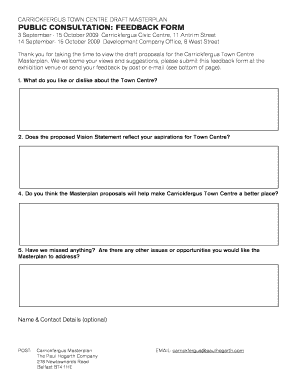
Consultation Feedback Form


What is the Consultation Feedback Form
The consultation feedback form is a structured document designed to gather insights and opinions from participants after a consultation session. This form serves as a valuable tool for businesses and professionals to assess the effectiveness of their services, identify areas for improvement, and enhance client satisfaction. By collecting feedback, organizations can better understand client needs and expectations, ultimately leading to improved service delivery.
How to Use the Consultation Feedback Form
Using the consultation feedback form involves several straightforward steps. First, ensure that the form is easily accessible to participants, whether through a digital platform or printed copies. After the consultation, encourage participants to fill out the form while their experience is still fresh in their minds. Provide clear instructions on how to complete the form, emphasizing the importance of honest and constructive feedback. Once completed, collect the forms for analysis to inform future consultations.
Key Elements of the Consultation Feedback Form
A well-structured consultation feedback form typically includes several key elements. These may consist of:
- Participant Information: Basic details such as name, contact information, and date of the consultation.
- Consultation Details: Information about the type of consultation, duration, and the consultant's name.
- Rating Scale: A section for participants to rate various aspects of the consultation, such as clarity, relevance, and overall satisfaction.
- Open-Ended Questions: Opportunities for participants to provide detailed comments or suggestions for improvement.
Steps to Complete the Consultation Feedback Form
Completing the consultation feedback form can be broken down into a few simple steps:
- Read Instructions: Begin by carefully reading any instructions provided on the form.
- Fill in Personal Information: Provide your name and contact details as requested.
- Rate the Consultation: Use the rating scale to evaluate different elements of the consultation.
- Provide Feedback: Answer any open-ended questions with your thoughts and suggestions.
- Submit the Form: Return the completed form as directed, whether online or in person.
Legal Use of the Consultation Feedback Form
The consultation feedback form is often used in compliance with legal standards, particularly in industries such as healthcare and finance. It is essential to ensure that the form adheres to privacy regulations, such as the Health Insurance Portability and Accountability Act (HIPAA) for healthcare providers. Collecting feedback should be done transparently, with participants informed about how their data will be used and stored.
Examples of Using the Consultation Feedback Form
Various sectors utilize the consultation feedback form to enhance their services. For instance:
- Healthcare Providers: Use feedback forms to evaluate patient experiences and improve care quality.
- Consulting Firms: Gather insights from clients to refine their consulting strategies and deliverables.
- Educational Institutions: Collect student feedback on academic advising sessions to improve educational support services.
Quick guide on how to complete consultation feedback form
Prepare Consultation Feedback Form effortlessly on any device
Digital document management has gained traction among businesses and individuals alike. It offers an excellent eco-friendly substitute to conventional printed and signed papers, allowing you to locate the appropriate form and securely save it online. airSlate SignNow equips you with all the tools required to create, modify, and eSign your documents swiftly without any holdups. Manage Consultation Feedback Form on any device using the airSlate SignNow Android or iOS applications and simplify your document-based tasks today.
How to modify and eSign Consultation Feedback Form with ease
- Obtain Consultation Feedback Form and then click Get Form to begin.
- Utilize the tools we offer to fill out your document.
- Emphasize important sections of your documents or redact sensitive information with tools that airSlate SignNow provides specifically for that purpose.
- Create your signature using the Sign feature, which takes seconds and carries the same legal validity as a traditional handwritten signature.
- Review all the details and click the Done button to save your changes.
- Choose how you wish to send your form, either by email, text message (SMS), invitation link, or download it to your computer.
Say goodbye to lost or misplaced documents, tedious form searches, or mistakes that necessitate printing new document copies. airSlate SignNow caters to your document management needs in just a few clicks from any device you prefer. Edit and eSign Consultation Feedback Form and guarantee exceptional communication at every phase of the form preparation process with airSlate SignNow.
Create this form in 5 minutes or less
Create this form in 5 minutes!
How to create an eSignature for the consultation feedback form
How to create an electronic signature for a PDF online
How to create an electronic signature for a PDF in Google Chrome
How to create an e-signature for signing PDFs in Gmail
How to create an e-signature right from your smartphone
How to create an e-signature for a PDF on iOS
How to create an e-signature for a PDF on Android
People also ask
-
What is a consultation feedback form?
A consultation feedback form is a tool used to gather insights and opinions from clients after a consultation. It helps businesses understand client satisfaction and areas for improvement. Using airSlate SignNow, you can easily create and send these forms for efficient feedback collection.
-
How can I create a consultation feedback form using airSlate SignNow?
Creating a consultation feedback form with airSlate SignNow is simple. You can use our intuitive drag-and-drop interface to design your form, add necessary fields, and customize it to fit your branding. Once completed, you can send it directly to your clients for their feedback.
-
Is there a cost associated with using the consultation feedback form feature?
airSlate SignNow offers various pricing plans that include the consultation feedback form feature. Depending on your chosen plan, you can access additional functionalities that enhance your document management experience. Check our pricing page for detailed information on costs and features.
-
What are the benefits of using a consultation feedback form?
Using a consultation feedback form allows businesses to gather valuable insights from clients, improving service quality and client satisfaction. It helps identify strengths and weaknesses in your consultation process. With airSlate SignNow, you can streamline this process, making it easier to analyze feedback.
-
Can I integrate the consultation feedback form with other tools?
Yes, airSlate SignNow supports integrations with various tools and platforms. You can connect your consultation feedback form with CRM systems, email marketing tools, and more to enhance your workflow. This integration helps in automating feedback collection and analysis.
-
How secure is the consultation feedback form data?
Data security is a top priority at airSlate SignNow. Our platform uses advanced encryption and security protocols to protect the information collected through your consultation feedback form. You can trust that your clients' feedback is safe and confidential.
-
Can I customize the consultation feedback form to match my brand?
Absolutely! airSlate SignNow allows you to fully customize your consultation feedback form. You can add your logo, choose colors, and modify the layout to ensure it aligns with your brand identity, making it more appealing to your clients.
Get more for Consultation Feedback Form
Find out other Consultation Feedback Form
- How To Integrate Sign in Banking
- How To Use Sign in Banking
- Help Me With Use Sign in Banking
- Can I Use Sign in Banking
- How Do I Install Sign in Banking
- How To Add Sign in Banking
- How Do I Add Sign in Banking
- How Can I Add Sign in Banking
- Can I Add Sign in Banking
- Help Me With Set Up Sign in Government
- How To Integrate eSign in Banking
- How To Use eSign in Banking
- How To Install eSign in Banking
- How To Add eSign in Banking
- How To Set Up eSign in Banking
- How To Save eSign in Banking
- How To Implement eSign in Banking
- How To Set Up eSign in Construction
- How To Integrate eSign in Doctors
- How To Use eSign in Doctors