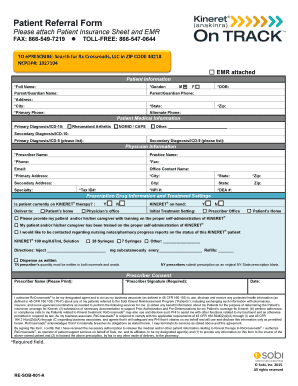
on Track Form


What is the On Track Referral Form
The On Track Referral Form is a specialized document designed to facilitate the referral process for patients seeking treatment. This form is particularly associated with the Kineret program, which supports patients with specific medical conditions. By using this form, healthcare providers can ensure that patients receive timely access to necessary therapies while maintaining compliance with regulatory standards.
How to Use the On Track Referral Form
Using the On Track Referral Form is straightforward. First, ensure that all required patient information is accurately filled out. This includes personal details, medical history, and the specific treatment being requested. Once completed, the form can be submitted electronically through a secure platform, ensuring that all data is protected and compliant with relevant regulations.
Steps to Complete the On Track Referral Form
Completing the On Track Referral Form involves several key steps:
- Gather patient information, including full name, contact details, and insurance information.
- Provide relevant medical history and details about the condition being treated.
- Clearly specify the treatment or therapy being requested.
- Review the form for accuracy and completeness before submission.
- Submit the form electronically to ensure secure processing.
Legal Use of the On Track Referral Form
The On Track Referral Form is legally binding when completed and submitted according to established guidelines. It is essential to adhere to the regulations outlined by healthcare authorities to ensure the form's validity. This includes obtaining necessary signatures and ensuring that all information provided is truthful and accurate. Compliance with laws such as the Health Insurance Portability and Accountability Act (HIPAA) is crucial for protecting patient information.
Key Elements of the On Track Referral Form
Several key elements are essential for the On Track Referral Form to be effective:
- Patient Information: Complete and accurate personal details.
- Medical History: Relevant health information that supports the referral.
- Treatment Details: Specifics about the requested therapy or intervention.
- Provider Information: Details of the referring healthcare provider.
Form Submission Methods
The On Track Referral Form can be submitted through various methods to accommodate different preferences and needs:
- Online Submission: The most efficient method, allowing for immediate processing.
- Mail: Physical submission is available, though it may delay processing time.
- In-Person: Some healthcare facilities may allow for direct submission at their offices.
Quick guide on how to complete on track referral form
Effortlessly Prepare on track referral form on Any Device
Digital document management has gained traction among organizations and individuals. It offers an excellent environmentally friendly substitute for conventional printed and signed documents, as you can easily locate the right template and securely store it online. airSlate SignNow provides all the necessary tools to create, edit, and electronically sign your documents quickly and without delays. Manage on track referral form on any platform using airSlate SignNow's Android or iOS applications and enhance your document-driven processes today.
The Easiest Way to Edit and Electronically Sign kineret on track referral form with Ease
- Locate kineret on track patient referral form and click on Get Form to begin.
- Utilize the tools we offer to complete your document.
- Emphasize important sections of the documents or redact sensitive content with tools that airSlate SignNow specifically provides for that purpose.
- Create your electronic signature using the Sign tool, which takes mere seconds and carries the same legal significance as a traditional handwritten signature.
- Review all the details and click on the Done button to preserve your modifications.
- Choose how you wish to send your form, whether by email, SMS, invite link, or download it to your computer.
Eliminate the worries of lost or misplaced documents, tedious form navigation, or mistakes that necessitate printing new copies. airSlate SignNow fulfills all your document management needs in just a few clicks from any device you prefer. Edit and electronically sign kineret on track form and ensure excellent communication throughout your document preparation process with airSlate SignNow.
Create this form in 5 minutes or less
Related searches to on track referral form
Create this form in 5 minutes!
How to create an eSignature for the kineret on track referral form
How to create an electronic signature for a PDF online
How to create an electronic signature for a PDF in Google Chrome
How to create an e-signature for signing PDFs in Gmail
How to create an e-signature right from your smartphone
How to create an e-signature for a PDF on iOS
How to create an e-signature for a PDF on Android
Get more for on track referral form
- Addendum multidocsig pa supervision agreementdoc med ohio form
- Mv 552a 2015 form
- Cs 4347 4 14 force account daily sign off penndot home form
- Penndot form mv 421
- Form 760 es 2016
- Wyoming vendor management form wyospcrstatewyus wyospcr state wy
- Hoag medical records form
- Centura health annual tuberculosis screening form for penrosestfrancis
Find out other kineret on track referral form
- eSign New Jersey Banking Claim Mobile
- eSign New York Banking Promissory Note Template Now
- eSign Ohio Banking LLC Operating Agreement Now
- Sign Maryland Courts Quitclaim Deed Free
- How To Sign Massachusetts Courts Quitclaim Deed
- Can I Sign Massachusetts Courts Quitclaim Deed
- eSign California Business Operations LLC Operating Agreement Myself
- Sign Courts Form Mississippi Secure
- eSign Alabama Car Dealer Executive Summary Template Fast
- eSign Arizona Car Dealer Bill Of Lading Now
- How Can I eSign Alabama Car Dealer Executive Summary Template
- eSign California Car Dealer LLC Operating Agreement Online
- eSign California Car Dealer Lease Agreement Template Fast
- eSign Arkansas Car Dealer Agreement Online
- Sign Montana Courts Contract Safe
- eSign Colorado Car Dealer Affidavit Of Heirship Simple
- eSign Car Dealer Form Georgia Simple
- eSign Florida Car Dealer Profit And Loss Statement Myself
- eSign Georgia Car Dealer POA Mobile
- Sign Nebraska Courts Warranty Deed Online