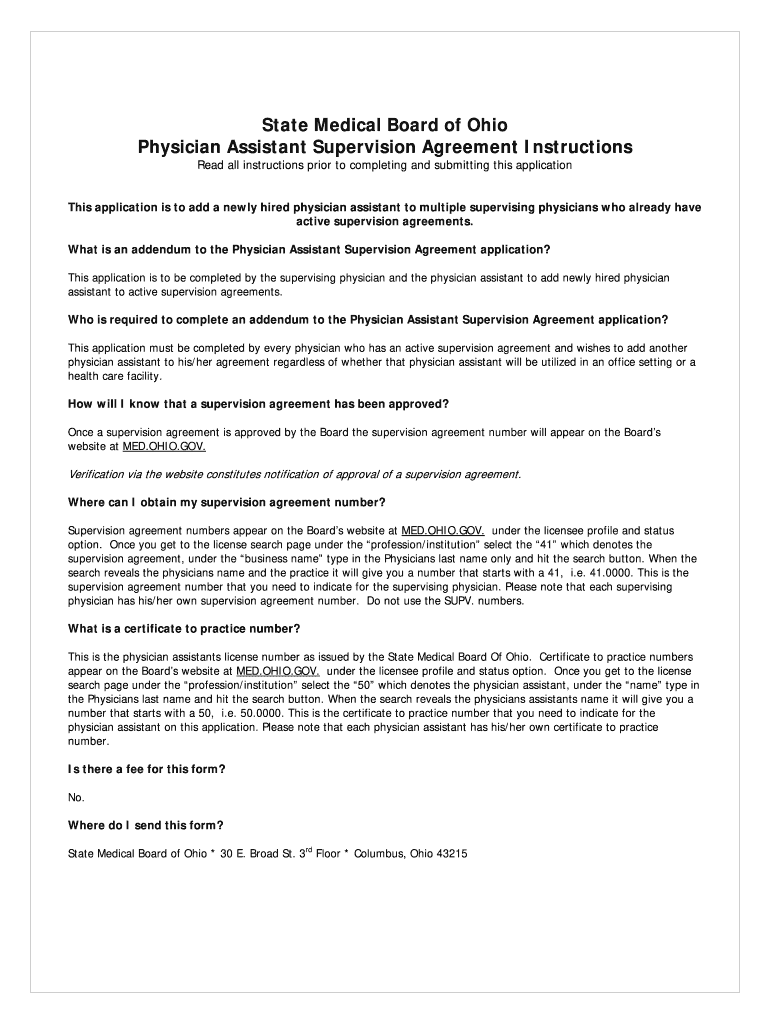
Addendum MULTIDOCSIG PA Supervision Agreement DOC Med Ohio Form


Understanding the Addendum MULTIDOCSIG PA Supervision Agreement in Ohio
The Addendum MULTIDOCSIG PA Supervision Agreement is a crucial document for physician assistants working in Ohio. This agreement outlines the supervisory relationship between a physician and a physician assistant, ensuring compliance with state regulations. It is essential for establishing the parameters under which a physician assistant operates, including the scope of practice and the necessary oversight required by law.
How to Use the Addendum MULTIDOCSIG PA Supervision Agreement
Utilizing the Addendum MULTIDOCSIG PA Supervision Agreement involves several steps. First, both the supervising physician and the physician assistant must review the document to ensure understanding of the terms. After that, they should fill out the required sections accurately, detailing the specific responsibilities and limitations of the physician assistant's role. Once completed, both parties must sign the document, ensuring it is legally binding. It is advisable to keep a copy for personal records and submit it to the appropriate regulatory body if required.
Steps to Complete the Addendum MULTIDOCSIG PA Supervision Agreement
Completing the Addendum MULTIDOCSIG PA Supervision Agreement involves a systematic approach:
- Gather necessary information about the supervising physician and the physician assistant.
- Clearly define the scope of practice for the physician assistant.
- Detail any specific supervisory responsibilities of the physician.
- Ensure both parties review the agreement for accuracy.
- Sign and date the document to finalize the agreement.
Legal Use of the Addendum MULTIDOCSIG PA Supervision Agreement
The legal use of the Addendum MULTIDOCSIG PA Supervision Agreement is paramount for compliance with Ohio state laws. This document must adhere to the guidelines set forth by the Ohio Medical Board, ensuring that all practices are within legal boundaries. It serves as a protective measure for both the physician and the physician assistant, safeguarding their professional responsibilities and patient care standards.
Key Elements of the Addendum MULTIDOCSIG PA Supervision Agreement
Several key elements must be included in the Addendum MULTIDOCSIG PA Supervision Agreement to ensure its effectiveness:
- Identification of the supervising physician and physician assistant.
- Definition of the physician assistant's scope of practice.
- Details regarding the supervisory relationship.
- Provisions for regular evaluations and updates to the agreement.
- Signatures of both parties to validate the agreement.
State-Specific Rules for the Addendum MULTIDOCSIG PA Supervision Agreement
Ohio has specific regulations governing the use of the Addendum MULTIDOCSIG PA Supervision Agreement. It is essential to be familiar with these rules to ensure compliance. This includes understanding the required qualifications for supervising physicians, the necessary documentation, and any continuing education requirements for physician assistants. Staying informed about changes in state law is also critical for maintaining the validity of the agreement.
Quick guide on how to complete addendum multidocsig pa supervision agreementdoc med ohio
Explore the simpler method to handle your Addendum MULTIDOCSIG PA Supervision Agreement doc Med Ohio
The traditional methods of finalizing and sanctioning paperwork consume an excessive amount of time compared to contemporary document management tools. You previously had to search for appropriate social forms, print them, fill in all the information, and mail them. Now, you can locate, fill out, and sign your Addendum MULTIDOCSIG PA Supervision Agreement doc Med Ohio all within a single web browser tab using airSlate SignNow. Preparing your Addendum MULTIDOCSIG PA Supervision Agreement doc Med Ohio has never been easier.
Steps to fill out your Addendum MULTIDOCSIG PA Supervision Agreement doc Med Ohio with airSlate SignNow
- Access the category page you need and find your state-specific Addendum MULTIDOCSIG PA Supervision Agreement doc Med Ohio. Alternatively, utilize the search bar.
- Ensure the version of the form is accurate by viewing it.
- Click Obtain form and enter editing mode.
- Complete your document with the necessary information using the editing tools.
- Inspect the added information and click the Sign feature to validate your form.
- Choose the most suitable method to create your signature: generate it, sketch your signature, or upload an image of it.
- Click FINISHED to save the modifications.
- Download the document to your device or go to Sharing options to send it digitally.
Robust online tools like airSlate SignNow make filling out and submitting your forms easier. Give it a try to discover the actual duration of document management and approval processes. You will save a considerable amount of time.
Create this form in 5 minutes or less
Create this form in 5 minutes!
How to create an eSignature for the addendum multidocsig pa supervision agreementdoc med ohio
How to generate an eSignature for your Addendum Multidocsig Pa Supervision Agreementdoc Med Ohio online
How to generate an eSignature for the Addendum Multidocsig Pa Supervision Agreementdoc Med Ohio in Chrome
How to generate an eSignature for putting it on the Addendum Multidocsig Pa Supervision Agreementdoc Med Ohio in Gmail
How to make an electronic signature for the Addendum Multidocsig Pa Supervision Agreementdoc Med Ohio right from your smartphone
How to make an electronic signature for the Addendum Multidocsig Pa Supervision Agreementdoc Med Ohio on iOS
How to create an eSignature for the Addendum Multidocsig Pa Supervision Agreementdoc Med Ohio on Android devices
People also ask
-
What is docmed and how does it relate to airSlate SignNow?
Docmed is a term often used in the digital documentation space, and airSlate SignNow utilizes this concept to simplify the process of sending and signing medical documents electronically. With airSlate SignNow, users can streamline their document management and eSignature needs, ensuring compliance and security in medical settings.
-
How can I use docmed features in airSlate SignNow?
Using docmed features in airSlate SignNow is straightforward. The platform allows users to create, edit, and send medical documents for electronic signatures seamlessly. You can also track the signing process in real-time, ensuring that all parties are informed, which enhances efficiency.
-
What are the pricing plans for airSlate SignNow's docmed services?
AirSlate SignNow offers various pricing plans that cater to different business needs, including those focused on docmed solutions. These plans are designed to be budget-friendly, ensuring that even small medical practices can access powerful document management tools without breaking the bank.
-
What are the primary benefits of using airSlate SignNow for docmed?
The primary benefits of using airSlate SignNow for docmed include increased efficiency, improved compliance, and enhanced security. By digitizing document signing processes, businesses can save time and reduce the risk of errors, while maintaining strict adherence to medical regulations.
-
Does airSlate SignNow integrate with other healthcare software for docmed?
Yes, airSlate SignNow integrates seamlessly with various healthcare software to enhance your docmed experience. You can connect it with tools like EHR systems, practice management software, and billing platforms, making your document workflow more robust and cohesive.
-
Is airSlate SignNow secure for handling sensitive docmed information?
Absolutely, airSlate SignNow is designed with security in mind, making it a safe choice for handling sensitive docmed information. The platform utilizes advanced encryption protocols and adheres to industry standards for data protection, ensuring that your documents remain confidential.
-
Can I customize document templates for docmed in airSlate SignNow?
Yes, airSlate SignNow allows users to customize document templates specifically for docmed purposes. By tailoring your templates to meet the unique requirements of your medical practice, you can streamline the signing process and ensure all necessary fields are included.
Get more for Addendum MULTIDOCSIG PA Supervision Agreement doc Med Ohio
- Indiana gaming commission forms
- Cna application form 100018956
- Family day care application package nyc 16811237 form
- Equivalent ratios and graphs worksheet form
- Disenrollment forms for keystone 65
- Russell a farrow paps email form
- This bformb must be bsecuredb inside the loft do not remove ofgem ofgem gov
- Gv 020 response to gun violence emergency protective order judicial council forms
Find out other Addendum MULTIDOCSIG PA Supervision Agreement doc Med Ohio
- How To Integrate Sign in Banking
- How To Use Sign in Banking
- Help Me With Use Sign in Banking
- Can I Use Sign in Banking
- How Do I Install Sign in Banking
- How To Add Sign in Banking
- How Do I Add Sign in Banking
- How Can I Add Sign in Banking
- Can I Add Sign in Banking
- Help Me With Set Up Sign in Government
- How To Integrate eSign in Banking
- How To Use eSign in Banking
- How To Install eSign in Banking
- How To Add eSign in Banking
- How To Set Up eSign in Banking
- How To Save eSign in Banking
- How To Implement eSign in Banking
- How To Set Up eSign in Construction
- How To Integrate eSign in Doctors
- How To Use eSign in Doctors