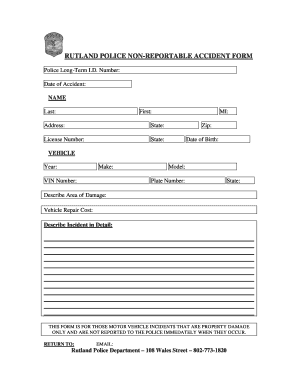
Geico Accident Report Form


What is the Geico Accident Report Form
The Geico Accident Report Form is a crucial document used to report details of an accident involving a vehicle insured by Geico. This form captures essential information, including the date, time, and location of the accident, the parties involved, and any witnesses. It serves as an official record that can be used for claims processing and legal purposes. Completing this form accurately is vital for ensuring that all relevant details are documented, which can aid in the resolution of claims and disputes.
How to use the Geico Accident Report Form
Using the Geico Accident Report Form involves several straightforward steps. First, gather all necessary information about the accident, including the names and contact information of all parties involved, vehicle details, and any insurance information. Next, fill out the form completely, ensuring that each section is addressed. Be clear and concise in your descriptions to avoid any misunderstandings. Once completed, review the form for accuracy before submitting it to Geico, either online or by mail.
Steps to complete the Geico Accident Report Form
Completing the Geico Accident Report Form requires careful attention to detail. Follow these steps:
- Begin by entering the date and time of the accident.
- Provide your personal information, including your name, address, and policy number.
- Document the details of the other parties involved, including their insurance information.
- Describe the accident, including the circumstances leading up to it and any damages incurred.
- List any witnesses and their contact information.
- Review all entries for accuracy and completeness before submission.
Legal use of the Geico Accident Report Form
The Geico Accident Report Form is legally binding when completed correctly and submitted in accordance with state regulations. It is important to ensure that the information provided is truthful and accurate, as any discrepancies may lead to complications in processing claims. The form may also be used as evidence in legal proceedings if necessary. Therefore, understanding the legal implications of the information shared on the form is essential for all parties involved in the accident.
Key elements of the Geico Accident Report Form
Several key elements must be included in the Geico Accident Report Form for it to be effective:
- Date and time of the accident
- Location of the incident
- Names and contact information of all parties involved
- Description of the vehicles and damages
- Witness information
- Any police report details, if applicable
Form Submission Methods
The Geico Accident Report Form can be submitted through various methods to accommodate different preferences. Users can complete the form online via Geico's website, ensuring a quick and efficient process. Alternatively, the form can be printed, filled out manually, and mailed to Geico's claims department. In some cases, individuals may choose to deliver the form in person at a local Geico office. Each method has its benefits, and users should select the one that best fits their needs.
Quick guide on how to complete geico accident report form
Easily Create Geico Accident Report Form on Any Device
Digital document management has gained traction among businesses and individuals alike. It serves as an ideal eco-friendly alternative to traditional printed and signed papers, allowing you to acquire the right format and securely store it online. airSlate SignNow equips you with the necessary tools to create, edit, and electronically sign your documents swiftly without any hold-ups. Manage Geico Accident Report Form on any device with airSlate SignNow's Android or iOS applications and streamline your document-centric processes today.
The Easiest Way to Edit and eSign Geico Accident Report Form Effortlessly
- Locate Geico Accident Report Form and click Get Form to initiate the process.
- Utilize the tools we provide to finalize your document.
- Emphasize important parts of the documents or obscure sensitive information with the tools specifically provided by airSlate SignNow for this purpose.
- Generate your signature using the Sign tool, which takes mere seconds and holds the same legal validity as a conventional wet ink signature.
- Review the details and then select the Done button to save your changes.
- Decide on how you would like to send your form, whether by email, SMS, an invite link, or download it directly to your computer.
Say goodbye to lost or misplaced documents, tedious form navigation, or errors requiring new copies of documents. airSlate SignNow meets your document management needs in just a few clicks from any device you prefer. Edit and eSign Geico Accident Report Form and ensure effective communication at every stage of the document preparation process with airSlate SignNow.
Create this form in 5 minutes or less
Create this form in 5 minutes!
How to create an eSignature for the geico accident report form
How to create an electronic signature for a PDF online
How to create an electronic signature for a PDF in Google Chrome
How to create an e-signature for signing PDFs in Gmail
How to create an e-signature right from your smartphone
How to create an e-signature for a PDF on iOS
How to create an e-signature for a PDF on Android
People also ask
-
What is a GEICO accident report, and why is it important?
A GEICO accident report is a document that provides essential details about a car accident for insurance claims. It is important because it helps to establish facts surrounding the incident, which can expedite the claims process and ensure accurate assessment of damages.
-
How can airSlate SignNow help with completing a GEICO accident report?
airSlate SignNow allows you to easily fill out and sign your GEICO accident report electronically. With its user-friendly interface, you can add necessary details, sign the document, and send it securely to your insurance provider; streamlining what can often be a complicated process.
-
Is there a cost associated with using airSlate SignNow to handle a GEICO accident report?
Yes, airSlate SignNow offers various pricing plans tailored to business needs, making it a cost-effective solution for managing documents like a GEICO accident report. You can choose a plan that fits your budget while utilizing our features without hidden fees.
-
What features does airSlate SignNow offer for creating a GEICO accident report?
airSlate SignNow offers features tailored for electronic signatures, document editing, and secure sharing, crucial for creating a GEICO accident report. You can customize templates, collaborate with multiple signers, and access your documents from any device.
-
Are there integrations available for airSlate SignNow that can assist with a GEICO accident report?
Yes, airSlate SignNow integrates with various applications and platforms, allowing you to manage your GEICO accident report seamlessly. Whether it's CRM systems, cloud storage, or productivity tools, these integrations enhance your document workflow.
-
Can I track the status of my GEICO accident report with airSlate SignNow?
Absolutely! airSlate SignNow provides tracking features that allow you to monitor the status of your GEICO accident report. You will receive real-time notifications when the document is viewed, signed, or completed, ensuring you're always informed.
-
Is airSlate SignNow secure for handling sensitive information like a GEICO accident report?
Yes, airSlate SignNow prioritizes security and compliance, employing advanced encryption and secure authentication methods for handling sensitive documents like a GEICO accident report. Your data is protected, ensuring peace of mind throughout the signing process.
Get more for Geico Accident Report Form
Find out other Geico Accident Report Form
- Electronic signature Louisiana Business Operations Last Will And Testament Myself
- Electronic signature South Dakota Car Dealer Quitclaim Deed Myself
- Help Me With Electronic signature South Dakota Car Dealer Quitclaim Deed
- Electronic signature South Dakota Car Dealer Affidavit Of Heirship Free
- Electronic signature Texas Car Dealer Purchase Order Template Online
- Electronic signature Texas Car Dealer Purchase Order Template Fast
- Electronic signature Maryland Business Operations NDA Myself
- Electronic signature Washington Car Dealer Letter Of Intent Computer
- Electronic signature Virginia Car Dealer IOU Fast
- How To Electronic signature Virginia Car Dealer Medical History
- Electronic signature Virginia Car Dealer Separation Agreement Simple
- Electronic signature Wisconsin Car Dealer Contract Simple
- Electronic signature Wyoming Car Dealer Lease Agreement Template Computer
- How Do I Electronic signature Mississippi Business Operations Rental Application
- Electronic signature Missouri Business Operations Business Plan Template Easy
- Electronic signature Missouri Business Operations Stock Certificate Now
- Electronic signature Alabama Charity Promissory Note Template Computer
- Electronic signature Colorado Charity Promissory Note Template Simple
- Electronic signature Alabama Construction Quitclaim Deed Free
- Electronic signature Alaska Construction Lease Agreement Template Simple