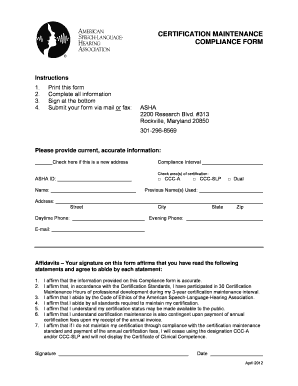
Asha Compliance Form


What is the Asha Compliance Form
The Asha Compliance Form is a crucial document used to ensure adherence to the standards set by the American Speech-Language-Hearing Association (ASHA). This form is designed for professionals in the fields of speech-language pathology and audiology, serving as a verification tool for compliance with ethical and professional guidelines. By completing this form, practitioners confirm their commitment to maintaining the integrity of their practice and upholding the standards of the profession.
How to use the Asha Compliance Form
Using the Asha Compliance Form involves several steps to ensure that all necessary information is accurately captured. First, download the form in PDF format from a reliable source. Next, review the instructions carefully to understand the required sections. Fill out the form by providing your personal information, professional credentials, and any relevant details pertaining to your practice. Once completed, ensure that all signatures are obtained where necessary. Finally, submit the form according to the guidelines provided, either electronically or via mail.
Steps to complete the Asha Compliance Form
Completing the Asha Compliance Form requires attention to detail. Follow these steps:
- Download the Asha Compliance Form in PDF format.
- Read the instructions thoroughly to understand what information is required.
- Fill in your personal and professional details, ensuring accuracy.
- Review the form for completeness and correctness.
- Obtain the necessary signatures from relevant parties.
- Submit the completed form as per the specified submission method.
Legal use of the Asha Compliance Form
The Asha Compliance Form is legally binding when completed correctly and submitted according to the established guidelines. It serves as a formal declaration of compliance with ASHA's ethical standards. To ensure its legal validity, practitioners must follow all instructions precisely, including obtaining necessary signatures and submitting the form within any specified time frames. Compliance with these requirements helps protect both the practitioner and the clients they serve.
Key elements of the Asha Compliance Form
Several key elements must be included in the Asha Compliance Form to ensure it meets the necessary standards:
- Personal Information: Name, contact details, and professional credentials.
- Practice Details: Information about the setting in which services are provided.
- Compliance Statements: Affirmations regarding adherence to ASHA guidelines.
- Signatures: Required signatures from the practitioner and any necessary witnesses.
Who Issues the Form
The Asha Compliance Form is issued by the American Speech-Language-Hearing Association. This organization is responsible for setting the standards and guidelines that govern the practice of speech-language pathology and audiology in the United States. By issuing the form, ASHA ensures that practitioners have a standardized method to demonstrate their compliance with professional standards.
Quick guide on how to complete asha compliance form
Effortlessly Prepare Asha Compliance Form on Any Device
Digital document management has gained signNow traction among companies and individuals. It serves as a fantastic eco-friendly substitute for conventional printed and signed documents, as you can locate the appropriate form and securely store it online. airSlate SignNow provides you with all the tools necessary to create, modify, and eSign your documents promptly without any holdups. Manage Asha Compliance Form across any platform using airSlate SignNow's Android or iOS applications and enhance any document-focused workflow today.
How to Modify and eSign Asha Compliance Form with Ease
- Locate Asha Compliance Form and click on Get Form to initiate the process.
- Utilize the tools we provide to complete your form.
- Mark important sections of your documents or obscure sensitive information with tools that airSlate SignNow specifically offers for this purpose.
- Generate your signature using the Sign feature, which takes mere seconds and holds the same legal validity as a conventional wet ink signature.
- Review all details and click on the Done button to save your changes.
- Choose how you wish to submit your form, whether via email, SMS, or an invitation link, or download it to your computer.
Say goodbye to lost or misfiled documents, monotonous form searches, or mistakes that necessitate printing new copies. airSlate SignNow fulfills your document management requirements in just a few clicks from any device you prefer. Edit and eSign Asha Compliance Form and guarantee outstanding communication at every stage of the form preparation process with airSlate SignNow.
Create this form in 5 minutes or less
Create this form in 5 minutes!
How to create an eSignature for the asha compliance form
How to create an electronic signature for a PDF online
How to create an electronic signature for a PDF in Google Chrome
How to create an e-signature for signing PDFs in Gmail
How to create an e-signature right from your smartphone
How to create an e-signature for a PDF on iOS
How to create an e-signature for a PDF on Android
People also ask
-
What is the asha certificate download pdf feature in airSlate SignNow?
The asha certificate download pdf feature allows users to easily download their ASHA certification in PDF format. This feature ensures that your certificate is accessible and can be shared with any relevant parties quickly and efficiently.
-
How do I obtain my ASHA certificate download pdf?
To obtain your ASHA certificate download pdf, simply log into your airSlate SignNow account, navigate to your certification section, and select the download option. The process is straightforward and designed to ensure you receive your document without any hassle.
-
Is the asha certificate download pdf secure?
Yes, the asha certificate download pdf provided by airSlate SignNow is secure. We prioritize your data protection and utilize advanced encryption to ensure that your sensitive information remains confidential.
-
What are the benefits of downloading the ASHA certificate as a PDF?
Downloading the ASHA certificate as a PDF offers several benefits including easy sharing and printing capabilities. It ensures that your certification is in a universally recognized format, which can be conveniently emailed or submitted for job applications.
-
Are there any costs associated with the ASHA certificate download pdf?
There are no additional costs for downloading your ASHA certificate as a PDF through airSlate SignNow. This feature is included in our cost-effective solution, making it an affordable option for businesses and individuals alike.
-
Can I integrate airSlate SignNow with other applications for ASHA certificate management?
Yes, airSlate SignNow offers various integrations with other applications to streamline your ASHA certificate management. These integrations can enhance your workflow and simplify the process of tracking and maintaining your certification.
-
Is it easy to use the asha certificate download pdf feature?
Absolutely! The asha certificate download pdf feature is designed to be user-friendly and intuitive, simplifying the process of accessing and downloading your certification. You’ll find it straightforward to navigate through your dashboard to access this feature.
Get more for Asha Compliance Form
- C86 form 253685183
- Credit check authorization letter sample 63954 form
- Fccjc physical form
- Resume rubric for high school students form
- Mcs 150 biennial update form
- Transcript request form st matthews university
- Port bahamas scholarships form
- Pa 40 nrc nonresident consolidated income tax return pa 40 nrc formspublications
Find out other Asha Compliance Form
- eSign Texas Insurance Affidavit Of Heirship Myself
- Help Me With eSign Kentucky Legal Quitclaim Deed
- eSign Louisiana Legal Limited Power Of Attorney Online
- How Can I eSign Maine Legal NDA
- eSign Maryland Legal LLC Operating Agreement Safe
- Can I eSign Virginia Life Sciences Job Description Template
- eSign Massachusetts Legal Promissory Note Template Safe
- eSign West Virginia Life Sciences Agreement Later
- How To eSign Michigan Legal Living Will
- eSign Alabama Non-Profit Business Plan Template Easy
- eSign Mississippi Legal Last Will And Testament Secure
- eSign California Non-Profit Month To Month Lease Myself
- eSign Colorado Non-Profit POA Mobile
- How Can I eSign Missouri Legal RFP
- eSign Missouri Legal Living Will Computer
- eSign Connecticut Non-Profit Job Description Template Now
- eSign Montana Legal Bill Of Lading Free
- How Can I eSign Hawaii Non-Profit Cease And Desist Letter
- Can I eSign Florida Non-Profit Residential Lease Agreement
- eSign Idaho Non-Profit Business Plan Template Free