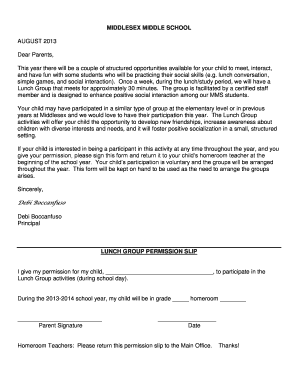
Lunch Bunch Permission Slip Form


What is the Lunch Bunch Permission Slip
The lunch bunch permission slip is a document that allows parents or guardians to authorize their children to participate in a specific lunch program or event organized by a school or community group. This form is essential for ensuring that children can enjoy lunch with their peers in a safe and supervised environment. It typically includes details such as the child's name, the dates of participation, and any special dietary requirements. By signing this document, parents provide their consent for their child to engage in the program, which may include off-campus lunch activities or special events.
How to Use the Lunch Bunch Permission Slip
Using the lunch bunch permission slip involves several straightforward steps. First, parents or guardians need to obtain the form from the school or organization hosting the lunch program. Once they have the form, they should fill in the required information, including the child's name, grade, and any pertinent medical information. After completing the form, parents must sign and date it to indicate their consent. Finally, the signed form should be submitted to the school or organization by the specified deadline, ensuring that their child can participate in the lunch program.
Key Elements of the Lunch Bunch Permission Slip
Several key elements must be included in the lunch bunch permission slip to ensure its effectiveness and legality. These elements typically consist of:
- Child's Information: Full name, grade, and any relevant medical or dietary needs.
- Event Details: Dates and times of the lunch program, along with the location.
- Parent/Guardian Consent: A section for the parent or guardian to sign, indicating their approval.
- Emergency Contact Information: Contact details in case of emergencies during the lunch program.
Steps to Complete the Lunch Bunch Permission Slip
Completing the lunch bunch permission slip involves a few essential steps to ensure all necessary information is accurately provided. Here is a simple guide:
- Obtain the lunch bunch permission slip from the school or organization.
- Fill in the child's full name, grade, and any dietary restrictions.
- Provide the dates and times of the lunch program.
- Include emergency contact information for the parent or guardian.
- Sign and date the form to confirm consent.
- Submit the completed form to the designated school official or program coordinator.
Legal Use of the Lunch Bunch Permission Slip
The lunch bunch permission slip serves as a legally binding document once it is signed by the parent or guardian. To ensure its legal validity, the form must meet specific criteria, including clarity in the information provided and proper signatures. Compliance with state laws regarding parental consent is also crucial. Utilizing a trusted electronic signature solution can enhance the security and legitimacy of the document, ensuring that it meets legal standards for eSignatures.
How to Obtain the Lunch Bunch Permission Slip
Parents can typically obtain the lunch bunch permission slip through various means. Most schools provide the form directly on their websites or distribute it during school events. Additionally, parents can request a copy from the school office or the program coordinator. Ensuring that the form is obtained in a timely manner is essential, as there may be deadlines for submission prior to the start of the lunch program.
Quick guide on how to complete lunch bunch permission slip
Effortlessly Prepare Lunch Bunch Permission Slip on Any Device
Digital document management has gained popularity among companies and individuals alike. It serves as an excellent eco-friendly substitute for conventional printed and signed paperwork, allowing you to easily locate the necessary form and securely store it online. airSlate SignNow equips you with all the tools required to swiftly create, modify, and eSign your documents without any hassles. Manage Lunch Bunch Permission Slip on any device using airSlate SignNow's Android or iOS applications and enhance any document-related task today.
The simplest method to edit and eSign Lunch Bunch Permission Slip effortlessly
- Find Lunch Bunch Permission Slip and click on Get Form to begin.
- Utilize the tools we offer to complete your form.
- Mark important sections of your documents or conceal sensitive details using the tools provided by airSlate SignNow specifically for that purpose.
- Create your signature with the Sign tool, which takes just seconds and carries the same legal validity as a traditional handwritten signature.
- Review the details and click on the Done button to save your modifications.
- Choose how you wish to send your form, via email, SMS, or invite link, or download it to your computer.
Eliminate the hassle of lost or misplaced files, tedious form searches, or mistakes that require new document prints. airSlate SignNow addresses your document management needs with just a few clicks from any device you prefer. Edit and eSign Lunch Bunch Permission Slip to ensure excellent communication at every stage of the form preparation process with airSlate SignNow.
Create this form in 5 minutes or less
Create this form in 5 minutes!
How to create an eSignature for the lunch bunch permission slip
How to create an electronic signature for a PDF online
How to create an electronic signature for a PDF in Google Chrome
How to create an e-signature for signing PDFs in Gmail
How to create an e-signature right from your smartphone
How to create an e-signature for a PDF on iOS
How to create an e-signature for a PDF on Android
People also ask
-
What is a lunch bunch permission slip?
A lunch bunch permission slip is a document used by schools to obtain parental consent for students to participate in lunch activities or field trips. Using airSlate SignNow, you can create and eSign this type of permission slip quickly and easily, ensuring that all necessary approvals are secured efficiently.
-
How is airSlate SignNow beneficial for managing lunch bunch permission slips?
With airSlate SignNow, managing lunch bunch permission slips becomes effortless. Our easy-to-use platform allows for quick document creation, sending, and eSigning, which helps streamline the entire process, saving time and ensuring secure approval from parents.
-
Are there any costs associated with using airSlate SignNow for lunch bunch permission slips?
airSlate SignNow offers a range of pricing plans tailored to meet different needs, including a cost-effective option perfect for managing lunch bunch permission slips. You can choose a plan that fits your budget and enjoy features designed to simplify the eSigning process.
-
Can I customize my lunch bunch permission slip using airSlate SignNow?
Yes! airSlate SignNow allows users to customize lunch bunch permission slips to meet specific requirements. You can add your school's branding, include necessary details, and modify the text to ensure it fits your needs and the expectations of parents.
-
What features does airSlate SignNow offer for lunch bunch permission slips?
Key features of airSlate SignNow for managing lunch bunch permission slips include document templates, real-time tracking, and automated reminders. These tools help ensure that permission slips are signed on time and that you can monitor the process seamlessly.
-
Does airSlate SignNow integrate with other tools for managing lunch bunch permission slips?
Absolutely! airSlate SignNow integrates with various applications that can enhance your document management systems, making it easier to send out lunch bunch permission slips and receive signed copies. Popular integrations include Google Drive, Salesforce, and more.
-
Is it safe to use airSlate SignNow for lunch bunch permission slips?
Yes, airSlate SignNow employs top-notch security measures to ensure the safety of your documents, including lunch bunch permission slips. Our platform complies with data protection regulations, giving you peace of mind as you collect consent from parents.
Get more for Lunch Bunch Permission Slip
- Inpatient treatment report valueoptions form
- Bus time sheet form
- Gidifa form
- Hiv risk and prevalence among new york city high nyc gov nyc form
- Liquidation agreement template form
- Line of credit loan agreement template form
- Line of credit agreement template form
- Linkage agreement template 787744183 form
Find out other Lunch Bunch Permission Slip
- Electronic signature North Carolina Day Care Contract Later
- Electronic signature Tennessee Medical Power of Attorney Template Simple
- Electronic signature California Medical Services Proposal Mobile
- How To Electronic signature West Virginia Pharmacy Services Agreement
- How Can I eSignature Kentucky Co-Branding Agreement
- How Can I Electronic signature Alabama Declaration of Trust Template
- How Do I Electronic signature Illinois Declaration of Trust Template
- Electronic signature Maryland Declaration of Trust Template Later
- How Can I Electronic signature Oklahoma Declaration of Trust Template
- Electronic signature Nevada Shareholder Agreement Template Easy
- Electronic signature Texas Shareholder Agreement Template Free
- Electronic signature Mississippi Redemption Agreement Online
- eSignature West Virginia Distribution Agreement Safe
- Electronic signature Nevada Equipment Rental Agreement Template Myself
- Can I Electronic signature Louisiana Construction Contract Template
- Can I eSignature Washington Engineering Proposal Template
- eSignature California Proforma Invoice Template Simple
- eSignature Georgia Proforma Invoice Template Myself
- eSignature Mississippi Proforma Invoice Template Safe
- eSignature Missouri Proforma Invoice Template Free