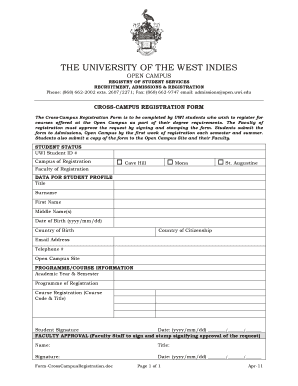
Uwi Open Campus Registration Form


What is the Uwi Open Campus Registration
The Uwi Open Campus Registration is a formal process that allows individuals to enroll in courses and programs offered by the University of the West Indies (UWI) Open Campus. This registration is essential for students who wish to pursue higher education through flexible and accessible learning options. The process typically involves providing personal information, selecting desired courses, and agreeing to the institution's terms and conditions. Understanding the significance of this registration is crucial for prospective students aiming to enhance their educational qualifications.
Steps to complete the Uwi Open Campus Registration
Completing the Uwi Open Campus Registration involves several key steps to ensure a smooth enrollment process. Here are the essential steps:
- Visit the official UWI Open Campus website: Access the registration portal to begin the process.
- Create an account: If you are a new user, you will need to set up an account by providing necessary details such as your name, email address, and contact information.
- Select your courses: Browse through the available courses and programs, and select the ones that align with your academic goals.
- Fill out the registration form: Complete the required fields in the registration form, ensuring that all information is accurate and up to date.
- Submit your application: Review your information and submit the registration form for processing.
- Receive confirmation: After submission, you will receive a confirmation email detailing your registration status.
Legal use of the Uwi Open Campus Registration
The legal use of the Uwi Open Campus Registration is vital for ensuring that the enrollment process adheres to applicable educational regulations. This includes compliance with privacy laws that protect personal information provided during registration. Additionally, the registration process must meet the requirements set forth by the institution to ensure that all enrolled students have a legitimate claim to their courses. Understanding these legal aspects can help students navigate their rights and responsibilities throughout their educational journey.
Required Documents
When registering for Uwi Open Campus programs, certain documents are typically required to verify your identity and eligibility. These may include:
- Proof of identity: A government-issued ID or passport to confirm your identity.
- Academic transcripts: Previous educational records that demonstrate your qualifications for the chosen program.
- Proof of residency: Documentation that verifies your current address, which may be necessary for certain programs.
- Application fee: Payment confirmation for any applicable registration fees.
Eligibility Criteria
Eligibility criteria for the Uwi Open Campus Registration can vary based on the specific program or course. Generally, prospective students must meet the following requirements:
- Minimum educational qualifications: Applicants may need to have completed secondary education or possess equivalent qualifications.
- Age requirements: Some programs may have age restrictions or recommendations.
- Language proficiency: Non-native English speakers may need to demonstrate proficiency through standardized tests.
Application Process & Approval Time
The application process for the Uwi Open Campus Registration is designed to be straightforward. After submitting your registration form and required documents, the university will review your application. The approval time can vary based on several factors, including:
- Volume of applications: During peak registration periods, processing times may be longer.
- Completeness of application: Incomplete submissions may delay the approval process.
- Specific program requirements: Certain programs may have additional review processes that could extend the approval time.
Quick guide on how to complete uwi open campus registration
Effortlessly Prepare Uwi Open Campus Registration on Any Device
Web-based document management has become increasingly popular among businesses and individuals. It offers an ideal eco-friendly substitute for traditional printed and signed documents, as you can easily locate the required form and securely store it online. airSlate SignNow provides you with all the tools necessary to create, edit, and electronically sign your documents swiftly and without delays. Manage Uwi Open Campus Registration on any device using the airSlate SignNow Android or iOS applications and streamline any document-related process today.
How to Edit and eSign Uwi Open Campus Registration Without Any Hassle
- Find Uwi Open Campus Registration and click Get Form to begin.
- Utilize the tools we offer to complete your document.
- Emphasize crucial sections of your documents or obscure sensitive information with tools that airSlate SignNow specifically provides for this purpose.
- Generate your signature using the Sign tool, which takes just seconds and holds the same legal validity as a conventional ink signature.
- Review all the details and click the Done button to save your modifications.
- Choose how you wish to send your form, whether by email, text message (SMS), invitation link, or download it to your computer.
Eliminate worries about lost or misplaced documents, tedious searches for forms, or errors that necessitate printing new copies. airSlate SignNow meets your document management needs in just a few clicks from any device you prefer. Edit and eSign Uwi Open Campus Registration to ensure outstanding communication at every stage of your document preparation process with airSlate SignNow.
Create this form in 5 minutes or less
Create this form in 5 minutes!
How to create an eSignature for the uwi open campus registration
How to create an electronic signature for a PDF online
How to create an electronic signature for a PDF in Google Chrome
How to create an e-signature for signing PDFs in Gmail
How to create an e-signature right from your smartphone
How to create an e-signature for a PDF on iOS
How to create an e-signature for a PDF on Android
People also ask
-
What is open campus registration and how can it benefit my organization?
Open campus registration refers to a streamlined process allowing users to register for events or access services easily. By utilizing airSlate SignNow's solutions, your organization can enhance efficiency, saving time and resources while ensuring a smooth registration experience for participants.
-
How does airSlate SignNow support open campus registration?
airSlate SignNow offers features specifically designed for open campus registration, including customizable templates and automated workflows. This ensures that all registration forms are easily accessible and can be completed quickly, enhancing user satisfaction and participation rates.
-
Is there a cost associated with using airSlate SignNow for open campus registration?
Yes, there is a cost for using airSlate SignNow, but it is designed to be cost-effective for organizations of all sizes. By investing in our platform for open campus registration, you'll benefit from reduced paperwork, improved efficiency, and increased participant engagement, making it a valuable investment.
-
Can I integrate airSlate SignNow with other platforms for open campus registration?
Absolutely! airSlate SignNow offers various integrations with popular software solutions, allowing for seamless coordination of your open campus registration processes. This means you can connect with CRM systems, marketing tools, and more to enhance your overall registration workflow.
-
What security features does airSlate SignNow offer for open campus registration?
airSlate SignNow prioritizes security with robust features that protect your data during open campus registration. Our platform includes encrypted transactions and secure storage, ensuring that all sensitive information is safely handled throughout the registration process.
-
How can I customize the registration forms for open campus registration?
With airSlate SignNow, you can easily customize registration forms to meet your specific needs. The platform offers a user-friendly interface that allows you to modify fields, add logos, and adjust designs to create a professional look that resonates with your audience during open campus registration.
-
What support does airSlate SignNow offer for users during open campus registration?
Our dedicated support team is available to assist you with any inquiries during the open campus registration process. Whether you need help with setup, troubleshooting, or optimizing your registration forms, airSlate SignNow ensures you have the resources you need for success.
Get more for Uwi Open Campus Registration
Find out other Uwi Open Campus Registration
- Electronic signature Maine High Tech Quitclaim Deed Online
- Can I Electronic signature Maryland High Tech RFP
- Electronic signature Vermont Insurance Arbitration Agreement Safe
- Electronic signature Massachusetts High Tech Quitclaim Deed Fast
- Electronic signature Vermont Insurance Limited Power Of Attorney Easy
- Electronic signature Washington Insurance Last Will And Testament Later
- Electronic signature Washington Insurance Last Will And Testament Secure
- Electronic signature Wyoming Insurance LLC Operating Agreement Computer
- How To Electronic signature Missouri High Tech Lease Termination Letter
- Electronic signature Montana High Tech Warranty Deed Mobile
- Electronic signature Florida Lawers Cease And Desist Letter Fast
- Electronic signature Lawers Form Idaho Fast
- Electronic signature Georgia Lawers Rental Lease Agreement Online
- How Do I Electronic signature Indiana Lawers Quitclaim Deed
- How To Electronic signature Maryland Lawers Month To Month Lease
- Electronic signature North Carolina High Tech IOU Fast
- How Do I Electronic signature Michigan Lawers Warranty Deed
- Help Me With Electronic signature Minnesota Lawers Moving Checklist
- Can I Electronic signature Michigan Lawers Last Will And Testament
- Electronic signature Minnesota Lawers Lease Termination Letter Free