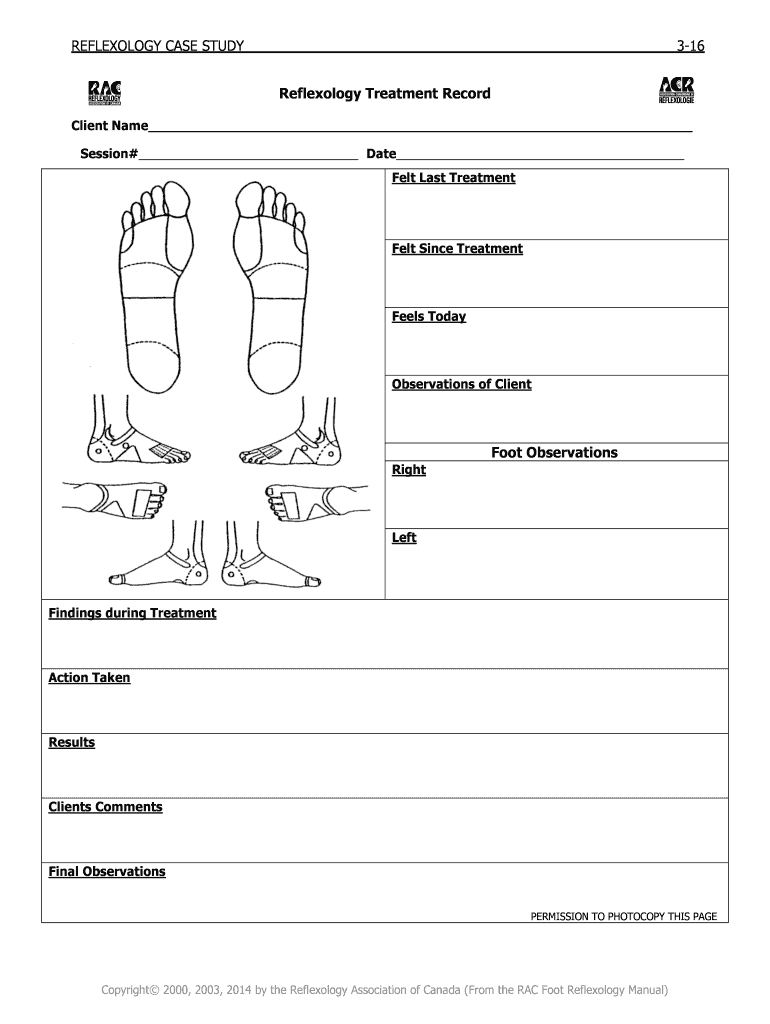
Reflexology Treatment Record Form


What is the reflexology consultation form?
The reflexology consultation form is a vital document used by practitioners to gather essential information from clients before initiating treatment. This form typically includes sections for personal details, medical history, and specific concerns related to the client's health. By collecting this information, reflexologists can tailor their services to meet individual needs, ensuring a more effective and personalized treatment experience.
Key elements of the reflexology consultation form
A well-structured reflexology consultation form should include several key elements to ensure comprehensive information gathering. These elements typically consist of:
- Client Information: Name, contact details, and emergency contacts.
- Health History: Previous medical conditions, current medications, and any existing health concerns.
- Consent Section: A statement allowing the practitioner to provide treatment and outlining any risks involved.
- Goals for Treatment: Space for clients to express their expectations and desired outcomes from the reflexology sessions.
Steps to complete the reflexology consultation form
Filling out the reflexology consultation form is a straightforward process. Clients should follow these steps:
- Read the Instructions: Begin by carefully reviewing any instructions provided with the form.
- Fill in Personal Information: Provide accurate details in the client information section.
- Detail Health History: Be thorough when listing medical conditions and medications to ensure safe treatment.
- Sign the Consent: Read the consent statement and sign to acknowledge understanding and acceptance of the treatment.
- Submit the Form: Return the completed form to the practitioner before the first appointment.
Legal use of the reflexology consultation form
The legal validity of the reflexology consultation form is crucial for both practitioners and clients. To ensure compliance, the form must meet specific legal requirements, including:
- Informed Consent: Clients must understand the treatment process and potential risks, which is established through their signature on the form.
- Data Protection: Practitioners must adhere to privacy regulations, safeguarding client information as mandated by laws such as HIPAA.
- Record Keeping: Maintaining accurate records of completed forms is essential for both legal protection and professional accountability.
How to use the reflexology consultation form
Practitioners can utilize the reflexology consultation form effectively by following these guidelines:
- Pre-Treatment Assessment: Use the completed form to assess the client's suitability for reflexology and identify any contraindications.
- Personalized Treatment Plans: Tailor treatment sessions based on the information provided, addressing specific health concerns and goals.
- Follow-Up Documentation: Keep a record of the consultation form for future reference, ensuring continuity of care and tracking client progress.
How to obtain the reflexology consultation form
Clients can obtain the reflexology consultation form through various means, including:
- Practitioner’s Office: Most reflexology practitioners will have the form available at their office for clients to fill out in person.
- Online Resources: Many practitioners provide downloadable versions of the form on their websites, allowing clients to complete it before their appointment.
- Referral Services: Some health and wellness centers may offer the form as part of their client intake process.
Quick guide on how to complete reflexology treatment record
Effortlessly Prepare Reflexology Treatment Record on Any Device
Online document management has become increasingly favored by businesses and individuals. It offers an ideal eco-friendly substitute for traditional printed and signed papers, as you can easily locate the appropriate form and securely keep it online. airSlate SignNow provides all the tools necessary to create, modify, and electronically sign your documents swiftly without delays. Manage Reflexology Treatment Record on any device using the airSlate SignNow Android or iOS applications and enhance any document-driven process today.
How to Modify and eSign Reflexology Treatment Record with Ease
- Locate Reflexology Treatment Record and click Get Form to begin.
- Use the tools we offer to complete your document.
- Highlight important sections of the documents or redact sensitive information with tools that airSlate SignNow specifically provides for that purpose.
- Create your signature using the Sign tool, which takes seconds and carries the same legal validity as a traditional ink signature.
- Review all the information and click on the Done button to save your modifications.
- Select how you wish to deliver your form, whether by email, SMS, invite link, or download it to your computer.
Put an end to lost or misplaced files, tedious form searches, or mistakes that necessitate printing new document copies. airSlate SignNow fulfills all your document management needs in a few clicks from any device you prefer. Edit and eSign Reflexology Treatment Record and ensure smooth communication throughout your form preparation process with airSlate SignNow.
Create this form in 5 minutes or less
Create this form in 5 minutes!
How to create an eSignature for the reflexology treatment record
How to create an electronic signature for a PDF online
How to create an electronic signature for a PDF in Google Chrome
How to create an e-signature for signing PDFs in Gmail
How to create an e-signature right from your smartphone
How to create an e-signature for a PDF on iOS
How to create an e-signature for a PDF on Android
People also ask
-
What is the reflexology consultation form?
The reflexology consultation form is a structured document designed to collect essential information from clients before their session. It ensures that practitioners have a comprehensive understanding of the client's health history and preferences, resulting in a more tailored reflexology experience.
-
How can I create a reflexology consultation form using airSlate SignNow?
Creating a reflexology consultation form with airSlate SignNow is straightforward. Simply use our intuitive drag-and-drop editor to design your form, add necessary fields, and customize it to suit your practice. You can start right away without any technical skills required.
-
Is there a cost associated with using the reflexology consultation form?
Yes, there is a subscription fee for using airSlate SignNow that allows you to create and manage your reflexology consultation form. However, the pricing is competitive, and the features included can signNowly enhance your practice’s efficiency and client management.
-
What are the benefits of using a reflexology consultation form?
Utilizing a reflexology consultation form enhances communication with clients and ensures that all necessary information is documented. This increases client satisfaction and helps practitioners provide customized sessions, ultimately leading to better treatment outcomes.
-
Can the reflexology consultation form be integrated with other tools?
Absolutely! airSlate SignNow allows seamless integrations with various business tools such as CRM systems, email marketing platforms, and scheduling software. This means you can streamline your workflow and manage client information more effectively.
-
How secure is the information collected in the reflexology consultation form?
The security of your data is our priority. When using the reflexology consultation form in airSlate SignNow, your information is protected with advanced encryption protocols and complies with industry standards to ensure that your clients' data remains confidential.
-
Can clients fill out the reflexology consultation form online?
Yes, clients can easily fill out the reflexology consultation form online from any device. This not only saves time but also allows clients to provide their information at their convenience, leading to a smoother onboarding process for your practice.
Get more for Reflexology Treatment Record
- Dd form 261 21067847
- Additional form 10654813
- Special needs form 398811472
- Post vasectomy request form hampshirehospitals nhs uk
- Utah medicaid documentation submission form utah department health utah
- Victaulic groove dimension chart form
- Eye anatomy worksheet form
- Loan assumption agreement template form
Find out other Reflexology Treatment Record
- How To Integrate Sign in Banking
- How To Use Sign in Banking
- Help Me With Use Sign in Banking
- Can I Use Sign in Banking
- How Do I Install Sign in Banking
- How To Add Sign in Banking
- How Do I Add Sign in Banking
- How Can I Add Sign in Banking
- Can I Add Sign in Banking
- Help Me With Set Up Sign in Government
- How To Integrate eSign in Banking
- How To Use eSign in Banking
- How To Install eSign in Banking
- How To Add eSign in Banking
- How To Set Up eSign in Banking
- How To Save eSign in Banking
- How To Implement eSign in Banking
- How To Set Up eSign in Construction
- How To Integrate eSign in Doctors
- How To Use eSign in Doctors