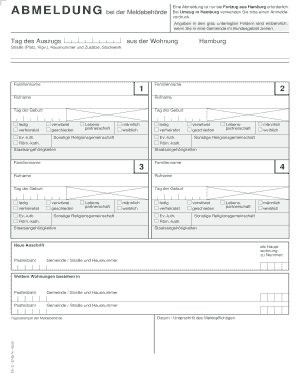
Abmeldeformular Hamburg PDF


What is the Abmeldeformular Hamburg Pdf
The Abmeldeformular Hamburg PDF is a formal document used to notify the authorities of an individual's departure from a registered residence in Hamburg, Germany. This form is essential for individuals who are moving away from their current address, as it officially updates the local registration office regarding the change in residency. Completing this form is crucial for maintaining accurate records and ensuring compliance with local regulations.
How to use the Abmeldeformular Hamburg Pdf
To use the Abmeldeformular Hamburg PDF, individuals must first download the form from an official source. Once downloaded, the form should be filled out with accurate personal information, including the individual's name, previous address, and the date of departure. After completing the form, it can be submitted to the local registration office either in person or via mail. Digital submission may also be possible in some cases, depending on local regulations.
Steps to complete the Abmeldeformular Hamburg Pdf
Completing the Abmeldeformular Hamburg PDF involves several key steps:
- Download the form from an official source.
- Fill in personal details, including your full name and previous address.
- Indicate the date of your departure.
- Sign and date the form to confirm accuracy.
- Submit the completed form to the local registration office.
Legal use of the Abmeldeformular Hamburg Pdf
The legal use of the Abmeldeformular Hamburg PDF is governed by local laws regarding residency registration. This form serves as a formal notification to the authorities, ensuring that your departure is recorded. Failure to submit this form can result in penalties, including fines or complications with future registrations. It is important to ensure that the form is filled out correctly and submitted within the required timeframe to avoid legal issues.
Key elements of the Abmeldeformular Hamburg Pdf
Key elements of the Abmeldeformular Hamburg PDF include:
- Name: The full name of the individual submitting the form.
- Previous Address: The complete address from which the individual is moving.
- Date of Departure: The intended date of moving away.
- Signature: A signature is required to validate the form.
Form Submission Methods
The Abmeldeformular Hamburg PDF can typically be submitted through various methods, including:
- In-Person: Deliver the completed form directly to the local registration office.
- Mail: Send the form via postal service to the appropriate office.
- Online: Some local offices may allow digital submission through their official websites.
Quick guide on how to complete abmeldeformular hamburg pdf
Prepare Abmeldeformular Hamburg Pdf effortlessly on any device
Web-based document organization has become increasingly favored by businesses and individuals alike. It offers an ideal environmentally friendly substitute for conventional printed and signed papers, as you can easily locate the appropriate form and securely archive it online. airSlate SignNow provides you with all the tools necessary to produce, modify, and eSign your documents quickly without delays. Manage Abmeldeformular Hamburg Pdf on any device using airSlate SignNow's Android or iOS applications and enhance any document-centric process today.
The simplest method to modify and eSign Abmeldeformular Hamburg Pdf without stress
- Locate Abmeldeformular Hamburg Pdf and click Get Form to begin.
- Utilize the tools we provide to complete your document.
- Highlight signNow parts of the documents or obscure sensitive information with tools specifically designed for that use by airSlate SignNow.
- Create your signature with the Sign tool, which takes seconds and has the same legal validity as a conventional wet ink signature.
- Review the information and click the Done button to save your modifications.
- Choose how you want to send your form—via email, SMS, or invitation link—or download it to your computer.
Put an end to lost or misfiled documents, tiresome form searches, or mistakes that necessitate printing additional copies. airSlate SignNow meets all your document management needs in just a few clicks from any device you prefer. Modify and eSign Abmeldeformular Hamburg Pdf and ensure outstanding communication at every stage of your document preparation with airSlate SignNow.
Create this form in 5 minutes or less
Create this form in 5 minutes!
How to create an eSignature for the abmeldeformular hamburg pdf
How to create an electronic signature for a PDF online
How to create an electronic signature for a PDF in Google Chrome
How to create an e-signature for signing PDFs in Gmail
How to create an e-signature right from your smartphone
How to create an e-signature for a PDF on iOS
How to create an e-signature for a PDF on Android
People also ask
-
What is the abmeldeformular hamburg pdf and why do I need it?
The abmeldeformular hamburg pdf is an official document required to deregister your residence in Hamburg. It is essential for individuals moving away from the city, as it helps in updating your personal records and helps avoid unnecessary fees. By using airSlate SignNow, you can easily create, edit, and sign this document online.
-
How does airSlate SignNow help with the abmeldeformular hamburg pdf process?
airSlate SignNow simplifies the completion of the abmeldeformular hamburg pdf by allowing users to easily fill out and eSign the document online. The platform ensures that your submitted documents meet legal requirements and can be securely stored for future reference. This enhances convenience and reduces paperwork hassles.
-
Is airSlate SignNow secure for handling my abmeldeformular hamburg pdf?
Yes, airSlate SignNow uses advanced encryption and security protocols to ensure that all documents, including the abmeldeformular hamburg pdf, are protected. Your sensitive information is safeguarded during the signing and storage process, giving you peace of mind while managing your documents online.
-
Can I integrate airSlate SignNow with other applications for the abmeldeformular hamburg pdf?
Absolutely! airSlate SignNow offers seamless integration with various applications and tools that can assist in managing your abmeldeformular hamburg pdf. This integration facilitates efficient workflows and allows you to connect with your existing systems, streamlining the document management process.
-
What are the pricing options for using airSlate SignNow to manage the abmeldeformular hamburg pdf?
airSlate SignNow offers flexible pricing plans to accommodate different needs, whether you're an individual or a business. You can choose a plan that fits your budget and allows you to eSign and manage multiple documents, including the abmeldeformular hamburg pdf, without breaking the bank.
-
Can airSlate SignNow assist with multiple language requirements for the abmeldeformular hamburg pdf?
Yes, airSlate SignNow supports multiple languages, which can be beneficial when completing the abmeldeformular hamburg pdf. This feature allows users from diverse backgrounds to easily navigate and comprehend the document, ensuring that all information is accurately submitted.
-
What features does airSlate SignNow offer for the abmeldeformular hamburg pdf?
airSlate SignNow provides a variety of features for managing the abmeldeformular hamburg pdf, including customizable templates, electronic signatures, and document tracking. These tools enable users to efficiently complete and finalize their documents while maintaining a professional look.
Get more for Abmeldeformular Hamburg Pdf
Find out other Abmeldeformular Hamburg Pdf
- How To Integrate Sign in Banking
- How To Use Sign in Banking
- Help Me With Use Sign in Banking
- Can I Use Sign in Banking
- How Do I Install Sign in Banking
- How To Add Sign in Banking
- How Do I Add Sign in Banking
- How Can I Add Sign in Banking
- Can I Add Sign in Banking
- Help Me With Set Up Sign in Government
- How To Integrate eSign in Banking
- How To Use eSign in Banking
- How To Install eSign in Banking
- How To Add eSign in Banking
- How To Set Up eSign in Banking
- How To Save eSign in Banking
- How To Implement eSign in Banking
- How To Set Up eSign in Construction
- How To Integrate eSign in Doctors
- How To Use eSign in Doctors