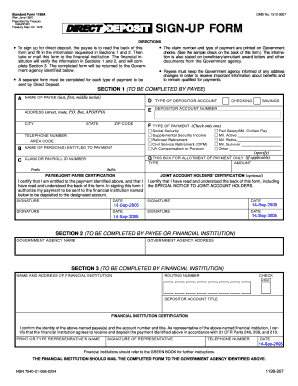
Direct Deposit Form Example Filled Out


What is the Direct Deposit Sign Up Form?
The direct deposit sign up form is a document that allows individuals to authorize their employer or financial institution to deposit their paychecks or benefits directly into their bank account. This form typically requires personal information such as the individual's name, address, Social Security number, and bank account details. By using this form, individuals can ensure timely and secure payment without the need for physical checks.
Key Elements of the Direct Deposit Sign Up Form
When filling out the direct deposit sign up form, several key elements must be included to ensure its validity:
- Name: The full name of the account holder.
- Address: The current residential address of the individual.
- Social Security Number: Required for identification purposes.
- Bank Information: This includes the bank name, account number, and routing number.
- Signature: The individual must sign the form to authorize the direct deposit.
Steps to Complete the Direct Deposit Sign Up Form
Completing the direct deposit sign up form involves a few straightforward steps:
- Obtain the form from your employer or financial institution.
- Fill in your personal details, including your name and address.
- Provide your Social Security number for verification.
- Enter your bank account information accurately, including the routing number.
- Sign and date the form to authorize the direct deposit.
- Submit the completed form to your employer or financial institution as instructed.
Legal Use of the Direct Deposit Sign Up Form
The direct deposit sign up form is legally binding once it is signed by the account holder. It complies with the Electronic Signatures in Global and National Commerce (ESIGN) Act, which ensures that electronic signatures and documents are recognized as legally valid. This form must be handled with care to protect sensitive information and comply with privacy regulations.
How to Obtain the Direct Deposit Sign Up Form
Individuals can obtain the direct deposit sign up form through several channels:
- Requesting it directly from your employer's human resources department.
- Accessing the form online through your employer's employee portal.
- Downloading it from your financial institution's website.
Examples of Using the Direct Deposit Sign Up Form
Common scenarios where the direct deposit sign up form is utilized include:
- Employees setting up direct deposit for their salary payments.
- Individuals receiving government benefits, such as Social Security or unemployment payments.
- Freelancers or contractors who wish to receive payments directly into their bank accounts.
Quick guide on how to complete direct deposit form example filled out
Easily Prepare Direct Deposit Form Example Filled Out on Any Device
Digital document management has become increasingly popular among businesses and individuals. It offers an ideal environmentally friendly alternative to traditional printed and signed paperwork, allowing you to access the necessary form and securely save it online. airSlate SignNow provides all the tools you need to create, modify, and eSign your documents quickly and efficiently. Manage Direct Deposit Form Example Filled Out on any device using airSlate SignNow's Android or iOS applications and enhance any document-related process today.
How to Modify and eSign Direct Deposit Form Example Filled Out Effortlessly
- Locate Direct Deposit Form Example Filled Out and click on Get Form to begin.
- Utilize the tools we offer to complete your form.
- Emphasize important sections of your documents or redact confidential information with tools specifically designed for that by airSlate SignNow.
- Generate your eSignature using the Sign feature, which takes only seconds and carries the same legal validity as a conventional ink signature.
- Review the information and click on the Done button to save your modifications.
- Select your preferred method to send your form, whether by email, SMS, or an invitation link, or download it to your computer.
Eliminate concerns about lost or disorganized files, tedious form searches, or errors that necessitate reprinting documents. airSlate SignNow meets all your document management needs in just a few clicks from any device of your choice. Edit and eSign Direct Deposit Form Example Filled Out and ensure outstanding communication throughout your document preparation process with airSlate SignNow.
Create this form in 5 minutes or less
Create this form in 5 minutes!
How to create an eSignature for the direct deposit form example filled out
How to create an electronic signature for a PDF online
How to create an electronic signature for a PDF in Google Chrome
How to create an e-signature for signing PDFs in Gmail
How to create an e-signature right from your smartphone
How to create an e-signature for a PDF on iOS
How to create an e-signature for a PDF on Android
People also ask
-
What is a deposit slip example filled out?
A deposit slip example filled out is a template that shows how to complete a deposit slip with the necessary information. It typically includes sections for the account holder's name, account number, and the amount being deposited. Using a deposit slip example filled out can help ensure that your deposit is processed correctly and efficiently.
-
How does airSlate SignNow help with deposit slips?
airSlate SignNow provides a user-friendly platform to fill out and eSign deposit slips digitally. With its easy-to-use interface, you can quickly input necessary information and share the deposit slip example filled out with your bank. This streamlines the deposit process, saving you time and reducing errors.
-
Is there a cost to use airSlate SignNow for creating deposit slips?
airSlate SignNow offers competitive pricing plans that cater to different business needs. Depending on the level of service, you can access features for creating and managing deposit slips, including a deposit slip example filled out. The value provided by the platform makes it a cost-effective solution for businesses looking to digitize their documentation.
-
Can I integrate airSlate SignNow with my existing accounting software?
Yes, airSlate SignNow supports integration with various accounting software programs, making it easy to manage your financial documentation. By integrating, you can streamline the process of creating a deposit slip example filled out directly from your accounting system. This helps maintain accuracy and saves time in record-keeping.
-
What are the benefits of using airSlate SignNow for eSignatures?
Using airSlate SignNow for eSignatures offers numerous benefits, including enhanced security and compliance with electronic signature laws. When you eSign a deposit slip example filled out, you gain the assurance that your document is legally binding and protected. Its intuitive design makes it accessible for all users, regardless of tech expertise.
-
Is there a mobile app available for airSlate SignNow?
Yes, airSlate SignNow has a mobile app that allows you to fill out and eSign documents, including a deposit slip example filled out, on-the-go. This feature is perfect for busy professionals who need quick access to important financial documents, allowing you to manage your deposits anytime, anywhere.
-
How secure is my information when using airSlate SignNow?
airSlate SignNow employs advanced security protocols to ensure that your information, including details from your deposit slip example filled out, is protected. Utilizing encryption and secure servers, the platform prioritizes your data privacy and safety, so you can confidently manage your sensitive documents.
Get more for Direct Deposit Form Example Filled Out
- Central dauphin school district map form
- Proof of service by mail form
- Automatic transfer switch testing checklist form
- How to write surety letter form
- Speciation worksheet 2 answer key pdf form
- H 1b exception request form uci international center
- Dhs 3418 eng minnesota health care programs renewal 776041574 form
- Long term agreement template form
Find out other Direct Deposit Form Example Filled Out
- eSign Hawaii Medical Power of Attorney Template Free
- eSign Washington Nanny Contract Template Free
- eSignature Ohio Guaranty Agreement Myself
- eSignature California Bank Loan Proposal Template Now
- Can I eSign Indiana Medical History
- eSign Idaho Emergency Contract Form Myself
- eSign Hawaii General Patient Information Fast
- Help Me With eSign Rhode Island Accident Medical Claim Form
- eSignature Colorado Demand for Payment Letter Mobile
- eSignature Colorado Demand for Payment Letter Secure
- eSign Delaware Shareholder Agreement Template Now
- eSign Wyoming Shareholder Agreement Template Safe
- eSign Kentucky Strategic Alliance Agreement Secure
- Can I eSign Alaska Equipment Rental Agreement Template
- eSign Michigan Equipment Rental Agreement Template Later
- Help Me With eSignature Washington IOU
- eSign Indiana Home Improvement Contract Myself
- eSign North Dakota Architectural Proposal Template Online
- How To eSignature Alabama Mechanic's Lien
- Can I eSign Alabama Car Insurance Quotation Form