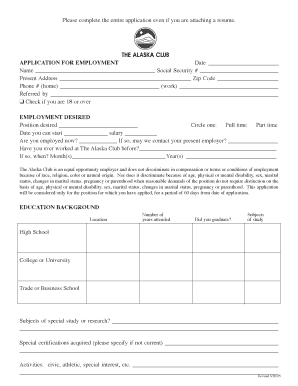
Alaska Club Application Form


What is the Alaska Club Application Form
The Alaska Club Application Form is a document used to apply for membership at The Alaska Club, a fitness and wellness organization based in Alaska. This form collects essential information from prospective members, such as personal details, contact information, and membership preferences. Completing this form is a crucial step for individuals seeking access to the club's facilities, programs, and services.
How to use the Alaska Club Application Form
To effectively use the Alaska Club Application Form, individuals should first download the form from the official website or obtain a physical copy at any club location. After acquiring the form, fill it out with accurate and complete information. It is important to review the form for any errors before submission. Once completed, the form can be submitted online, by mail, or in person, depending on the club's guidelines.
Steps to complete the Alaska Club Application Form
Completing the Alaska Club Application Form involves several straightforward steps:
- Obtain the form from the official website or a club location.
- Fill in personal information, including name, address, and contact details.
- Select the desired membership type and any additional services.
- Review the form for accuracy and completeness.
- Submit the form through the preferred method: online, by mail, or in person.
Legal use of the Alaska Club Application Form
The Alaska Club Application Form is legally binding once signed and submitted. For the form to be considered valid, it must meet specific legal requirements, including proper identification and adherence to any club policies. Using a reliable electronic signature tool can enhance the legal standing of the application, ensuring compliance with relevant laws such as the ESIGN Act and UETA.
Eligibility Criteria
Eligibility for membership through the Alaska Club Application Form typically includes criteria such as age, residency, and agreement to the club's terms and conditions. Prospective members may need to provide proof of identity and residency, particularly if applying for certain membership types or discounts. It is advisable to check the specific eligibility requirements on the club's website or contact customer service for detailed information.
Form Submission Methods
The Alaska Club Application Form can be submitted through various methods to accommodate different preferences:
- Online: Submit the completed form through the club's official website.
- Mail: Send the printed form to the designated mailing address provided on the form.
- In-Person: Deliver the form directly to any Alaska Club location for immediate processing.
Key elements of the Alaska Club Application Form
Important elements of the Alaska Club Application Form include:
- Personal Information: Name, address, phone number, and email.
- Membership Type: Selection of individual, family, or student memberships.
- Payment Information: Details regarding payment methods and billing preferences.
- Signature: Acknowledgment of terms and conditions, typically required for legal validation.
Quick guide on how to complete alaska club application form
Effortlessly Prepare Alaska Club Application Form on Any Device
Digital document management has become increasingly popular among businesses and individuals alike. It serves as an ideal eco-friendly alternative to conventional printed and signed documents, as you can locate the necessary form and securely store it online. airSlate SignNow offers you all the resources required to create, edit, and electronically sign your documents swiftly and without interruptions. Manage Alaska Club Application Form on any device using the airSlate SignNow Android or iOS applications and streamline any document-related tasks today.
Edit and eSign Alaska Club Application Form with Ease
- Locate Alaska Club Application Form and then click Get Form to begin.
- Utilize the tools we offer to complete your form.
- Highlight important sections of the documents or conceal sensitive information with tools that airSlate SignNow provides specifically for that purpose.
- Generate your signature using the Sign tool, which takes seconds and holds the same legal validity as a conventional wet ink signature.
- Review all the information and click on the Done button to save your changes.
- Select your preferred method of delivering your form, whether by email, text message (SMS), invite link, or download it to your computer.
Say goodbye to missing or lost files, tedious form searches, or errors that necessitate printing new document copies. airSlate SignNow meets your document management needs in just a few clicks from any device you prefer. Edit and eSign Alaska Club Application Form and ensure effective communication throughout your form preparation process with airSlate SignNow.
Create this form in 5 minutes or less
Create this form in 5 minutes!
How to create an eSignature for the alaska club application form
How to create an electronic signature for a PDF online
How to create an electronic signature for a PDF in Google Chrome
How to create an e-signature for signing PDFs in Gmail
How to create an e-signature right from your smartphone
How to create an e-signature for a PDF on iOS
How to create an e-signature for a PDF on Android
People also ask
-
What is the Alaska Club Application Form?
The Alaska Club Application Form is a streamlined document designed to facilitate the enrollment process for new members. It simplifies the submission of necessary information, making it easier for prospective members to join the Alaska Club quickly.
-
How do I access the Alaska Club Application Form?
You can easily access the Alaska Club Application Form through the airSlate SignNow platform. Just log in or create an account, then navigate to the templates section to find the application form ready for you to fill out.
-
What are the costs associated with the Alaska Club Application Form?
The Alaska Club Application Form is part of the affordable plans offered by airSlate SignNow. Depending on your subscription, you can send and eSign documents, including the application form, at a competitive price that fits your budget.
-
What features does the Alaska Club Application Form offer?
The Alaska Club Application Form includes customizable fields to capture essential member information, electronic signature capabilities, and secure cloud storage. These features ensure that the enrollment process is both efficient and safe.
-
What are the benefits of using the Alaska Club Application Form?
Using the Alaska Club Application Form helps streamline your membership process, reducing paperwork and manual data entry. The digital form saves time and helps ensure that all necessary information is collected accurately.
-
Can I integrate the Alaska Club Application Form with other tools?
Yes, the Alaska Club Application Form can be integrated with a variety of third-party applications through airSlate SignNow’s integration capabilities. This allows for seamless data transfer and enhances your operational efficiency.
-
Is the Alaska Club Application Form secure?
Absolutely! The Alaska Club Application Form is safeguarded by advanced security features, including encryption and secure cloud storage. You can trust that your personal information is protected when using airSlate SignNow for your application.
Get more for Alaska Club Application Form
- Multi count uniform traffic ticket sconet state oh
- Amha application form
- Ap calculus final review sheet form
- Rnpa forms california licensure
- Recovery by choice workbook pdf form
- July primo pmd this application note describes how to measure estimate and optimize the booting time of a blackfin processor form
- Bear facts california state parks state of california parks ca form
- Management service agreement template form
Find out other Alaska Club Application Form
- How Do I Electronic signature Idaho Legal Form
- Help Me With Electronic signature Arizona Life Sciences PDF
- Can I Electronic signature Colorado Non-Profit Form
- How To Electronic signature Indiana Legal Form
- How To Electronic signature Illinois Non-Profit Document
- Can I Electronic signature Kentucky Legal Document
- Help Me With Electronic signature New Jersey Non-Profit PDF
- Can I Electronic signature New Jersey Non-Profit Document
- Help Me With Electronic signature Michigan Legal Presentation
- Help Me With Electronic signature North Dakota Non-Profit Document
- How To Electronic signature Minnesota Legal Document
- Can I Electronic signature Utah Non-Profit PPT
- How Do I Electronic signature Nebraska Legal Form
- Help Me With Electronic signature Nevada Legal Word
- How Do I Electronic signature Nevada Life Sciences PDF
- How Can I Electronic signature New York Life Sciences Word
- How Can I Electronic signature North Dakota Legal Word
- How To Electronic signature Ohio Legal PDF
- How To Electronic signature Ohio Legal Document
- How To Electronic signature Oklahoma Legal Document