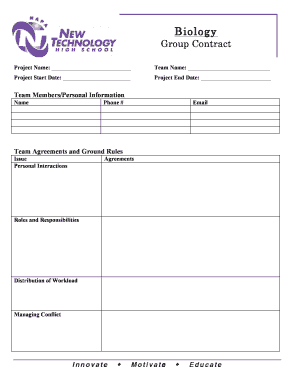
Group Contract Sample Form


What is the group contract sample
A group contract sample serves as a template for agreements made among multiple parties. This document outlines the responsibilities, expectations, and rights of each participant involved in a collaborative effort. Commonly used in various contexts, such as educational projects, business partnerships, or community initiatives, the group contract ensures that all members are on the same page regarding their commitments. It typically includes details about the project scope, timelines, and conflict resolution procedures, making it an essential tool for effective collaboration.
Key elements of the group contract sample
When creating a group contract, certain key elements should be included to ensure clarity and enforceability. These elements typically consist of:
- Parties involved: Clearly identify all individuals or entities participating in the agreement.
- Purpose of the contract: Define the objective of the collaboration, specifying what the group aims to achieve.
- Roles and responsibilities: Detail the specific duties of each member to prevent misunderstandings.
- Timeline: Establish a schedule for completion of tasks and milestones.
- Dispute resolution: Include methods for resolving conflicts, such as mediation or arbitration.
- Signatures: Ensure all parties sign the document to validate the agreement.
How to use the group contract sample
Using a group contract sample effectively involves several steps. Start by customizing the template to fit the specific needs of your group. This includes filling in the names of all participants and adjusting the roles and responsibilities as necessary. After tailoring the document, review it collectively to ensure that everyone agrees with the terms outlined. Once all parties are satisfied, proceed to sign the contract. This process not only formalizes the agreement but also fosters accountability among group members.
Steps to complete the group contract sample
Completing a group contract sample involves a systematic approach to ensure all necessary information is accurately captured. Follow these steps:
- Gather participants: Assemble all individuals who will be part of the agreement.
- Discuss terms: Engage in a conversation about the project’s goals, roles, and responsibilities.
- Fill in the template: Input the agreed-upon details into the group contract sample.
- Review collectively: Go through the document as a group to confirm accuracy and agreement.
- Sign the contract: Ensure all participants sign the document to make it legally binding.
Legal use of the group contract sample
The legal use of a group contract sample hinges on its compliance with relevant laws and regulations. To ensure that the contract is enforceable, it must meet specific criteria, such as clarity in terms and mutual consent among all parties. Additionally, it is advisable to familiarize oneself with state-specific laws that may affect the contract's validity. Utilizing a reliable eSignature platform can further enhance the legal standing of the document by providing secure and verifiable signatures.
Examples of using the group contract sample
Group contract samples can be utilized in various scenarios, including:
- Student projects: A group of students can use a contract to outline their roles in a collaborative assignment.
- Business partnerships: Entrepreneurs can draft a contract to define the terms of their collaboration.
- Community initiatives: Organizations can create a contract to formalize agreements for community service projects.
These examples illustrate the versatility of group contracts in facilitating effective teamwork across different contexts.
Quick guide on how to complete group contract sample
Effortlessly Prepare Group Contract Sample on Any Device
Digital document management has become increasingly favored by companies and individuals alike. It serves as an ideal environmentally-friendly alternative to conventional printed and signed paperwork, allowing you to locate the appropriate form and securely store it online. airSlate SignNow equips you with all the necessary tools to create, modify, and electronically sign your documents swiftly and without hurdles. Handle Group Contract Sample on any device using airSlate SignNow’s Android or iOS applications and enhance any document-focused process today.
How to Edit and eSign Group Contract Sample with Ease
- Locate Group Contract Sample and click on Get Form to begin.
- Use the tools available to complete your form.
- Emphasize pertinent sections of the documents or redact sensitive information with tools specifically offered by airSlate SignNow for that purpose.
- Create your signature using the Sign tool, which takes just moments and carries the same legal validity as a conventional wet ink signature.
- Review the information and click on the Done button to store your changes.
- Choose your preferred method to send your form, whether by email, SMS, or invitation link, or download it directly to your computer.
Eliminate concerns about lost or misplaced files, tedious document searches, or errors that require printing new copies. airSlate SignNow meets your document management needs in just a few clicks from any device you prefer. Edit and eSign Group Contract Sample to ensure outstanding communication at every stage of your form preparation with airSlate SignNow.
Create this form in 5 minutes or less
Create this form in 5 minutes!
How to create an eSignature for the group contract sample
How to create an electronic signature for a PDF online
How to create an electronic signature for a PDF in Google Chrome
How to create an e-signature for signing PDFs in Gmail
How to create an e-signature right from your smartphone
How to create an e-signature for a PDF on iOS
How to create an e-signature for a PDF on Android
People also ask
-
What is a group contract agreement?
A group contract agreement is a legal document that outlines the terms and conditions for a collective arrangement among multiple parties. It defines obligations, responsibilities, and expectations to ensure all parties are aligned on the agreement's intent. Understanding what a group contract agreement entails can help businesses streamline collaboration and minimize disputes.
-
How can airSlate SignNow help with group contract agreements?
airSlate SignNow provides a user-friendly platform for creating, sending, and tracking group contract agreements digitally. Its electronic signature capabilities simplify the signing process, making it quick and efficient for all parties involved. This allows businesses to focus on what matters most while ensuring compliance and security.
-
What are the benefits of using a group contract agreement?
Using a group contract agreement offers several benefits, including clear communication of expectations among parties, enhanced accountability, and reduced misunderstandings. This type of agreement also enables businesses to effectively manage projects and collaborations. Ultimately, a well-crafted group contract agreement can lead to smoother interactions and better outcomes.
-
Is there a cost associated with creating a group contract agreement using airSlate SignNow?
Yes, there may be costs associated with using airSlate SignNow to create a group contract agreement. However, the platform offers various pricing plans that cater to different business needs. Investing in airSlate SignNow can provide a cost-effective solution for managing group contract agreements and improving overall efficiency.
-
What features does airSlate SignNow offer for managing group contract agreements?
airSlate SignNow offers several features for managing group contract agreements, such as customizable templates, secure storage, and real-time tracking of document status. Additionally, the platform allows for multiple signatures and the ability to send reminders, ensuring timely execution of agreements. These features make it easier for businesses to manage and fulfill group contracts efficiently.
-
Can airSlate SignNow integrate with other tools for managing group contract agreements?
Absolutely! airSlate SignNow can seamlessly integrate with various third-party applications to enhance the management of group contract agreements. Integrations with CRM systems, project management software, and cloud storage solutions streamline workflows and improve collaboration. This flexibility helps businesses maintain organization and efficiency in their agreement processes.
-
How do I create a group contract agreement with airSlate SignNow?
Creating a group contract agreement with airSlate SignNow is simple and straightforward. Users can start by selecting a template or creating a new document from scratch, then fill in the necessary details and invite other parties to review and sign. With the platform's intuitive interface, you can have a legally binding agreement ready in no time.
Get more for Group Contract Sample
Find out other Group Contract Sample
- Electronic signature Maine Lease agreement template Later
- Electronic signature Arizona Month to month lease agreement Easy
- Can I Electronic signature Hawaii Loan agreement
- Electronic signature Idaho Loan agreement Now
- Electronic signature South Carolina Loan agreement Online
- Electronic signature Colorado Non disclosure agreement sample Computer
- Can I Electronic signature Illinois Non disclosure agreement sample
- Electronic signature Kentucky Non disclosure agreement sample Myself
- Help Me With Electronic signature Louisiana Non disclosure agreement sample
- How To Electronic signature North Carolina Non disclosure agreement sample
- Electronic signature Ohio Non disclosure agreement sample Online
- How Can I Electronic signature Oklahoma Non disclosure agreement sample
- How To Electronic signature Tennessee Non disclosure agreement sample
- Can I Electronic signature Minnesota Mutual non-disclosure agreement
- Electronic signature Alabama Non-disclosure agreement PDF Safe
- Electronic signature Missouri Non-disclosure agreement PDF Myself
- How To Electronic signature New York Non-disclosure agreement PDF
- Electronic signature South Carolina Partnership agreements Online
- How Can I Electronic signature Florida Rental house lease agreement
- How Can I Electronic signature Texas Rental house lease agreement