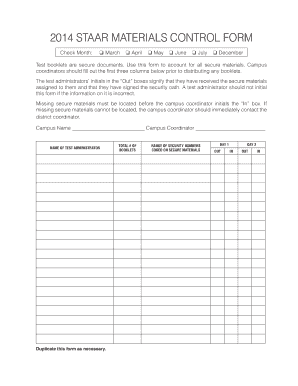
Materials Control Form Word


Understanding the 2019 STAAR Material Control Form
The 2019 STAAR Material Control Form is a crucial document used to manage and track educational materials related to the State of Texas Assessments of Academic Readiness (STAAR) testing. This form ensures that all materials are accounted for and helps maintain the integrity of the testing process. It is essential for schools and educational institutions to accurately complete this form to comply with state regulations.
Steps to Complete the 2019 STAAR Material Control Form
Completing the 2019 STAAR Material Control Form involves several key steps:
- Gather all necessary materials and information related to the STAAR testing.
- Fill out the form with accurate details, including the type and quantity of materials being controlled.
- Ensure that all signatures are obtained where required to validate the form.
- Review the completed form for any errors or omissions before submission.
Legal Use of the 2019 STAAR Material Control Form
Using the 2019 STAAR Material Control Form correctly is essential for legal compliance. The form must be filled out in accordance with Texas education regulations to ensure that all testing materials are properly accounted for. Failure to adhere to these regulations can result in penalties for the educational institution.
Key Elements of the 2019 STAAR Material Control Form
The 2019 STAAR Material Control Form includes several key elements that must be completed accurately:
- Identification of Materials: Clearly list all materials being tracked.
- Quantity: Specify the number of each type of material.
- Signatures: Include signatures from authorized personnel to validate the form.
- Date: Ensure the form is dated to maintain a record of when it was completed.
Form Submission Methods for the 2019 STAAR Material Control Form
The completed 2019 STAAR Material Control Form can be submitted through various methods, depending on the guidelines set by the Texas education authorities:
- Online Submission: Many institutions may allow electronic submission through their designated platforms.
- Mail: The form can be printed and mailed to the appropriate educational authority.
- In-Person: Some institutions may require the form to be submitted in person for verification.
Examples of Using the 2019 STAAR Material Control Form
Examples of situations where the 2019 STAAR Material Control Form is utilized include:
- Tracking the distribution of test booklets to teachers before the STAAR testing period.
- Documenting the return of unused materials after testing has concluded.
- Maintaining records of materials for audit purposes to ensure compliance with state regulations.
Quick guide on how to complete materials control form word
Complete Materials Control Form Word effortlessly on any device
Web-based document management has become increasingly popular among businesses and individuals. It serves as a perfect environmentally friendly alternative to traditional printed and signed documents, allowing you to locate the appropriate form and securely store it online. airSlate SignNow equips you with all the necessary tools to create, modify, and eSign your documents swiftly without any delays. Manage Materials Control Form Word across any platform with airSlate SignNow's Android or iOS applications and enhance any document-centric operation today.
How to modify and eSign Materials Control Form Word with ease
- Locate Materials Control Form Word and click on Get Form to begin.
- Utilize the tools we provide to complete your document.
- Highlight important sections of the documents or obscure sensitive information with tools that airSlate SignNow offers for that specific purpose.
- Create your signature using the Sign tool, which takes just seconds and carries the same legal validity as a traditional wet ink signature.
- Review all the details and click on the Done button to save your changes.
- Select how you wish to share your form, via email, SMS, invitation link, or download it to your computer.
Eliminate the worry of lost or misplaced documents, tedious form searching, or mistakes that require reprinting new copies. airSlate SignNow meets your document management needs in just a few clicks from a device of your preference. Adjust and eSign Materials Control Form Word to ensure exceptional communication at every stage of your form preparation process with airSlate SignNow.
Create this form in 5 minutes or less
Create this form in 5 minutes!
How to create an eSignature for the materials control form word
How to create an electronic signature for a PDF online
How to create an electronic signature for a PDF in Google Chrome
How to create an e-signature for signing PDFs in Gmail
How to create an e-signature right from your smartphone
How to create an e-signature for a PDF on iOS
How to create an e-signature for a PDF on Android
People also ask
-
What is the 2019 STAAR material control form?
The 2019 STAAR material control form is a document used to manage and track testing materials associated with the State of Texas Assessments of Academic Readiness. This form helps ensure that all testing materials are accounted for and securely managed throughout the assessment process. Using the 2019 STAAR material control form is essential for schools to comply with state regulations.
-
How can airSlate SignNow help with the 2019 STAAR material control form?
AirSlate SignNow provides an efficient platform to electronically sign and manage your 2019 STAAR material control form. The solution allows you to send the form for signatures, track changes, and ensure that all signatories have access to the most current version. This streamlines the testing preparation process and enhances accountability.
-
Is there a pricing plan for using airSlate SignNow for the 2019 STAAR material control form?
Yes, airSlate SignNow offers various pricing plans that cater to different business needs, including those who require the 2019 STAAR material control form. The plans include features necessary for secure document management and eSigning, all at competitive rates. You can choose a plan that best fits your organization’s size and document handling requirements.
-
What features are available for the 2019 STAAR material control form in airSlate SignNow?
AirSlate SignNow offers features such as customizable templates, real-time tracking, and automated reminders for the 2019 STAAR material control form. These features help ensure that documents are completed and received promptly. Additional functionality, like integration with other software, makes managing educational documents even easier.
-
Can the 2019 STAAR material control form be integrated with other systems?
Absolutely! AirSlate SignNow allows seamless integration with various systems, enabling users to link their 2019 STAAR material control form with tools they already use. This integration helps keep your workflow organized and ensures that important documents are easily accessible in one place.
-
What are the benefits of using airSlate SignNow for the 2019 STAAR material control form?
Using airSlate SignNow for the 2019 STAAR material control form brings benefits such as increased efficiency, reduced paperwork, and improved compliance. The eSigning feature streamlines the signature process, and cloud storage makes it easy to manage and retrieve documents. Ultimately, this simplifies the administrative burden schools face during testing periods.
-
Is airSlate SignNow secure for managing the 2019 STAAR material control form?
Yes, airSlate SignNow prioritizes security and uses encryption to protect the 2019 STAAR material control form and other sensitive documents. The platform is compliant with industry standards, thereby ensuring that your data remains confidential and secure. This provides peace of mind when managing official testing documents.
Get more for Materials Control Form Word
Find out other Materials Control Form Word
- eSignature Texas Contract of employment Online
- eSignature Florida Email Contracts Free
- eSignature Hawaii Managed services contract template Online
- How Can I eSignature Colorado Real estate purchase contract template
- How To eSignature Mississippi Real estate purchase contract template
- eSignature California Renter's contract Safe
- eSignature Florida Renter's contract Myself
- eSignature Florida Renter's contract Free
- eSignature Florida Renter's contract Fast
- eSignature Vermont Real estate sales contract template Later
- Can I eSignature Texas New hire forms
- How Can I eSignature California New hire packet
- How To eSignature South Carolina Real estate document
- eSignature Florida Real estate investment proposal template Free
- How To eSignature Utah Real estate forms
- How Do I eSignature Washington Real estate investment proposal template
- Can I eSignature Kentucky Performance Contract
- eSignature Nevada Performance Contract Safe
- eSignature California Franchise Contract Secure
- How To eSignature Colorado Sponsorship Proposal Template