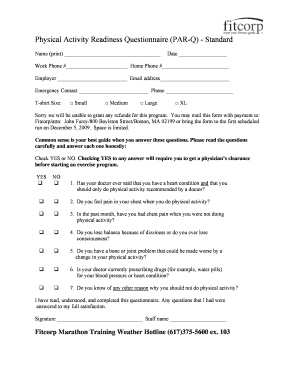
Physical Activity Readiness Questionnaire Form


What is the Physical Activity Readiness Questionnaire
The Physical Activity Readiness Questionnaire (PAR-Q) is a self-screening tool designed to help individuals determine their readiness to engage in physical activity. It consists of a series of questions that assess an individual's health status and potential risks associated with exercise. The primary goal of the PAR-Q is to identify any medical conditions or factors that may require further evaluation by a healthcare professional before starting a new exercise program. By completing this questionnaire, individuals can make informed decisions about their fitness activities and ensure their safety while exercising.
How to use the Physical Activity Readiness Questionnaire
Using the Physical Activity Readiness Questionnaire is straightforward. Individuals should follow these steps:
- Obtain a copy of the PAR-Q form, which is often available online or through fitness professionals.
- Carefully read each question, which typically covers medical history, current health status, and any symptoms that may affect physical activity.
- Answer all questions honestly to ensure an accurate assessment of readiness for exercise.
- If any questions indicate potential health risks, consult a healthcare provider before proceeding with an exercise program.
Steps to complete the Physical Activity Readiness Questionnaire
Completing the Physical Activity Readiness Questionnaire involves several key steps:
- Gather necessary information, such as medical history and current medications.
- Read each question carefully, ensuring full understanding before answering.
- Provide honest responses to each question, as accuracy is crucial for safety.
- Review your answers to ensure all questions have been addressed.
- If applicable, seek guidance from a healthcare professional based on your responses.
Legal use of the Physical Activity Readiness Questionnaire
The legal use of the Physical Activity Readiness Questionnaire is essential for ensuring that individuals are protected when engaging in physical activities. The PAR-Q serves as a liability waiver for fitness professionals and organizations, indicating that participants have self-disclosed relevant health information. To maintain legal validity, it is important that the questionnaire is completed accurately and honestly. Additionally, fitness providers should retain completed forms in compliance with privacy regulations and ensure that participants are aware of their rights regarding the information provided.
Key elements of the Physical Activity Readiness Questionnaire
The key elements of the Physical Activity Readiness Questionnaire include:
- Medical history inquiries, such as previous injuries or chronic conditions.
- Questions about current symptoms, including chest pain or dizziness during physical activity.
- Assessment of current physical activity levels and exercise habits.
- Recommendations for seeking medical advice if certain risk factors are present.
Examples of using the Physical Activity Readiness Questionnaire
Examples of using the Physical Activity Readiness Questionnaire can vary based on individual circumstances:
- A person planning to join a gym may complete the PAR-Q to ensure they are fit for exercise.
- A fitness instructor may require clients to fill out the PAR-Q to tailor exercise programs safely.
- Sports teams may use the PAR-Q to assess the readiness of athletes before training or competition.
Quick guide on how to complete physical activity readiness questionnaire 84618835
Effortlessly accomplish Physical Activity Readiness Questionnaire on any gadget
Digital document administration has become increasingly popular among organizations and individuals. It offers an ideal environmentally friendly alternative to traditional printed and signed documents, allowing you to find the appropriate form and securely save it online. airSlate SignNow equips you with all the tools necessary to create, modify, and electronically sign your documents quickly and without interruption. Manage Physical Activity Readiness Questionnaire on any device using airSlate SignNow Android or iOS applications and streamline any document-related tasks today.
How to modify and electronically sign Physical Activity Readiness Questionnaire with ease
- Find Physical Activity Readiness Questionnaire and then click Get Form to begin.
- Make use of the tools we provide to fill out your document.
- Emphasize important sections of your documents or redact sensitive information using tools that airSlate SignNow supplies specifically for that purpose.
- Create your electronic signature using the Sign feature, which takes moments and carries the same legal validity as a conventional wet ink signature.
- Review the details and then click the Done button to save your modifications.
- Choose how you would like to send your form, via email, text message (SMS), or invite link, or download it to your computer.
Eliminate the hassle of lost or misplaced files, tedious form searches, or errors that necessitate printing new document copies. airSlate SignNow addresses all your document management needs in just a few clicks from any device you prefer. Modify and eSign Physical Activity Readiness Questionnaire while ensuring excellent communication at any stage of your form preparation process with airSlate SignNow.
Create this form in 5 minutes or less
Create this form in 5 minutes!
How to create an eSignature for the physical activity readiness questionnaire 84618835
How to create an electronic signature for a PDF online
How to create an electronic signature for a PDF in Google Chrome
How to create an e-signature for signing PDFs in Gmail
How to create an e-signature right from your smartphone
How to create an e-signature for a PDF on iOS
How to create an e-signature for a PDF on Android
People also ask
-
What best defines a physical activity readiness questionnaire par q?
A physical activity readiness questionnaire par q is a tool designed to help individuals assess their readiness for physical activity. It identifies any health concerns that may need to be addressed before engaging in exercise. This ensures safety and highlights the importance of user health in exercise planning.
-
How can airSlate SignNow help me with my physical activity readiness questionnaire par q?
airSlate SignNow provides an easy-to-use platform that allows you to create, send, and eSign your physical activity readiness questionnaire par q effortlessly. This document management solution streamlines communication and ensures all users can complete their questionnaire securely and efficiently.
-
What features does airSlate SignNow offer for managing the physical activity readiness questionnaire par q?
With airSlate SignNow, you can customize your physical activity readiness questionnaire par q, track signatory progress, and integrate with other health management tools. Additionally, the platform provides templates and cloud storage, making it easier to maintain an accessible record of all questionnaires.
-
Is there a cost associated with using airSlate SignNow for the physical activity readiness questionnaire par q?
airSlate SignNow offers a cost-effective solution with flexible pricing plans to meet your needs. You can choose from various subscription options, ensuring you only pay for the features that are relevant to your use of the physical activity readiness questionnaire par q. Consider signing up for a free trial to evaluate the tool.
-
What are the benefits of using airSlate SignNow for my health-related documents?
Using airSlate SignNow for documents like the physical activity readiness questionnaire par q allows for increased efficiency and security. You can reduce the time spent on paperwork, ensure compliance with health regulations, and enhance engagement with your audience through a user-friendly digital process.
-
Can I integrate airSlate SignNow with other health applications for my physical activity readiness questionnaire par q?
Yes, airSlate SignNow offers integrations with numerous health and wellness applications. This allows for seamless data transfer and enhances the functionality of your physical activity readiness questionnaire par q, ensuring better management of user health information.
-
What types of organizations can benefit from using the physical activity readiness questionnaire par q through airSlate SignNow?
Various organizations, including gyms, healthcare providers, and wellness programs, can benefit from using airSlate SignNow to manage their physical activity readiness questionnaire par q. These tools help facilities engage members effectively and ensure safety through proper assessments.
Get more for Physical Activity Readiness Questionnaire
- Performance appraisal form for operational category
- 0153078000 form
- Last will and testament children wyoming form
- Airbag disclosure form
- Hoa community management greenville sc form
- Ptax 340 senior citizens assessment st clair county co st clair il form
- Trespass act 1980 section 4 form
- Physician order request form for occupational therapy
Find out other Physical Activity Readiness Questionnaire
- eSign Michigan Healthcare / Medical Permission Slip Now
- eSign Montana High Tech Lease Agreement Online
- eSign Mississippi Government LLC Operating Agreement Easy
- eSign Ohio High Tech Letter Of Intent Later
- eSign North Dakota High Tech Quitclaim Deed Secure
- eSign Nebraska Healthcare / Medical LLC Operating Agreement Simple
- eSign Nebraska Healthcare / Medical Limited Power Of Attorney Mobile
- eSign Rhode Island High Tech Promissory Note Template Simple
- How Do I eSign South Carolina High Tech Work Order
- eSign Texas High Tech Moving Checklist Myself
- eSign Texas High Tech Moving Checklist Secure
- Help Me With eSign New Hampshire Government Job Offer
- eSign Utah High Tech Warranty Deed Simple
- eSign Wisconsin High Tech Cease And Desist Letter Fast
- eSign New York Government Emergency Contact Form Online
- eSign North Carolina Government Notice To Quit Now
- eSign Oregon Government Business Plan Template Easy
- How Do I eSign Oklahoma Government Separation Agreement
- How Do I eSign Tennessee Healthcare / Medical Living Will
- eSign West Virginia Healthcare / Medical Forbearance Agreement Online