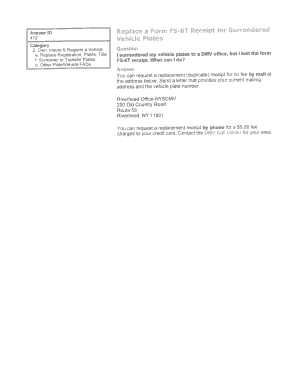
Plate Surrender Receipt Form


What is the Plate Surrender Receipt
The Plate Surrender Receipt, also known as the fs6 form, is an official document issued by the Department of Motor Vehicles (DMV) when a vehicle owner surrenders their license plates. This form serves as proof that the plates have been returned, which is essential for various legal and administrative purposes. When a vehicle is no longer in use, surrendering the plates helps prevent potential liabilities associated with the vehicle, such as fines or penalties for violations committed after the plates have been returned.
How to use the Plate Surrender Receipt
The Plate Surrender Receipt can be used in several ways. Primarily, it acts as documentation for the DMV and other legal entities that the vehicle owner has surrendered their plates. It may be required when applying for a refund on registration fees or when transferring ownership of the vehicle. Additionally, the receipt can be useful for personal record-keeping, ensuring that the vehicle owner has proof of the transaction for future reference.
Steps to complete the Plate Surrender Receipt
Completing the Plate Surrender Receipt involves a few straightforward steps:
- Gather necessary information, including your vehicle's registration details and the reason for surrendering the plates.
- Visit your local DMV office or their website to access the fs6 form.
- Fill out the form with accurate details, ensuring all required fields are completed.
- Submit the form along with the license plates to the DMV, either in person or by mail, depending on state regulations.
- Keep a copy of the Plate Surrender Receipt for your records.
Legal use of the Plate Surrender Receipt
The legal use of the Plate Surrender Receipt is crucial for vehicle owners. It serves as proof that the vehicle is no longer registered in their name, which can protect them from future liabilities. In case of any disputes regarding the ownership of the vehicle or any legal issues arising from its use after the plates have been surrendered, the receipt provides essential documentation that can help resolve such matters. Furthermore, it ensures compliance with state laws regarding vehicle registration and plate surrender.
Key elements of the Plate Surrender Receipt
Several key elements are typically included in the Plate Surrender Receipt, which enhance its validity and usefulness:
- Vehicle Information: Details about the vehicle, such as make, model, year, and Vehicle Identification Number (VIN).
- Owner Information: The name and address of the vehicle owner.
- Date of Surrender: The date when the plates were returned to the DMV.
- DMV Official Signature: An authorized signature from the DMV confirming the surrender.
- Receipt Number: A unique identifier for tracking the transaction.
How to obtain the Plate Surrender Receipt
Obtaining the Plate Surrender Receipt is a straightforward process. Vehicle owners can request this receipt at their local DMV office when they surrender their plates. In some states, it may also be possible to complete the process online, where the receipt can be generated and printed immediately. It is important to ensure that the surrender is documented properly to avoid any future complications regarding vehicle ownership or registration.
Quick guide on how to complete plate surrender receipt
Complete Plate Surrender Receipt effortlessly on any device
Digital document management has gained traction among companies and individuals. It offers a fantastic eco-friendly substitute for conventional printed and signed materials, as you can easily access the appropriate form and securely store it online. airSlate SignNow equips you with all the necessary tools to create, modify, and electronically sign your documents rapidly without any hold-ups. Manage Plate Surrender Receipt on any device using airSlate SignNow's Android or iOS applications and simplify any document-related task today.
How to modify and electronically sign Plate Surrender Receipt with ease
- Locate Plate Surrender Receipt and click Get Form to begin.
- Utilize the tools we provide to complete your form.
- Emphasize signNow sections of the documents or redact sensitive information with tools specifically designed by airSlate SignNow for that purpose.
- Generate your signature with the Sign tool, which takes mere seconds and holds the same legal validity as a conventional wet ink signature.
- Review the details and click the Done button to save your modifications.
- Choose your preferred method to deliver your form, whether by email, text message (SMS), invitation link, or download it to your computer.
Eliminate concerns about lost or misfiled documents, exhausting form searches, or mistakes that need new printouts. airSlate SignNow addresses all your document management requirements in just a few clicks from your preferred device. Modify and electronically sign Plate Surrender Receipt and ensure outstanding communication throughout your form preparation process with airSlate SignNow.
Create this form in 5 minutes or less
Create this form in 5 minutes!
How to create an eSignature for the plate surrender receipt
How to create an electronic signature for a PDF online
How to create an electronic signature for a PDF in Google Chrome
How to create an e-signature for signing PDFs in Gmail
How to create an e-signature right from your smartphone
How to create an e-signature for a PDF on iOS
How to create an e-signature for a PDF on Android
People also ask
-
What is the fs6 form, and why is it important?
The fs6 form is a crucial document used to collect specific data needed for various business processes. It serves as a standardized way to ensure that all necessary information is accurately gathered and processed, making it essential for compliance and operational efficiency.
-
How can airSlate SignNow help me with the fs6 form?
airSlate SignNow allows you to easily create, send, and eSign the fs6 form online. Our platform simplifies the document workflow, enabling quick approval processes while maintaining security and compliance, which is essential for effective business practices.
-
Is there a cost associated with using airSlate SignNow for the fs6 form?
Yes, airSlate SignNow offers competitive pricing plans depending on your business needs. Our plans include features such as unlimited eSignatures, document storage, and integrations, making it a cost-effective solution for managing the fs6 form efficiently.
-
Can I integrate airSlate SignNow with other applications when using the fs6 form?
Absolutely! airSlate SignNow supports integration with various applications such as Google Drive, Salesforce, and more. This seamless integration enhances your ability to manage the fs6 form alongside your existing tools, streamlining your workflow.
-
What are the key features of airSlate SignNow for the fs6 form?
airSlate SignNow offers key features like document templates, real-time tracking, and secure eSigning specifically designed for the fs6 form. These features not only enhance productivity but also help ensure that your documents are compliant and easily accessible.
-
How secure is the fs6 form when using airSlate SignNow?
Security is a top priority at airSlate SignNow. When handling the fs6 form, we implement industry-standard encryption and authentication measures to protect your sensitive data and ensure that it remains confidential throughout the signing process.
-
Can I use airSlate SignNow on mobile devices for the fs6 form?
Yes, airSlate SignNow is fully optimized for mobile use, allowing you to manage the fs6 form while on the go. Whether you're sending or signing documents, our mobile-friendly platform ensures that you have the flexibility to complete tasks wherever you are.
Get more for Plate Surrender Receipt
Find out other Plate Surrender Receipt
- eSign Maine Healthcare / Medical LLC Operating Agreement Now
- eSign Louisiana High Tech LLC Operating Agreement Safe
- eSign Massachusetts Government Quitclaim Deed Fast
- How Do I eSign Massachusetts Government Arbitration Agreement
- eSign Maryland High Tech Claim Fast
- eSign Maine High Tech Affidavit Of Heirship Now
- eSign Michigan Government LLC Operating Agreement Online
- eSign Minnesota High Tech Rental Lease Agreement Myself
- eSign Minnesota High Tech Rental Lease Agreement Free
- eSign Michigan Healthcare / Medical Permission Slip Now
- eSign Montana High Tech Lease Agreement Online
- eSign Mississippi Government LLC Operating Agreement Easy
- eSign Ohio High Tech Letter Of Intent Later
- eSign North Dakota High Tech Quitclaim Deed Secure
- eSign Nebraska Healthcare / Medical LLC Operating Agreement Simple
- eSign Nebraska Healthcare / Medical Limited Power Of Attorney Mobile
- eSign Rhode Island High Tech Promissory Note Template Simple
- How Do I eSign South Carolina High Tech Work Order
- eSign Texas High Tech Moving Checklist Myself
- eSign Texas High Tech Moving Checklist Secure