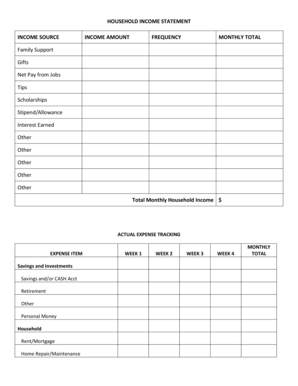
Household Income Statement Form


What is the household income statement?
The household income statement is a financial document that outlines the total income earned by all members of a household over a specific period. This statement is crucial for various purposes, including applying for loans, government assistance programs, and tax filings. It provides a clear picture of a household's financial situation, detailing sources of income such as salaries, wages, benefits, and any additional earnings. Understanding the household income statement is essential for effective financial planning and management.
Key elements of the household income statement
A comprehensive household income statement typically includes several key components:
- Gross Income: The total income before taxes and deductions.
- Net Income: The income remaining after taxes and other deductions have been applied.
- Income Sources: Detailed listings of all income sources, such as employment, investments, and government benefits.
- Time Frame: The period for which the income is reported, often annually or monthly.
These elements help in assessing the overall financial health of the household and are vital for various applications that require proof of income.
How to use the household income statement
The household income statement serves multiple purposes across different scenarios. It can be used to:
- Apply for loans or mortgages, where lenders require proof of income.
- Determine eligibility for government assistance programs, such as food stamps or housing aid.
- Prepare for tax filings, ensuring accurate reporting of income.
- Assist in budgeting and financial planning by providing a clear overview of income.
Utilizing this statement effectively can enhance financial decision-making and improve overall financial stability.
Steps to complete the household income statement
Completing a household income statement involves several straightforward steps:
- Gather Documentation: Collect all necessary documents that reflect income sources, such as pay stubs, tax returns, and bank statements.
- List Income Sources: Identify and list all sources of income for each household member.
- Calculate Total Income: Sum the gross income from all sources to determine the total household income.
- Review and Verify: Ensure all information is accurate and complete, checking for any missing data.
Following these steps will help ensure that the household income statement is accurate and ready for submission or use.
Legal use of the household income statement
The household income statement is often required in legal contexts, particularly when applying for loans or government assistance. To be considered legally binding, the statement must be accurate and truthful. Misrepresentation of income can lead to legal penalties or disqualification from benefits. It is crucial to maintain compliance with relevant laws, such as those governing financial disclosures and consumer protection.
Examples of using the household income statement
Household income statements can be utilized in various scenarios, including:
- Applying for a mortgage, where lenders assess the household's ability to repay.
- Enrolling in a government assistance program that requires proof of financial need.
- Submitting tax returns to the IRS, ensuring all income is reported accurately.
These examples illustrate the importance of maintaining an accurate and up-to-date household income statement for various financial and legal purposes.
Quick guide on how to complete household income statement
Complete Household Income Statement effortlessly on any device
Digital document management has gained popularity among businesses and individuals alike. It offers a fantastic eco-friendly substitute for conventional printed and signed documents, as you can locate the appropriate form and securely store it online. airSlate SignNow equips you with all the tools required to create, edit, and eSign your documents swiftly without delays. Manage Household Income Statement on any device with airSlate SignNow's Android or iOS applications and enhance any document-related task today.
Ways to modify and eSign Household Income Statement effortlessly
- Locate Household Income Statement and then click Get Form to begin.
- Utilize the tools we provide to fill out your document.
- Emphasize key sections of your documents or obscure sensitive information with tools that airSlate SignNow specifically provides for that purpose.
- Create your eSignature using the Sign feature, which only takes seconds and holds the same legal validity as a conventional wet ink signature.
- Review all the details and then click the Done button to save your modifications.
- Choose your preferred method of delivering your form, whether by email, SMS, or invitation link, or download it to your computer.
Say goodbye to lost or misfiled documents, tedious form searching, or mistakes that necessitate printing new copies. airSlate SignNow addresses all your document management needs in just a few clicks from any device of your choosing. Alter and eSign Household Income Statement and guarantee excellent communication throughout the document preparation process with airSlate SignNow.
Create this form in 5 minutes or less
Create this form in 5 minutes!
How to create an eSignature for the household income statement
How to create an electronic signature for a PDF online
How to create an electronic signature for a PDF in Google Chrome
How to create an e-signature for signing PDFs in Gmail
How to create an e-signature right from your smartphone
How to create an e-signature for a PDF on iOS
How to create an e-signature for a PDF on Android
People also ask
-
What is a signed household statement, and why is it important?
A signed household statement is a document that outlines the financial responsibilities and relationships within a household. It is important for clarifying financial obligations, ensuring transparency, and facilitating agreements among household members. Using airSlate SignNow makes creating and managing these statements easy and efficient.
-
How can I create a signed household statement using airSlate SignNow?
Creating a signed household statement with airSlate SignNow is straightforward. Simply upload your document, customize it as needed, and send it to the relevant parties for eSignature. Our platform simplifies the signing process, allowing you to manage all your documents in one place.
-
Is there a cost associated with using airSlate SignNow for signed household statements?
Yes, airSlate SignNow offers various pricing plans tailored to different business needs. Our cost-effective solutions provide signNow value by allowing unlimited document signing and storage, which is ideal for managing signed household statements and other important documents seamlessly.
-
What features does airSlate SignNow offer for managing signed household statements?
airSlate SignNow offers several features for managing signed household statements, such as customizable templates, secure eSignature capabilities, and document tracking. These features help ensure that all parties can sign the document efficiently and that you can easily keep track of each step in the signing process.
-
How does airSlate SignNow ensure the security of signed household statements?
Security is a top priority at airSlate SignNow. Our platform uses advanced encryption and complies with industry standards to protect your signed household statements and other sensitive documents. You can confidently manage your documents, knowing they are stored securely.
-
Can I integrate airSlate SignNow with other tools for managing signed household statements?
Absolutely, airSlate SignNow supports a variety of integrations with popular tools like Google Drive, Dropbox, and more. This allows you to seamlessly manage your signed household statements alongside other platforms you already use, enhancing your workflow and efficiency.
-
What are the benefits of using airSlate SignNow for signed household statements?
Using airSlate SignNow for signed household statements provides numerous benefits, including increased efficiency, improved accuracy, and enhanced collaboration. The ability to access and sign documents from anywhere makes it easier for all household members to participate in creating and managing important agreements.
Get more for Household Income Statement
Find out other Household Income Statement
- Electronic signature North Carolina Insurance Profit And Loss Statement Secure
- Help Me With Electronic signature Oklahoma Insurance Contract
- Electronic signature Pennsylvania Insurance Letter Of Intent Later
- Electronic signature Pennsylvania Insurance Quitclaim Deed Now
- Electronic signature Maine High Tech Living Will Later
- Electronic signature Maine High Tech Quitclaim Deed Online
- Can I Electronic signature Maryland High Tech RFP
- Electronic signature Vermont Insurance Arbitration Agreement Safe
- Electronic signature Massachusetts High Tech Quitclaim Deed Fast
- Electronic signature Vermont Insurance Limited Power Of Attorney Easy
- Electronic signature Washington Insurance Last Will And Testament Later
- Electronic signature Washington Insurance Last Will And Testament Secure
- Electronic signature Wyoming Insurance LLC Operating Agreement Computer
- How To Electronic signature Missouri High Tech Lease Termination Letter
- Electronic signature Montana High Tech Warranty Deed Mobile
- Electronic signature Florida Lawers Cease And Desist Letter Fast
- Electronic signature Lawers Form Idaho Fast
- Electronic signature Georgia Lawers Rental Lease Agreement Online
- How Do I Electronic signature Indiana Lawers Quitclaim Deed
- How To Electronic signature Maryland Lawers Month To Month Lease