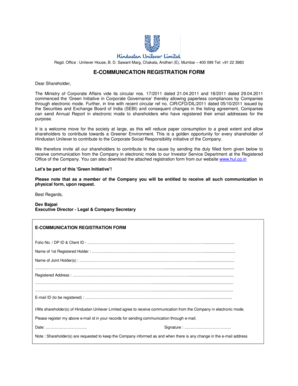
Hindustan Unilever Registration Form


What is the Hindustan Unilever Registration
The Hindustan Unilever registration refers to the formal process through which individuals or businesses can register with Hindustan Unilever Limited. This registration is essential for those looking to engage in various business activities, such as becoming a distributor or supplier. The registration form collects vital information to establish a legitimate business relationship and ensure compliance with company policies and local regulations.
Steps to complete the Hindustan Unilever Registration
Completing the Hindustan Unilever registration involves several key steps. First, gather all necessary information, including business details and personal identification. Next, access the official registration form, which may be available online or in physical format. Fill out the form accurately, ensuring all required fields are completed. After reviewing the information for accuracy, submit the form as directed, either online or via mail. It is advisable to keep a copy of the submitted form for your records.
Legal use of the Hindustan Unilever Registration
The legal use of the Hindustan Unilever registration is crucial for ensuring that all transactions and partnerships are recognized under applicable laws. This registration serves as a binding agreement between the registrant and Hindustan Unilever Limited, providing a framework for operations. Compliance with local business regulations and company policies is essential to maintain the validity of the registration and avoid potential legal issues.
Required Documents
To successfully complete the Hindustan Unilever registration, several documents may be required. These typically include proof of identity, such as a government-issued ID, business licenses, and tax identification numbers. Additional documentation may be necessary depending on the specific nature of the registration, such as financial statements or partnership agreements. Ensuring all required documents are prepared and submitted can expedite the registration process.
Form Submission Methods
The Hindustan Unilever registration form can usually be submitted through various methods. Online submission is often the most efficient, allowing for immediate processing. Alternatively, applicants may choose to submit the form by mail or in person at designated locations. Each method has its own timeline for processing, so it is important to consider which option best suits your needs.
Eligibility Criteria
Eligibility for the Hindustan Unilever registration may vary based on the type of business or individual applying. Generally, applicants must meet specific criteria, such as being a legal entity or having a valid business license. It is essential to review the eligibility requirements outlined by Hindustan Unilever Limited to ensure compliance and successful registration.
Quick guide on how to complete hindustan unilever registration
Effortlessly Prepare Hindustan Unilever Registration on Any Device
Digital document management has become increasingly favored by businesses and individuals alike. It provides an ideal environmentally friendly substitute for traditional printed and signed documents, as you can easily locate the necessary form and keep it securely stored online. airSlate SignNow equips you with all the instruments necessary to create, edit, and eSign your documents promptly without delays. Manage Hindustan Unilever Registration across any platform using airSlate SignNow's Android or iOS applications and streamline any document-related procedure today.
The easiest way to modify and eSign Hindustan Unilever Registration without hassle
- Obtain Hindustan Unilever Registration and click Get Form to begin.
- Utilize the tools we provide to complete your form.
- Emphasize pertinent sections of your documents or redact sensitive information using features specifically designed for that purpose by airSlate SignNow.
- Create your signature with the Sign tool, which takes mere seconds and carries the same legal validity as a conventional wet ink signature.
- Review all the details and click on the Done button to save your modifications.
- Select your preferred method of sending your form, whether by email, SMS, or invite link, or download it directly to your computer.
Eliminate concerns about lost or misplaced documents, tedious form searches, or errors that necessitate printing new document copies. airSlate SignNow meets your document management needs in just a few clicks from any device you prefer. Edit and eSign Hindustan Unilever Registration and enhance effective communication at every stage of your form creation process with airSlate SignNow.
Create this form in 5 minutes or less
Create this form in 5 minutes!
How to create an eSignature for the hindustan unilever registration
How to create an electronic signature for a PDF online
How to create an electronic signature for a PDF in Google Chrome
How to create an e-signature for signing PDFs in Gmail
How to create an e-signature right from your smartphone
How to create an e-signature for a PDF on iOS
How to create an e-signature for a PDF on Android
People also ask
-
What is the Hindustan Unilever Limited registration form?
The Hindustan Unilever Limited registration form is a document that individuals and businesses can complete to register for services offered by Hindustan Unilever. This form is crucial for accessing various products and services that the company provides, ensuring that all necessary details are captured.
-
How can I access the Hindustan Unilever Limited registration form?
You can access the Hindustan Unilever Limited registration form online through the official website of Hindustan Unilever. Alternatively, you may also receive the form from authorized representatives or during promotional events, facilitating easy completion and submission.
-
What are the key features of the airSlate SignNow solution for the Hindustan Unilever Limited registration form?
The airSlate SignNow solution offers key features such as easy document sending, signing, and tracking. Users can benefit from an intuitive interface that streamlines the completion of the Hindustan Unilever Limited registration form, making it an efficient process for all stakeholders involved.
-
Is the airSlate SignNow platform cost-effective for managing documents like the Hindustan Unilever Limited registration form?
Yes, airSlate SignNow provides a cost-effective solution to manage documents like the Hindustan Unilever Limited registration form. Its pricing plans are designed to accommodate businesses of all sizes, ensuring you get the best value for your money while managing essential paperwork.
-
What benefits does airSlate SignNow offer when using the Hindustan Unilever Limited registration form?
Using airSlate SignNow for the Hindustan Unilever Limited registration form allows for improved efficiency, faster processing times, and reduced paperwork. Additionally, you benefit from features like audit trails and secure storage, which enhance document management processes.
-
Can I integrate airSlate SignNow with other tools while using the Hindustan Unilever Limited registration form?
Absolutely! airSlate SignNow supports integration with various third-party applications and services. This feature allows you to seamlessly work with existing tools, ensuring that your workflows involving the Hindustan Unilever Limited registration form remain uninterrupted and efficient.
-
Are there mobile options available for the Hindustan Unilever Limited registration form?
Yes, airSlate SignNow is accessible on mobile devices, allowing you to manage the Hindustan Unilever Limited registration form on the go. This mobile compatibility ensures that you can send, sign, and track documents from anywhere, making it convenient for busy professionals.
Get more for Hindustan Unilever Registration
- This is an official animal health declaration for all livestock farmers form
- Teu app form
- Shinola watch repair form
- Ibr form to print
- Classify polynomials worksheet form
- Authorisation form for foreign domestic worker work pass
- Crls transcript request form 07142023
- Making a claim for noise induced hearing losswsib form
Find out other Hindustan Unilever Registration
- How Can I Sign West Virginia Courts Quitclaim Deed
- Sign Courts Form Wisconsin Easy
- Sign Wyoming Courts LLC Operating Agreement Online
- How To Sign Wyoming Courts Quitclaim Deed
- eSign Vermont Business Operations Executive Summary Template Mobile
- eSign Vermont Business Operations Executive Summary Template Now
- eSign Virginia Business Operations Affidavit Of Heirship Mobile
- eSign Nebraska Charity LLC Operating Agreement Secure
- How Do I eSign Nevada Charity Lease Termination Letter
- eSign New Jersey Charity Resignation Letter Now
- eSign Alaska Construction Business Plan Template Mobile
- eSign Charity PPT North Carolina Now
- eSign New Mexico Charity Lease Agreement Form Secure
- eSign Charity PPT North Carolina Free
- eSign North Dakota Charity Rental Lease Agreement Now
- eSign Arkansas Construction Permission Slip Easy
- eSign Rhode Island Charity Rental Lease Agreement Secure
- eSign California Construction Promissory Note Template Easy
- eSign Colorado Construction LLC Operating Agreement Simple
- Can I eSign Washington Charity LLC Operating Agreement